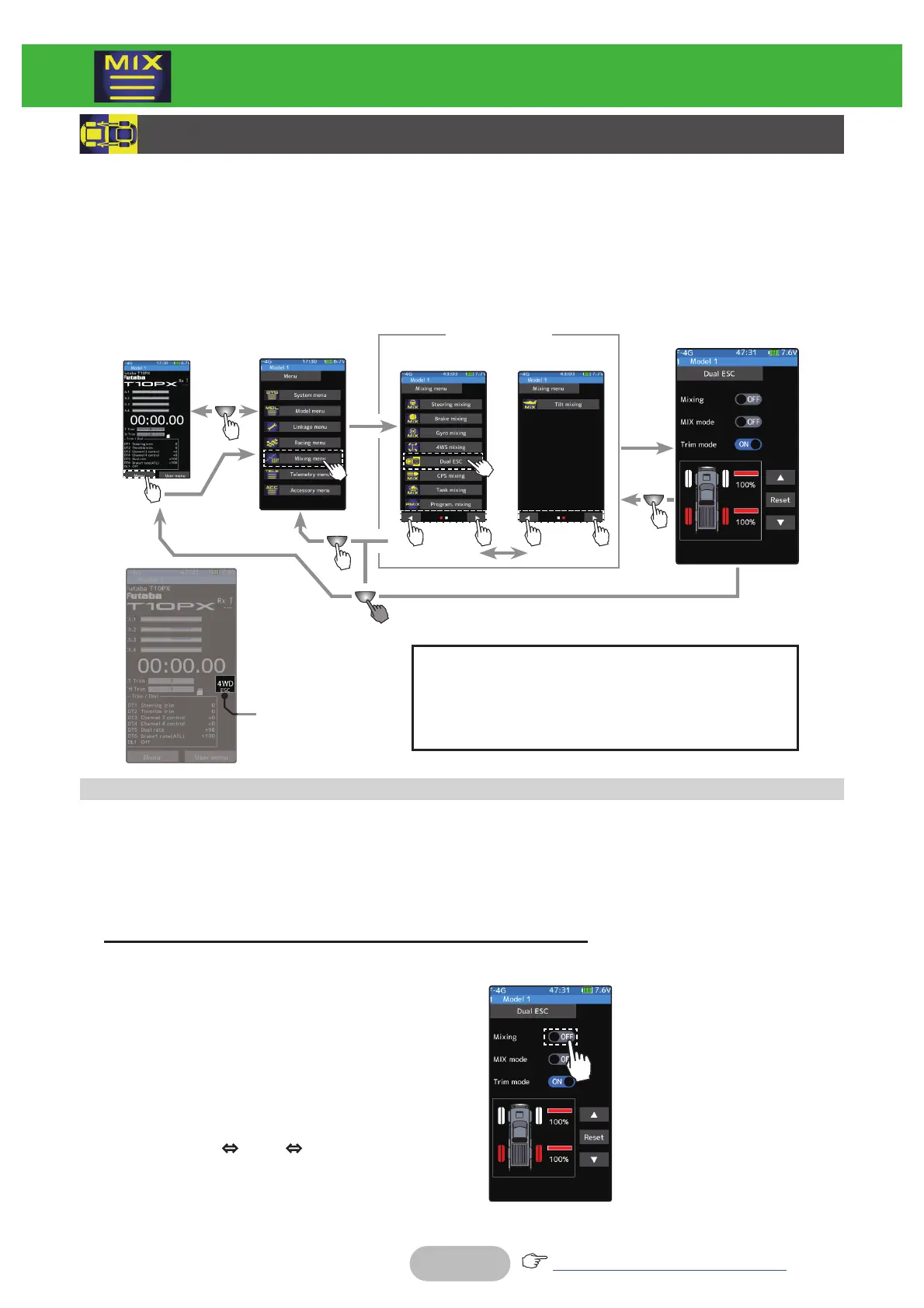142
Returntotableofcontents
Home screen
Menu screen
Menu-2
Menu-1
Mixing menu
Dual ESC
Display the current
drive mode.
Dual ESC
7KLVIXQFWLRQLVPL[LQJWZR(6&VXVHGZLWKFUDZOHUVDQGRWKHU:'W\SHYHKLFOHVDQG
XVHVWKHQGFKDQQHOWRFRQWUROWKHUHDUPRWRUFRQWUROOHUDQGWKHDX[LOLDU\FKDQQHOWR
control the front motor controller.
Front drive only, rear drive only, and both front and rear drive (4WD) switching can be
performed by trim dial or by setting a switch for each mode.
8VHDWULJJHUUDWLRVHWWLQJ/LQNDJHPHQXĺ7KURWWOHPRGH
7KHPL[LQJIXQFWLRQLVDVVLJQHGWRDX[LOLDU\
FKDQQHOVXVHGE\DQRWKHUPL[LQJFDQQRWEH
used. When the number of channels is in-
VX൶FLHQWFDQFHOWKHRWKHUPL[LQJ
(Preparation)
- This function has 2 methods. One method is used by switching the drive type (4WD/front/
rear) by one digital trim/dial. The other method performs switching by assigning a switch to
each mode (4WD/front/rear). Both methods are set from among DL1 and DT1 to DT6 by the
"Trim/Dial select" function.
Dual ESC mixing adjustment
1
(Function ON/OFF)
Tap "Mixing" (ON) or (OFF) to select ON/OFF.
"OFF": Mixing function OFF
"ON": Mixing function ON
When switching by one digital trim is set, the
set switch performs switching as shown below.
Front-drive
4WD Rear-drive
Setting
- Tap (ON)/(OFF).
MIXINGMENU
