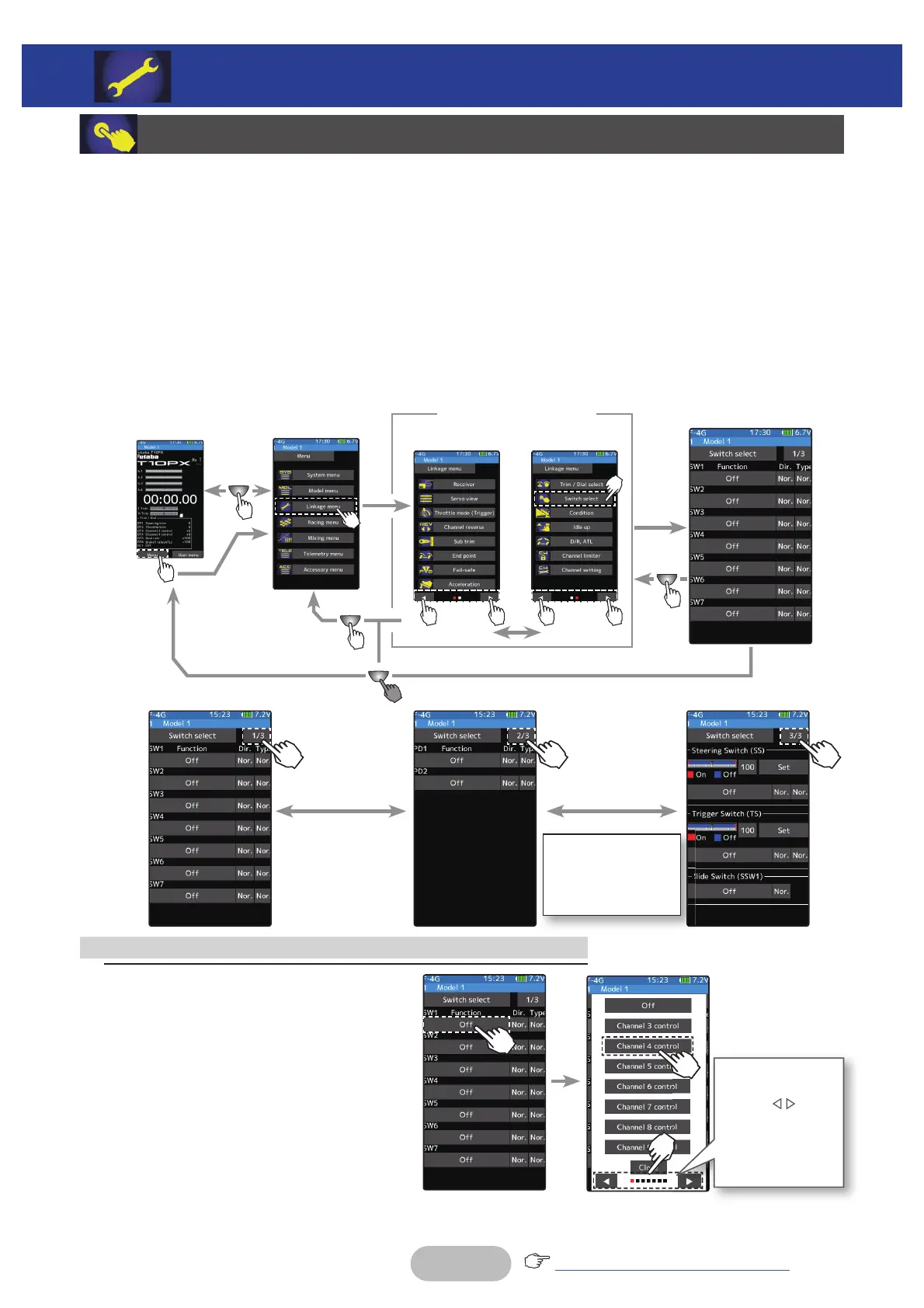89
Returntotableofcontents
Since there are
multiple pages,
tap the
mark
and move the
page. When you
are done, tap
[Close] to finish.
The steering switch
and trigger switch
are displayed on
the 3rd page.
Switch Select
This function allows the selection of the function to be performed by the switches
(SW1-SW7, PD1, PD2, SSW1, steering wheel, throttle trigger) and setting of the direc-
tion, etc. of operation.
1H[WOLVWVWKHIXQFWLRQVWKDWFDQEHDVVLJQHGWRHDFKSXVKVZLWFK
- The push switch SW5 is integrated with the DL1.
- All switches can be made alternating operations (ON/OFF changes each time SW
pressed). (Nor./Alt.)
- The ON/OFF direction can be reversed. The reverse select function always starts
IURPWKH21VWDWH+RZHYHUWKHVWHHULQJWULJJHUVZLWFKLVGL൵HUHQW GHSHQGLQJ RQ
the position. (Nor./Rev.)
1
(Function setup)
Tap the switch you want to set.
The function list appears on the
switch select menu screen. Tap and
select the function you want to use. To
cancel, tap [Close].
Function select dial setup
LINKAGE MENU
Home screen Menu screen
Menu-1 Menu-2
Switch select
Linkage menu screen
