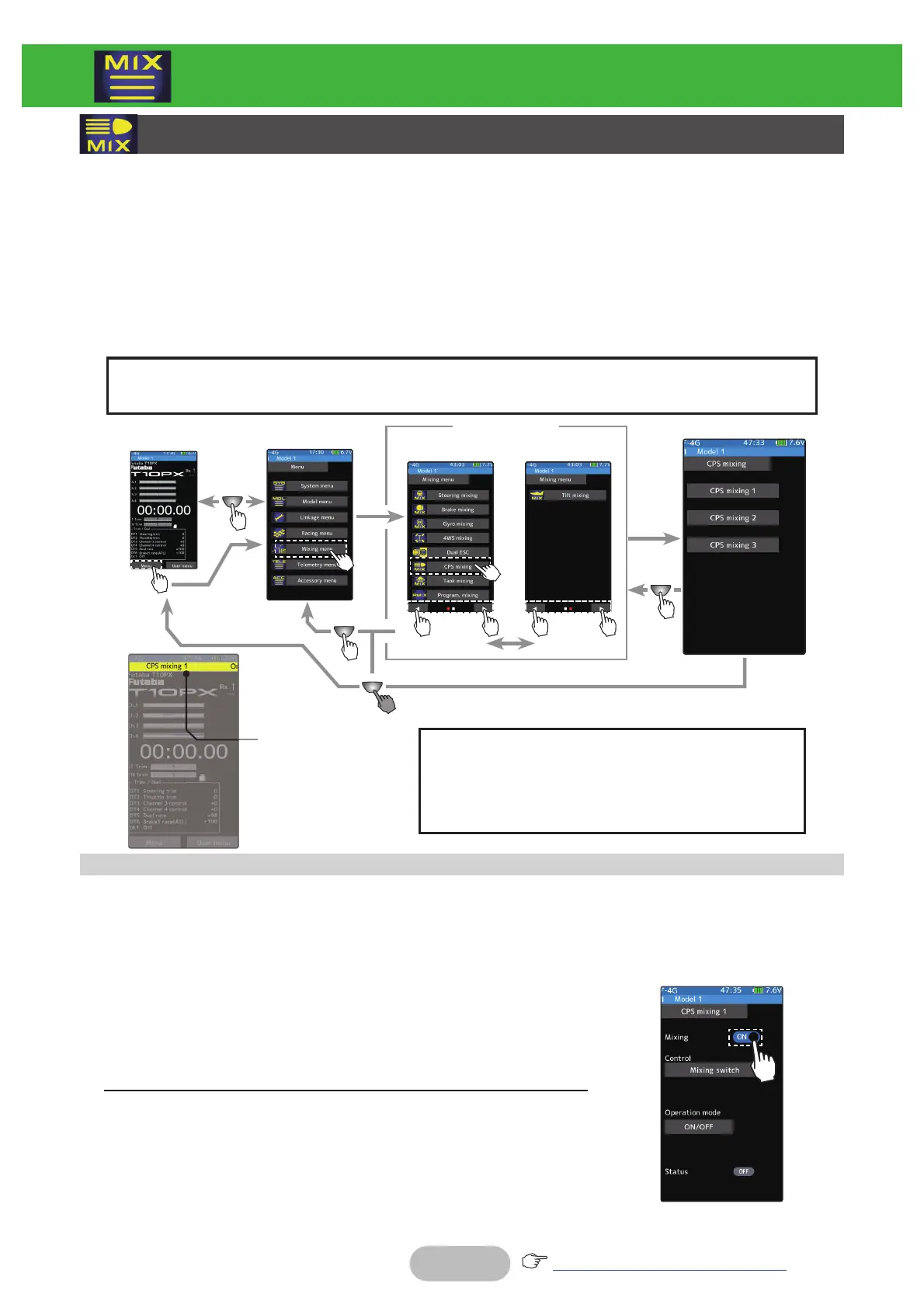144
Returntotableofcontents
Home screen
Menu screen
Menu-2
Menu-1
Mixing menu
CPS mixing
CPS function ON/OFF
is indicated on the
home screen for a few
seconds.
CPS Mixing (1, 2, 3 )
This function controls the Futaba CPS-1 channel power switch. Usually, when us-
ing the CPS-1 unit to light the vehicle dress-up and other illumination (LED) the
CPS-1 unit with LED connected is connected to a vacant switch channel and the
/('VDUHWXUQHGRQDQGR൵E\VZLWFKZKLOHWKHYHKLFOHLVUXQQLQJ +RZHYHU ZKHQ
the
"
&36PL[LQJ
"
IXQFWLRQLVXVHGWKH/('FDQEHWXUQHGRQDQGR൵DQGÀDVKHGLQ
VWHSZLWKVWHHULQJDQGWKURWWOHRSHUDWLRQ:HOODVEHLQJWXUQHGRQR൵E\WKHVZLWFK
7KHÀDVKLQJVSHHGF\FOHFDQEHVHW7KH/('FDQEHÀDVKHGDVDEUDNHOLJKWE\WKURW-
WOHEUDNHVLGHRSHUDWLRQ7KUHHOLQHVRI&36PL[LQJFDQEHXVHG
The CPS-1 unit does not operate in SR mode. When using the T-FHSS SR system,
connect it to the channel of the normal mode.
7KH PL[LQJ IXQFWLRQ LV DVVLJQHG WR DX[LO-
LDU\ FKDQQHOV XVHG E\RWKHU PL[LQJFDQQRW
be used. When the number of channels is
LQVX൶FLHQWFDQFHOWKHRWKHUPL[LQJ
(Preparation)
- CPS-1 unit connects to the receiver’s auxiliary channel.
- When the LEDs are turned on and off by a switch, use the
function select switch function (Linkage menu) to set the
switch to be used.
- From the CPS Mixing screen, tap [CPS Mixing 1]/[CPS Mixing
2] or [CPS Mixing 3] to display the setting screen.
CPS mixing adjustment
1
(Function ON/OFF)
Tap "Mixing" (ON) or (OFF) to select ON/OFF.
"OFF": Mixing function OFF
"ON": Mixing function ON
Setting
- Tap (ON)/(OFF).
MIXINGMENU
