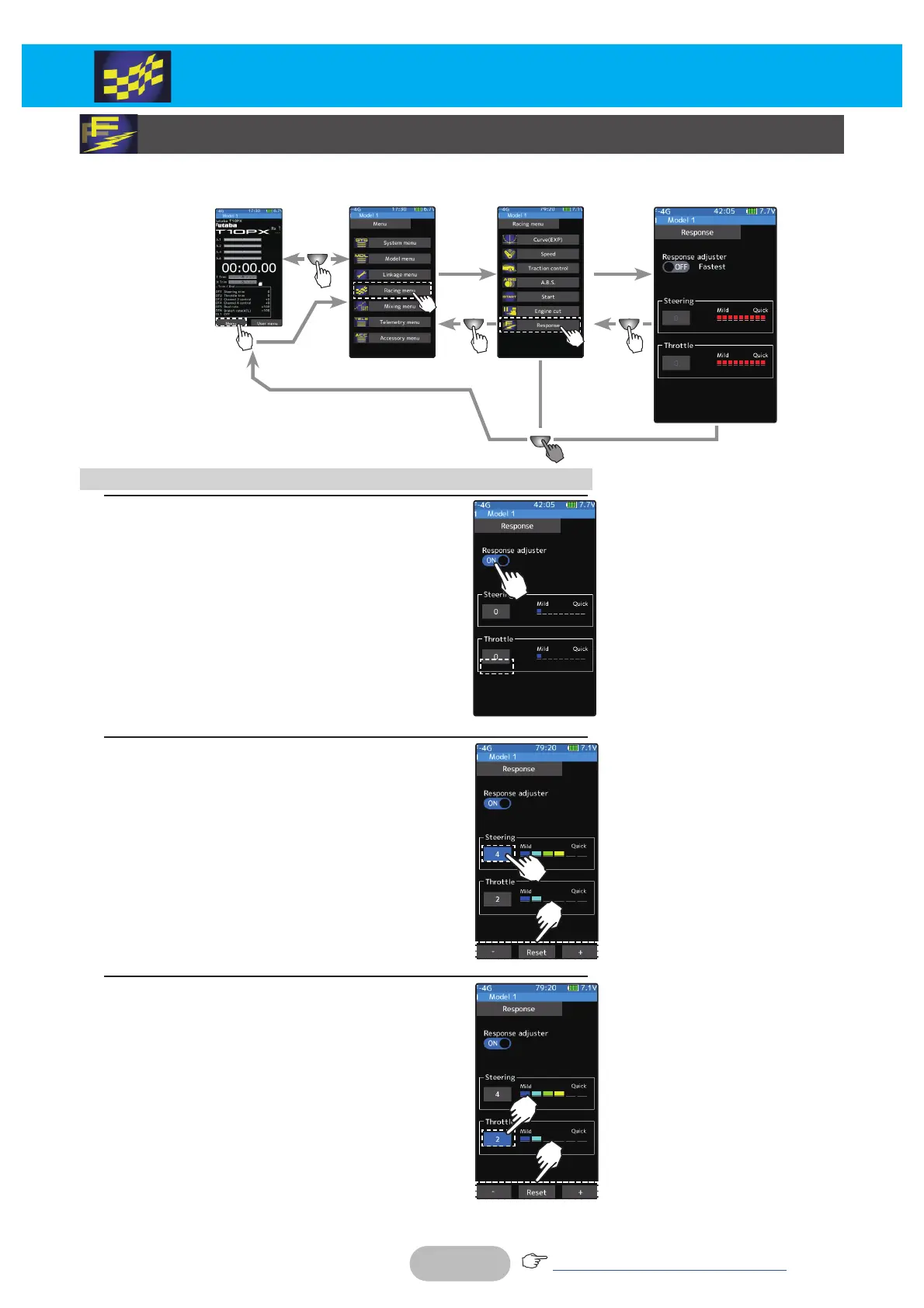128
Returntotableofcontents
RACING MENU
Home screen Menu screen Racing menu screen Response
Response
It is a function to make the response mild. Use when the servo response is too sensitive.
1
(Function ON/OFF)
Tap "Mode" (ON) or (OFF) to select ON/OFF.
"OFF": Response function OFF (Response Fastest)
"ON": Response function ON
Response function adjustment
Setting
- Tap (ON)/(OFF).
2
Tap the value button of the [Steering]. Value
input buttons appear on the screen and use
the [+] and [-] buttons to adjust the response.
3
Tap the value button of the [Throttle]. Value
input buttons appear on the screen and use
the [+] and [-] buttons to adjust the response.
When finished, return to the Racing menu
screen by pressing the HOME button.
Adjust button
Adjust with the [+] and [-] but-
tons.
- Return to the initial value by
tapping the [reset] buttons.
Dual rate
(Mild)1-6 (Quick)
Initial value: 1 (Mild)
Adjust button
Adjust with the [+] and [-] but-
tons.
- Return to the initial value by
tapping the [reset] buttons.
Dual rate
(Mild)1-6 (Quick)
Initial value: 1 (Mild)
