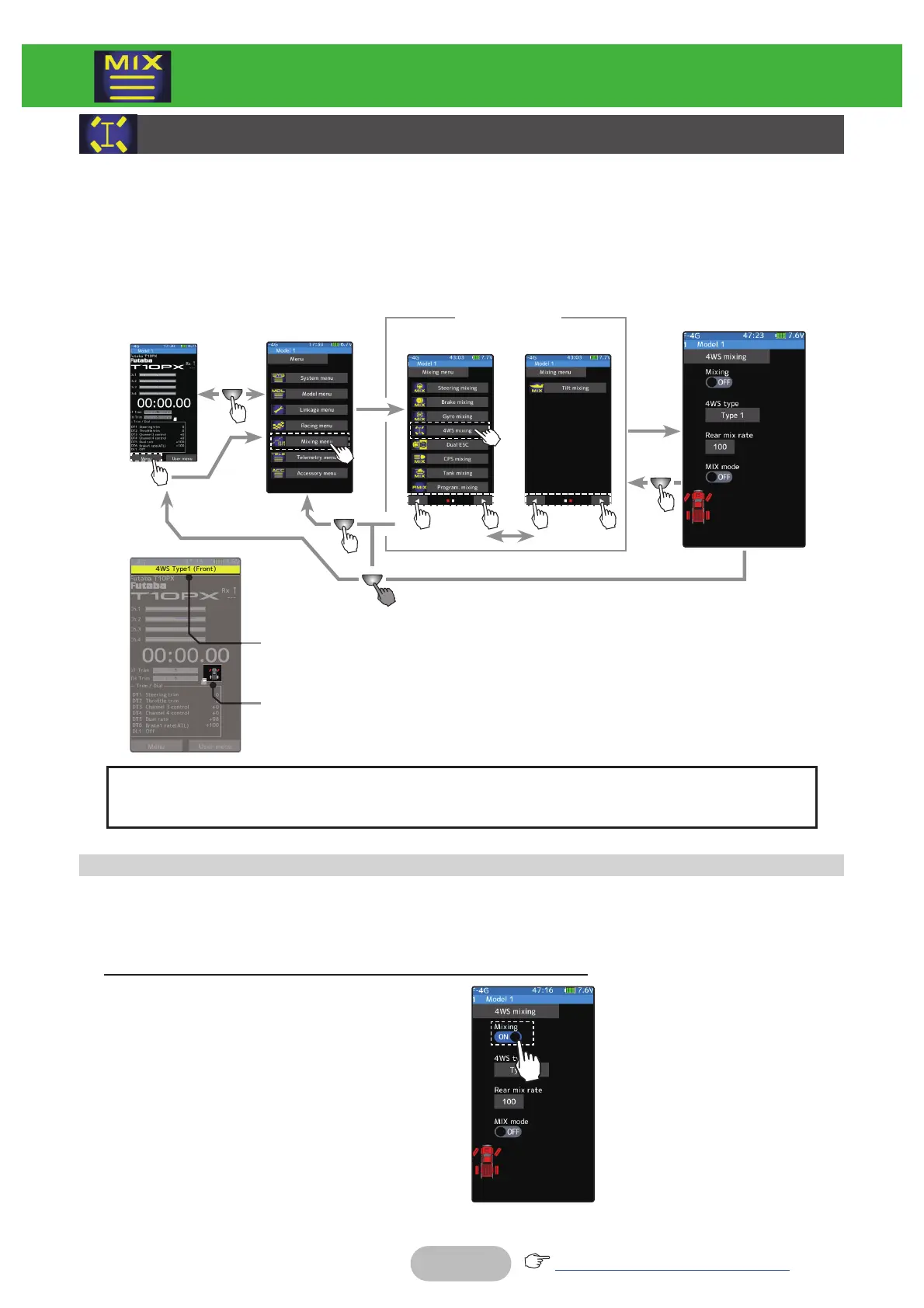139
Returntotableofcontents
When the mode is activated by a switch, indicated
on the home screen for a few seconds.
Home screen
Menu screen
Menu-2
Menu-1
Mixing menu
4WS mixing
Display the current 4WS type.
4WS Mixing
7KLVIXQFWLRQFDQEHXVHGZLWKFUDZOHUVDQGRWKHU:6W\SHYHKLFOHV,WLVPL[LQJWKDW
XVHVWKHVWFKDQQHOWRFRQWUROIURQWVLGHVWHHULQJDQGWKHDX[LOLDU\FKDQQHOWRFRQWURO
rear side steering.
A method of specifying directly for each type of opposite phase (only on the in-phase
side), reverse phase, in-phase side and rear side by selecting SW in the
"
Switch select
"
function (Linkage menu). And, it is possible to switch in order.
7KHPL[LQJIXQFWLRQLVDVVLJQHGWRDX[LOLDU\FKDQQHOVXVHGE\DQRWKHUPL[LQJFDQ-
QRWEHXVHG:KHQWKHQXPEHURIFKDQQHOVLVLQVX൶FLHQWFDQFHOWKHRWKHUPL[LQJ
(Preparation)
- Since this function is used by switching the type of 4WS with a switch, the switch used by the
switch select function (Linkage menu) is set.
4WS mixing adjustment
1
(Function ON/OFF)
Tap "Mixing" (ON) or (OFF) to select ON/
OFF.
"OFF": Mixing function OFF
"ON": Mixing function ON
Setting
- Tap (ON)/(OFF).
MIXINGMENU
