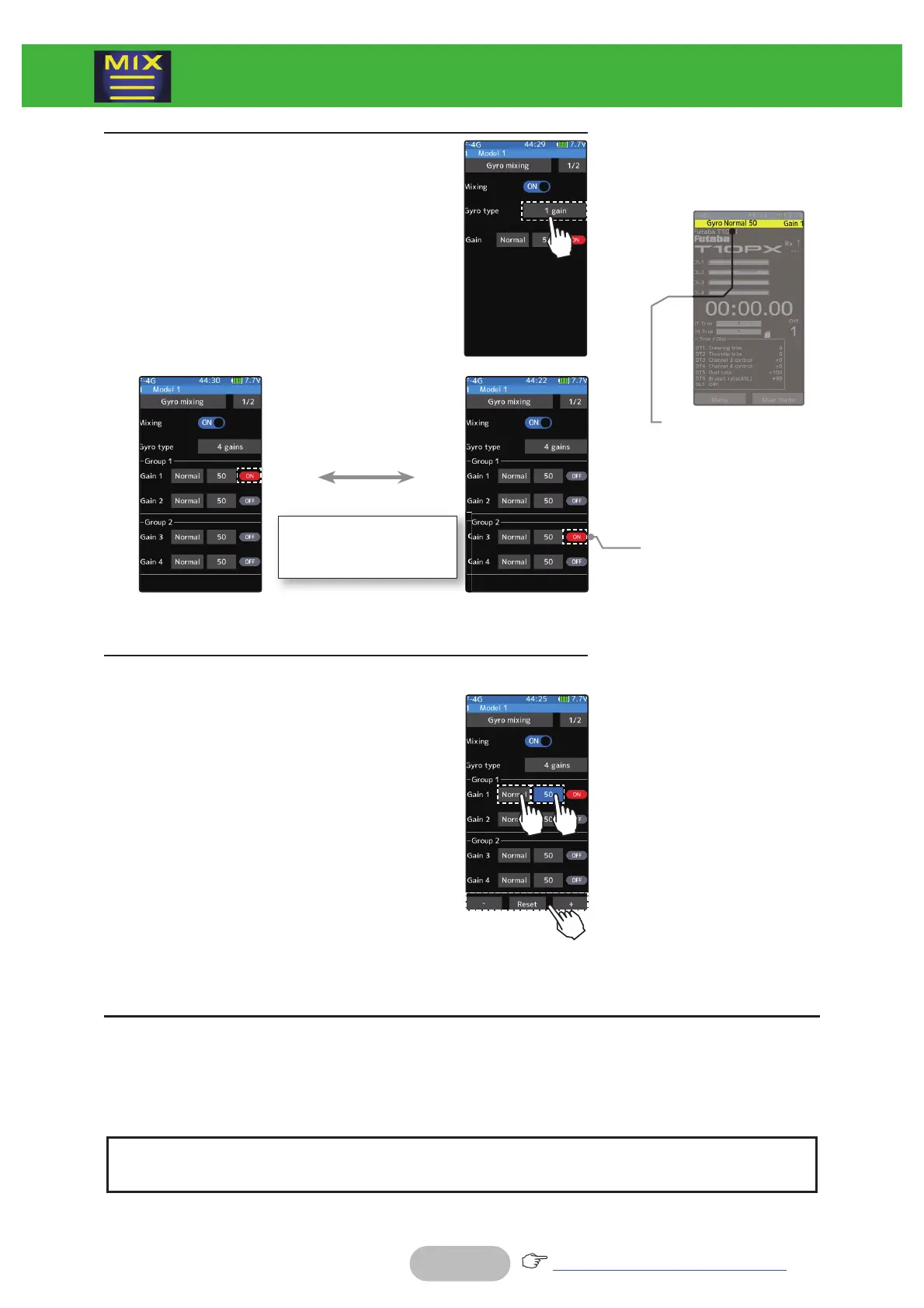138
Returntotableofcontents
Can be switch between
groups 1 and 2 with the
group change switch.
When changing the gain with
the switch, indicated on the
home screen for a few sec-
onds.
* Display the current gyro gain.
3
(Gyro mixing type selection)
Tap the Gyro type and select [1 gain], [2
gain] or [4 gain].
"1 gain" :One mode only
"2 gain" :Switching Gyro gain 1 and Gyro gain 2
"4 gain" :Set 4 Gyro gains.
2 groups of 2 gains can be set in one
group.
Set the switch to change the group and
the switch to change the gain in the
group. (Use to 2 switch)
4
(Gyro gain adjustment)
Tap the value button of each [Gain]. Value
input buttons appear on the screen, use the
[+] and [-] buttons to adjust the brake rate
amount.
If you tap "Normal" or "AVCS" when the
value is other than "0", Normal/AVCS is
changed.
5
When finished, return to the Mixing menu screen by pressing the HOME button twice.
The gain amount can be adjusted by using the trim/dial select function. (Linkage
menu)
Trim/Dial Setting
Setting
- Tap Gain type.
1 gain/2 gain/4 gain
Adjustment buttons
- Adjust with the [+] and [-] but-
tons.
- Return to the initial value by
tapping the [reset] buttons.
Gyro gain
Normal: 0~120
AVCS: 0~120
Initial value: Normal 50
MIXINGMENU
