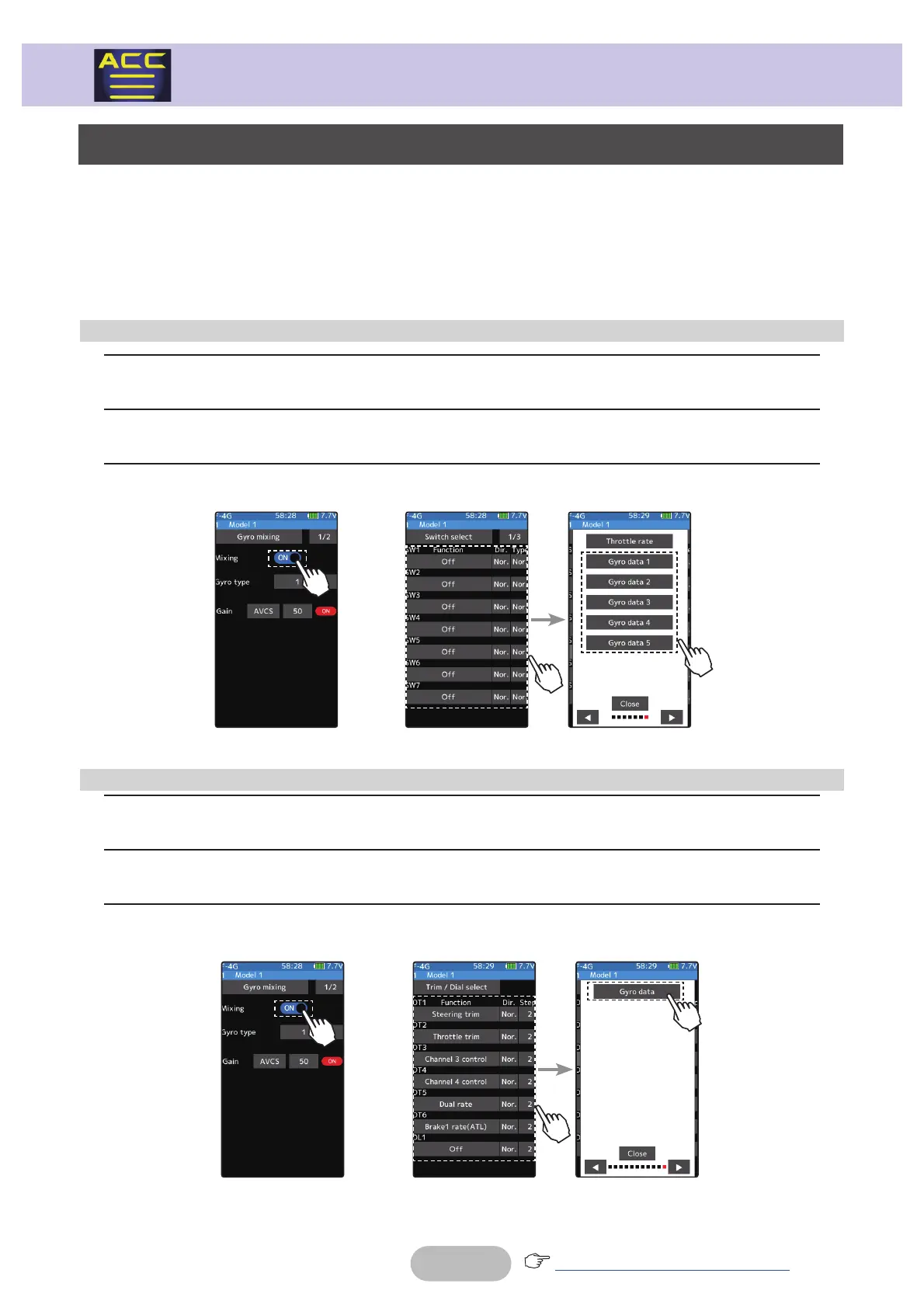201
Returntotableofcontents
ACCESSORYMENU
Gyro Data Switching Function
Gyro data can be switched with the push switch or trim lever/dial of the transmitter. (Up
to 5 gyro data) Also, it is possible to change gyro data according to the condition of the
transmitter. (Up to 4 gyro data)
- Connect the gyro to the S.BUS2 terminal of the receiver.
- The gyro mixing function must be enabled.
1
On the Gyro mixing 1/2 screen, set the function to ON.
2
On the Switch select screen, select the switch you want to use for data switching.
3
On the function selection screen, assign the gyro data to be used from [Gyro data 1] to [Gyro
data 5].
When switching with the push switch
Gyro mixing screen
1/2
Switch select
screen
Gyro mixing screen
1/2
Trim/Dial select select
screen
1
On the Gyro mixing 1/2 screen, set the function to ON.
2
On the Trim/Dial select screen, select the switch you want to use for data switching.
3
On the function selection screen, assign the [Gyro data].
When switching with the Trim/Dial
