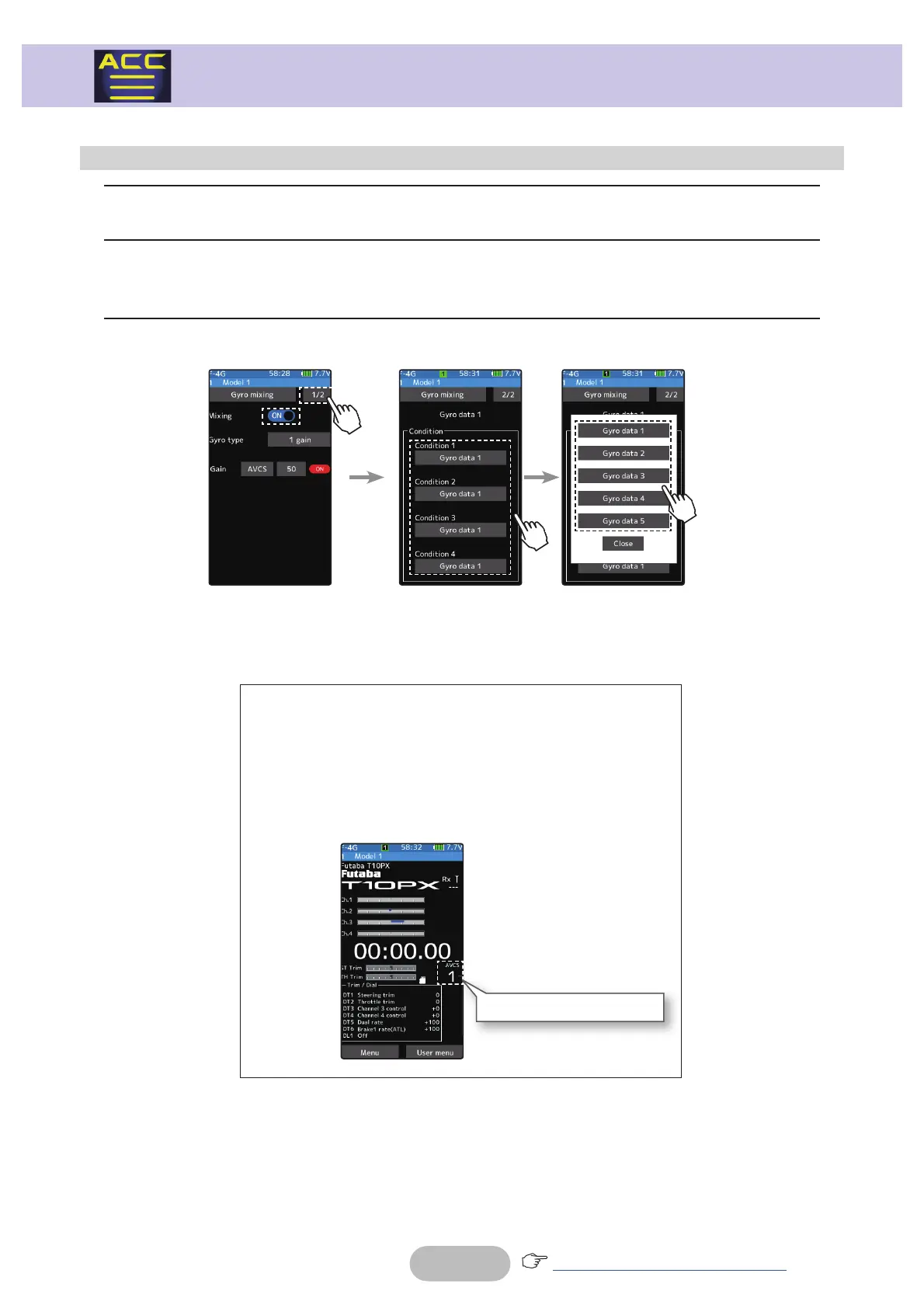202
Returntotableofcontents
Gyro mixing status on the home screen
*\URPL[LQJVWDWXVRQWKHKRPHVFUHHQ
Displays the current operation mode (Nor-
mal/AVCS) and the selected gyro data.
Gyro mixing screen
1/2
Gyro mixing screen 2/2
1
On the Gyro mixing 1/2 screen, set the function to ON.
2
Display 2/2 of the gyro mixing screen. A list of conditions and gyro data is displayed. Tap the
condition to be set.
3
Select the gyro data to be assigned to the condition.
When switching with the condition
Gyro mixing status indicator
ACCESSORYMENU
