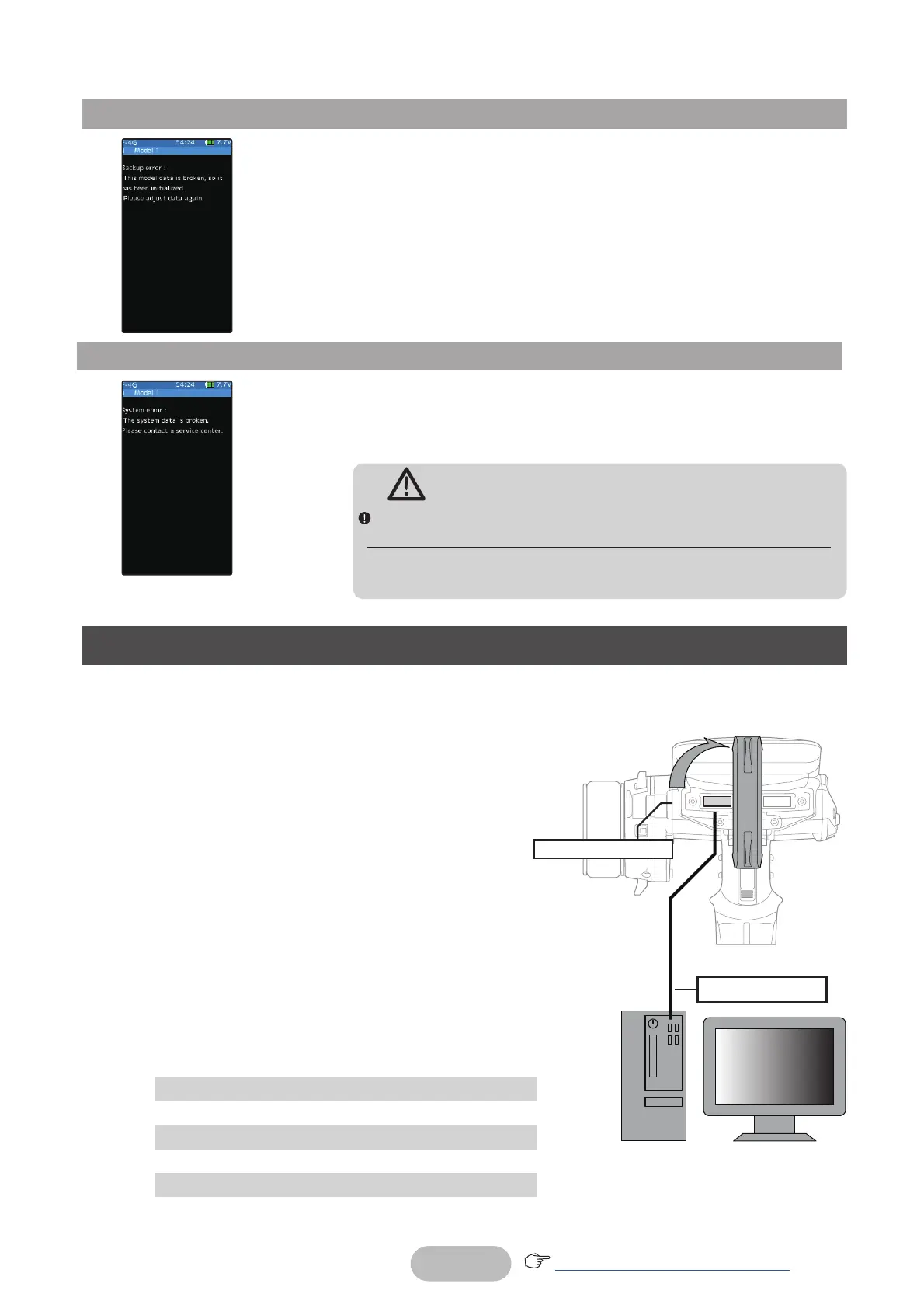211
Returntotableofcontents
USB-C
Game Port
-Tostopthealarm,turnoffthepower.
-Turnthepowerbackon.Ifthealarmisnotgeneratedagain,
thereisnoproblem.
Backup Error
System Error
Audible alarm: Continuous tone.
Audible alarm: Continuous tone.
If the data in the transmitter is not transferred normally when the power is turned
on, an audible alarm will sound and
"
Backup error
"
will be displayed on the LCD.
If the data is lost for an unknown reason, an audible alarm will sound, and
"
System
error
"
will be displayed on the LCD screen.
Warning
Whenasystemerrorisgenerated,immediatelystopusingthe
systemandrequestrepairfromtheFutabaServiceCenter.
Ifyoucontinuetousethesystem,thetransmittermaymalfunctionandcauseloss
ofcontrol.
1
Prepare a USB Type-C cable. (Prepare a cable that
matches your PC.)
2
Connect the USB cable to the T10PX's USB port and your
PC.
3
Press the display (DSP) switch on the T10PX to turn it on.
4
When you connect the T10PX for the first time, the device
will be set up. After the setup is complete, it can be used as
a game controller.
The channel assignments
・
Channel 1 (steering)
・
Channel 2 (throttle)
・
Channel 3
・
Channel 3
・
Channel 5-10
---- X axis
---- Y axis
---- Z axis
---- X rotation
---- Button 1-6
Type-CUSBcable
Opentherubbercover
The transmitter can be used as a game controller by connecting it to a computer with a USB cable.
(Some games cannot be used.)
