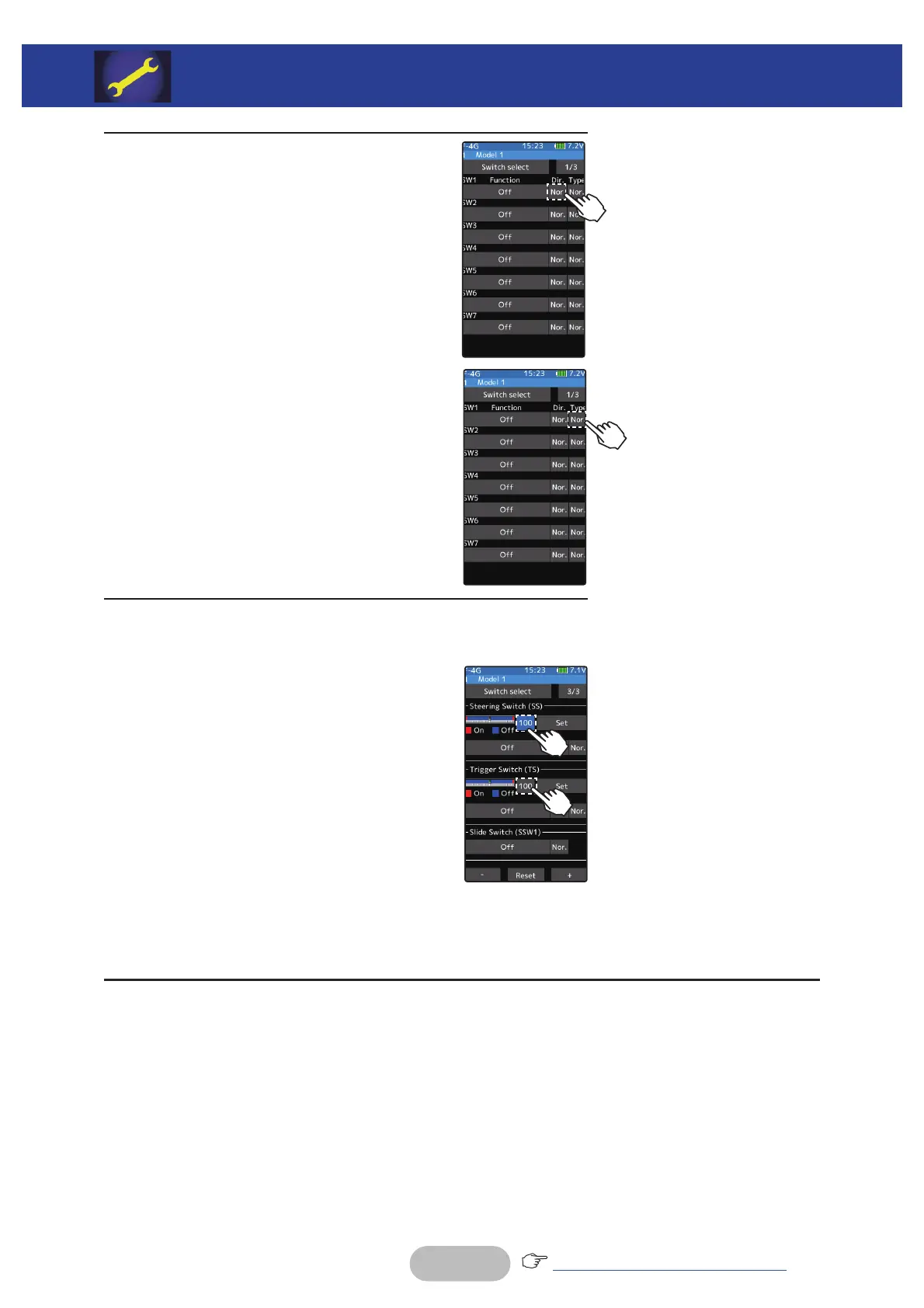90
Returntotableofcontents
Setting direction
- Tap [Nor.]/[Rev.].
(Nor.) Normal/(Rev.) Reverse
Setting type
- Tap [Nor.]/[Alt.].
(Nor.) Normal/(Alt.) Alternate
2
(Changing the operation direction)
Tap [Nor.] or [Rev.] to set the direction.
(Changing the type of operation)
Tap [Nor.] or [Alt.] to set the type.
3
(Steering/trigger switch setting)
This is a function that uses the steering wheel and the throt-
tle trigger as a switch.
Tap the set value of the position of the
steering switch or trigger switch. Value in-
put buttons appear on the screen and use
the [+] and [-] buttons to set the switch ON/
OFF position. Alternatively, you can set it by
holding the steering wheel or throttle trigger
at the point where you turn it ON/OFF and
tap the [set]. Fine adjustment is possible
with [+] and [-].
The red range of the bar graph is ON.
4
When finished, return to the Linkage menu screen by pressing the HOME button.
Adjust button
Adjust with the [+] and [-] but-
tons.
- Return to the initial value by
tapping the [reset] buttons.
Steering point
0~100
Initial value:100
Trigger point
-100~100
Initial value:100
LINKAGE MENU
