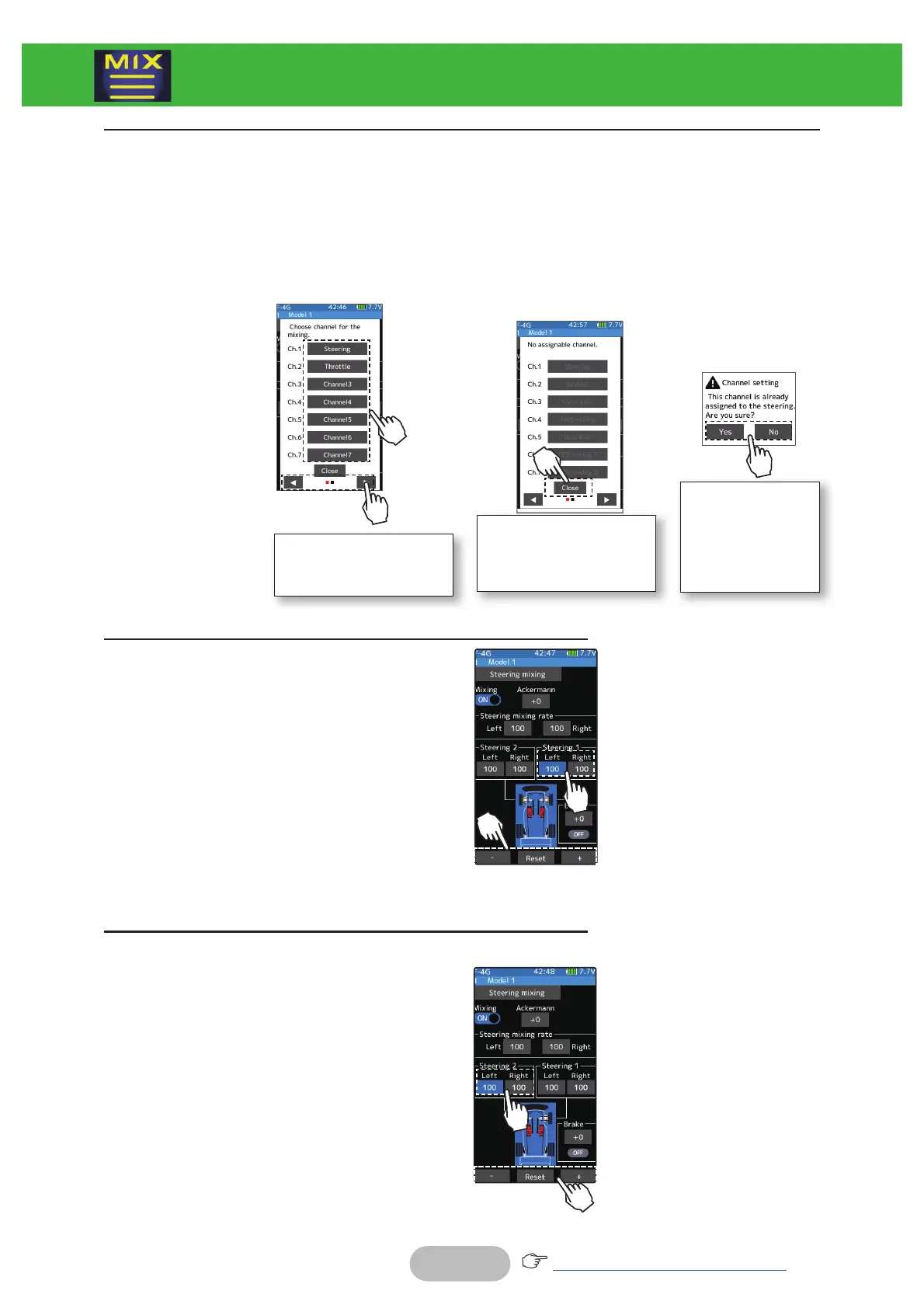130
Returntotableofcontents
2
(Channel setup)
The channel list screen used for steering 2 is displayed. Tap the auxiliary channel that con-
nected the servo of steering 2.
- When all channels are in use, a screen saying "No assignable channel" is displayed, please turn off other mixing
and select an unused channel. You can check the mixing used on the channel setting screen (Linkage menu).
- T10PX can also be used for steering 2 by setting the throttle to other auxiliary channels setting function and mak-
ing the Ch.2 assignable channel (Linkage menu).
3
(Steering 1 servo steering angle adjustment)
Tap the value button of the "Steering 1" [Left]
or [Right]. Value input buttons appear on
the screen. Turn the steering wheel fully to
the left or right and adjust the left and right
steering amounts by [+] or [-] button.
4
(Steering 2 servo steering angle adjustment)
Tap the value button of the "Steering 2" [Left]
or [Right]. Value input buttons appear on
the screen. Turn the steering wheel fully to
the left or right and adjust the left and right
steering amounts by [+] or [-] button.
The number of channels
varies depending on the
selected system.
If there is no assignable
channel, tap [Close]. Turn
off other mixing and make
assignable channels.
To set the throttle
to another auxiliary
channel and use it
for steering 2, tap
[Yes]. To cancel,
[No] is tapped.
Adjustment buttons
- Adjust with the [+] and [-] but-
tons.
- Return to the initial value by
tapping the [reset] buttons.
Adjustment buttons
- Adjust with the [+] and [-] but-
tons.
- Return to the initial value by
tapping the [reset] buttons.
Steering 1 rate (Left/Right)
0~140
Initial value: 100
Steering 2 rate (Left/Right)
0~140
Initial value: 100
MIXINGMENU
