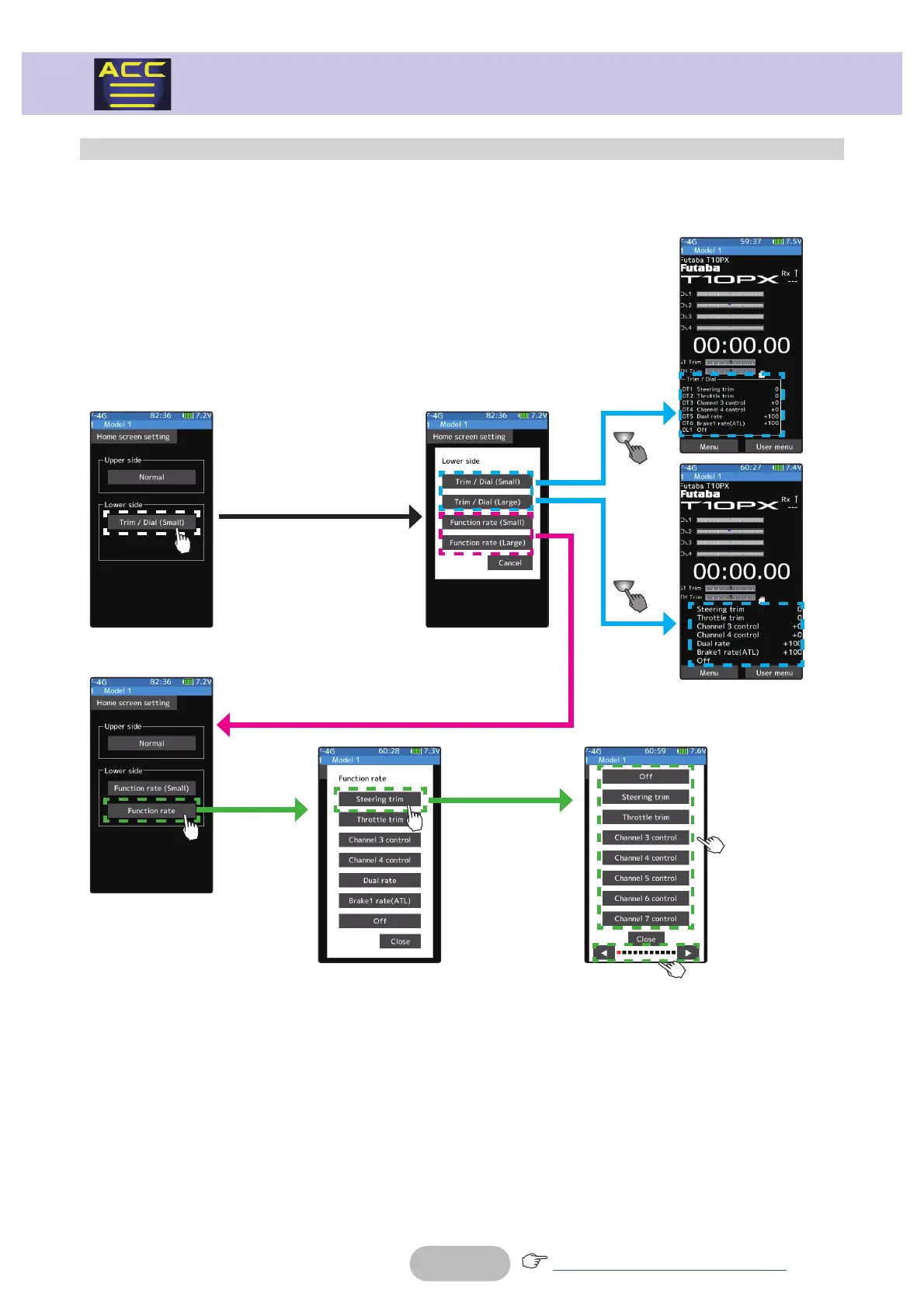208
Returntotableofcontents
Home screen setting
Lower side select
You can select the display function.
First stage example
It can be displayed in 7 stages.
Select the first
stage display.
You can choose a
function from many
pages.
Trim / Dial is
displayed small
Trim / Dial is
displayed large
ACCESSORYMENU
Lower Display
*If you select (Large), some
indicators will not be displayed.
You can choose 7 function rates at the low side of the home screen.
