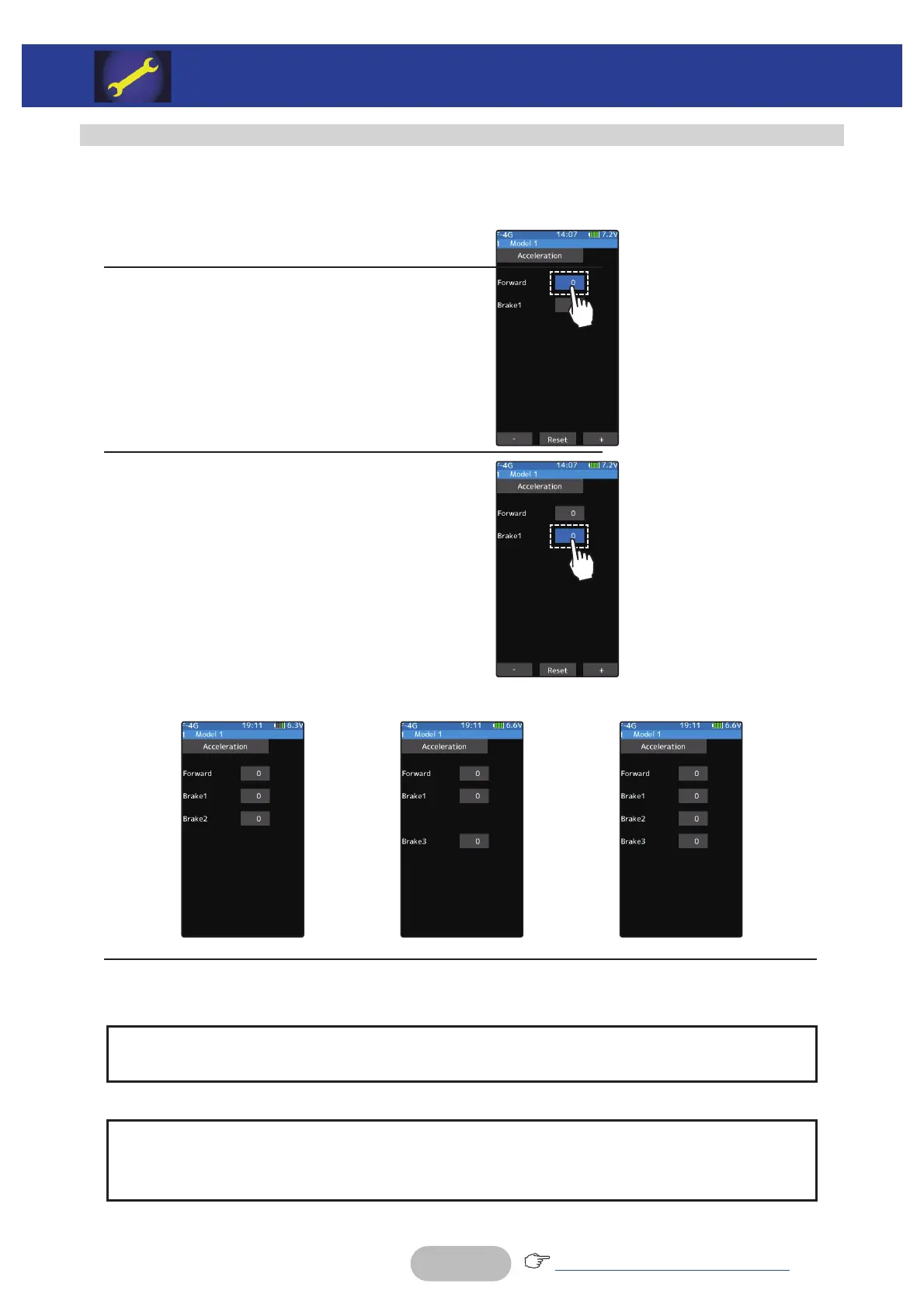85
Returntotableofcontents
Brake 2 Brake 3 Brake 2&3
(Preparation)
- Tap the value button of the [Forward]. Value input buttons appear
on the screen and make the following adjust-
ments:
1
(Forward acceleration amount adjustment)
Use the [+] and [-] buttons to adjust the accel-
eration amount.
"0" :No acceleration
"100" :
Maximum acceleration (Approximately 1/2 of the forward
side throttle angle)
Throttle acceleration adjustment
7KHWKURWWOHDFFHOHUDWLRQDGMXVWPHQWDPRXQW)RUZDUG%UDNHDX[LOLDU\FKDQ-
nels (Brake 2, Brake 3) can be controlled with digital trim DT1-DT6 or digital dial
DL1, etc. with the trim/dial select function.
Trim/Dial Setting
Adjustment buttons
Adjust with the [+] and [-] but-
tons.
- Return to the initial value by
tapping the [reset] buttons.
Forward acceleration amount
(Forward)
0~100
Initial value: 0
Brake side acceleration amount
(Brake1)
0~100
Initial value: 0
:KHQWKHWULJJHUUDWLR/LQNDJHPHQXĺ7KURWWOHPRGHZDVVHWWREUDNHRS-
eration is stopped, and the throttle (brake side) cannot be adjusted.
Caution
2
(Brake side acceleration amount adjustment)
Tap the travel button of the [Brake 1]. Value in-
put buttons appear on the screen and use the
[+] and [-] buttons to adjust the acceleration
amount.
"0" :No acceleration
"100" :Maximum acceleration (Brake side maximum throt-
tle angle)
If the "Brake Mixing Function" is being set, the
auxiliary channel brake side acceleration will
become adjustable.
3
When finished, return to the Linkage menu screen by pressing the HOME button.
LINKAGE MENU
