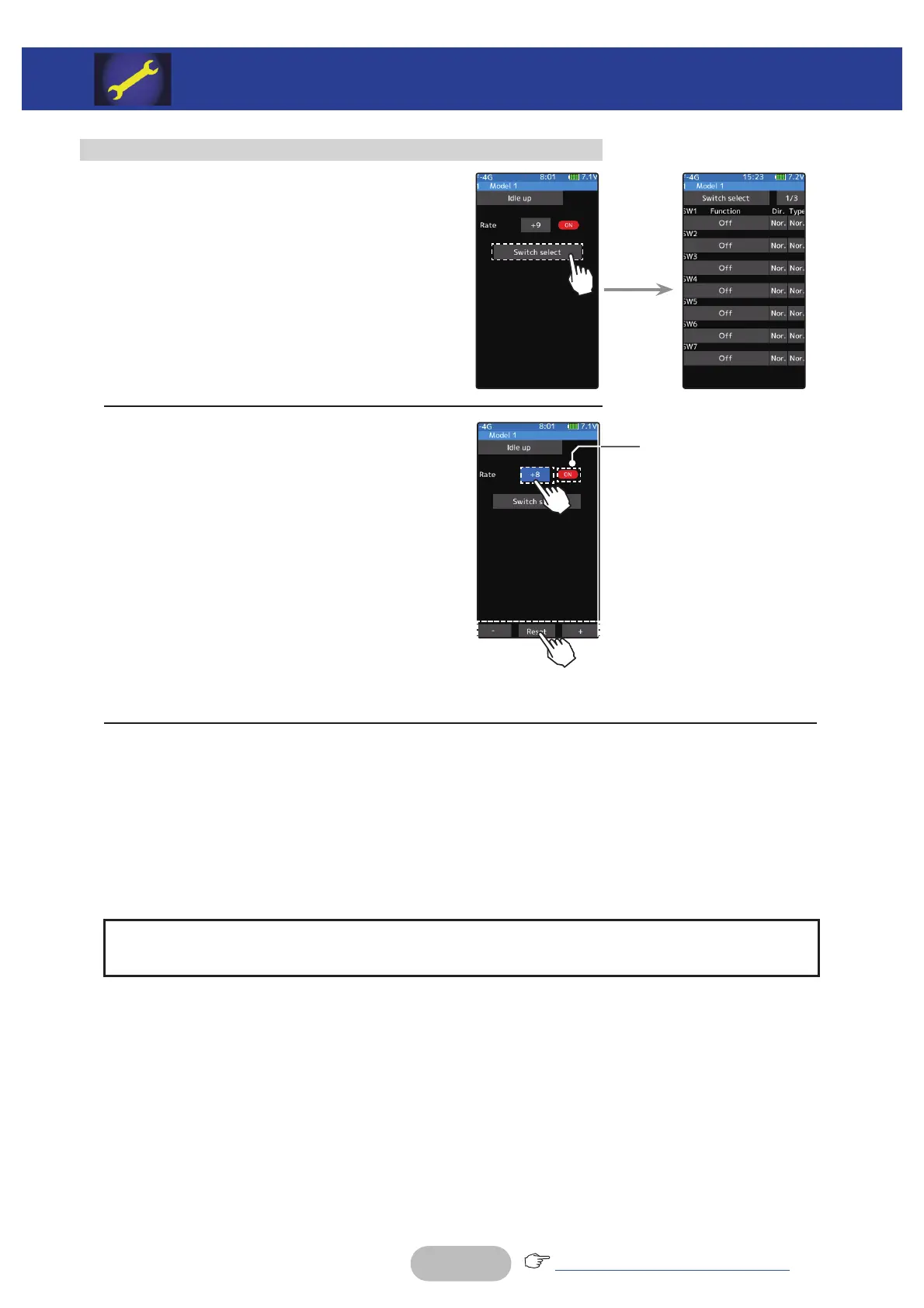97
Returntotableofcontents
*Shows the ON/OFF state
Adjust button
Adjust with the [+] and [-] but-
tons.
- Return to the initial value by
tapping the [reset] buttons.
Idle-up rate
-50~0~+50
Initial value: 0
(Preparation)
- Use the switch setting function to the "Switch
select". (Linkage menu)
When the switch is not set, "A switch is not
assigned" is displayed. Tap [Switch select] to
display the switch selection screen and set the
switch.
Idle-up function adjustment
1
(Idle-up rate)
Tap the rate value button. The value input
button is displayed on the screen, and use
the [+] and [-] buttons to adjust the amount of
the neutral brake rate.
The function select dial function can control the Idle-up rate with digital dial or digi-
tal trim (Linkage menu).
Trim/Dial Setting
2
When finished, return to the Linkage menu screen by pressing the HOME button.
LINKAGE MENU
