78 • Chapter 13 DB-28040 DMC-21x3 Accessories
Electrical Specifications3.3V I/O (Standard)
Inputs
Max Input Voltage 3.4 VDC
Guarantee High Voltage 2.0 VDC
Guarantee Low Voltage 0.8 VDC
Inputs are internally pulled up to 3.3V through a 4.7kΩresistor
Outputs
Sink/Source 4mA per output5V I/O (-5V Option)
Inputs
Max Input Voltage 5.25 VDC
Guarantee High Voltage 2.0 VDC
Guarantee Low Voltage 0.8 VDC
Inputs are internally pulled up to 5V through a 4.7kΩresistor
Outputs
Sink/Source 20mA
Analog Inputs
Input Impedance (12 and 16 bit) 42kΩ
The DB-28040 comes with 12-bit analog inputs standard. For 16-bit analog inputs, order the
DB-28040-16. When using the 16 bit hardware, the controller requires special firmware that can
be downloaded from the website free of charge (if the DB-28040-16 is ordered with a controller
the factory will install the proper firmware).
To ensure the analog inputs function properly, don’t apply a voltage to the analog inputs until
after the controller is powered. If possible, it is recommended that circuit generating the analog
signal be powered by the +5 or ±12V sources available on the controller. This will ensure that
the input voltage is not applied too soon.
The default range of the analog inputs is +-10VDC. The hardware on board allows for different
ranges of analog inputs, however currently the DMC-21x2/21x3 firmware (rev 1.0p) does not
support this. Future versions of the firmware will allow for this, please contact Galil if this is
required for your application.
Interfacing to the Digital I/O
The DB-28040-5V offers 40 digital I/O points that can interface directly to Grayhill and OPTO-
22 I/O mounting racks. These I/O points can be configured as inputs or outputs in 8 bit
increments with the CO command. The I/O points accessed from the J2 header of the DB-
28040-5V are connected directly to the I/O rack using a 50-pin IDC ribbon connector.
Note: special considerations must be made to avoid damage when using Opto-22 G4 series
racks, read application note# 5450 for details:
(http://www.galilmc.com/support/appnotes/miscellaneous/note5450.pdf)
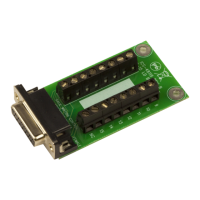
