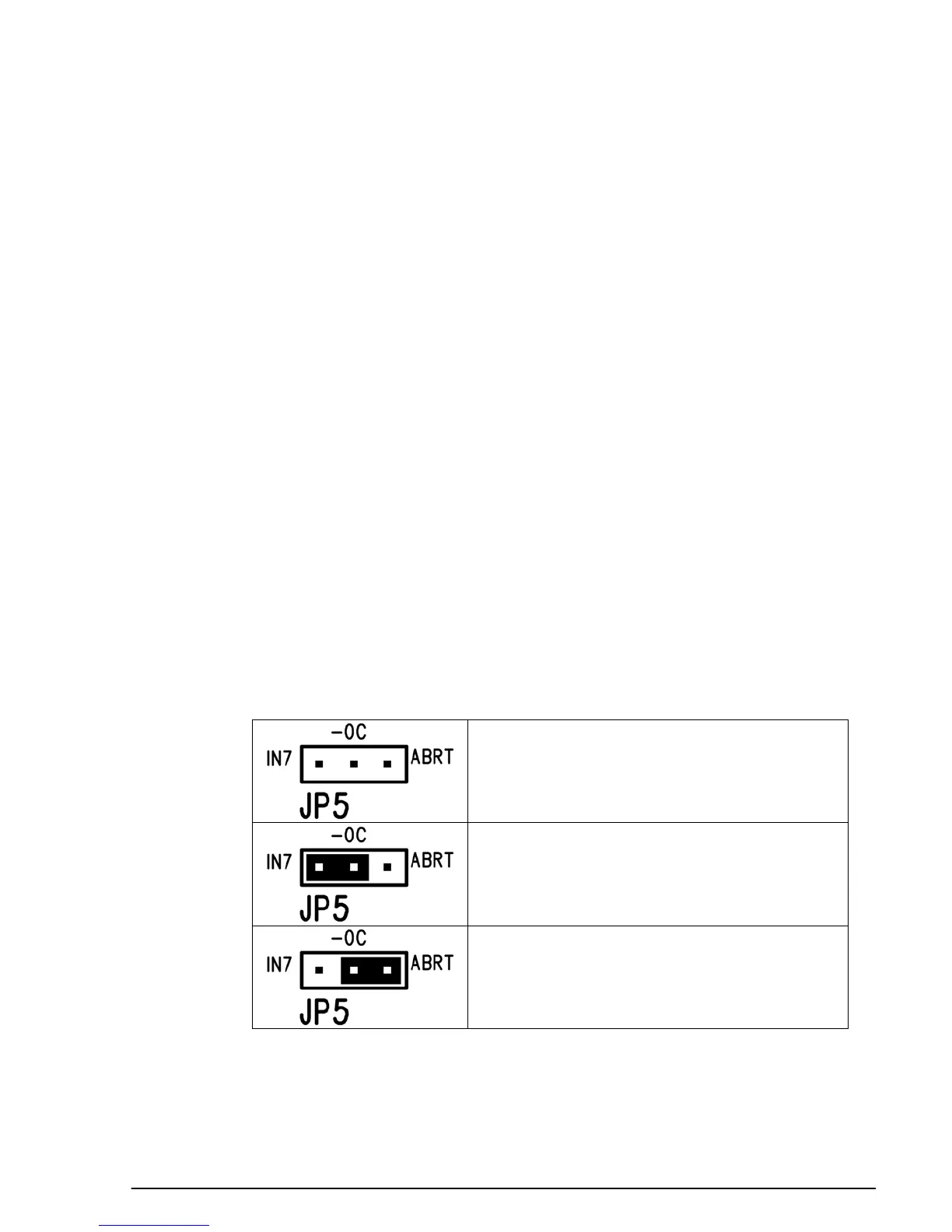DMC-21x3 Accessories Chapter 7 AMP-20440/20420• 43
Over-Voltage Protection
The AMP-204x0 is protected against over voltage. If the supply voltage to the amplifier
exceeds 69 V, the over voltage protection will take effect. The yellow over voltage LED will be
lit on the amplifier until the voltage drops below 66 V. It is possible to get into this condition if
the power supply voltage is too high, or if the voltage level is raised due to regeneration. If you
have very high inertial loads (which may cause regeneration), you may consider using a shunt
regulator such as the SR-19900 supplied by Galil. Another important issue to consider is the
level of the over voltage protection. You should set the shunt regulator at a voltage level which
will still allow for proper operation of the power supply. Note that if you are using the -DC24
option from Galil, the DC-DC converter is capable of receiving voltages up to 36 V. If you
need a shunt regulator, you should set the device to limit the voltage to a value less than 36 V.
If you are using the -DC48 option, the voltage should be limited to 66 V and it is recommended
that you use a supply of 60V or less.
Over-Current Protection
The controller also has protection against over current. Over current will cause the amplifier to
be disabled, and can be enabled again from the controller by issuing the MO and then SH
command. If you see that the red over current LED is lit on the amplifier, there is a problem
with either your system or the amplifier. The most likely reason is because of a short between
the motor phases or between the motor phases and ground. This indicates either a wiring
problem, or a faulty motor.
Please review the table below to configure the options for the over current signal. If you choose
the option of connecting the over current signal to the abort line, all axes in motion and the
controller’s application program will be aborted. If you choose to transmit the signal to input 7,
then an application program can be set to interrupt on this input, and run a user defined program.
For further information on using the abort, or the input interrupt routines, refer to the user
manual supplied with the motion controller.
No jumper (factory default): causes the controller to
take no action when an over-current condition occurs
(AMP-204x0 amplifier still disables).
OC-IN7: Place jumper between OC and IN7 to transmit
over-current condition to the controller’s General-Purpose
Digital Input 7. Use the AE command to allow
#AMPERR to run and TA to report status
OC-ABRT: Place jumper between OC and ABRT to
transmit over-current condition to the controller’s Abort
Input.
Figure 20 AMP-204x0 Overcurrent jumper configurations
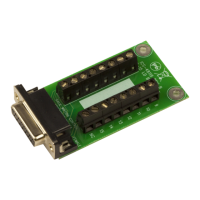