DMC-21x3 Accessories Contents• 1
Contents
CONTENTS................................................................................................................................................................ 1
CHAPTER 1 OVERVIEW........................................................................................................................................ 5
INTRODUCTION ......................................................................................................................................................... 5
DC TO DC OPTION ................................................................................................................................................... 5
PINOUT ..................................................................................................................................................................... 5
DC TO DC PASS THROUGH....................................................................................................................................... 6
MODULE TYPES ........................................................................................................................................................ 6
Servo Drives........................................................................................................................................................ 6
Stepper Drives..................................................................................................................................................... 6
Non Amplifier Modules ....................................................................................................................................... 6
Cables ................................................................................................................................................................. 7
CHAPTER 2 SR-19900............................................................................................................................................ 9
INTRODUCTION ......................................................................................................................................................... 9
LAYOUT.................................................................................................................................................................. 11
PINOUT ................................................................................................................................................................... 11
CONFIGURATION..................................................................................................................................................... 11
CHAPTER 3 ICM-20100....................................................................................................................................... 13
INTRODUCTION ....................................................................................................................................................... 13
LAYOUT.................................................................................................................................................................. 14
PINOUT ................................................................................................................................................................... 15
AMPLIFIER ENABLE ................................................................................................................................................ 17
CHAPTER 4 ICM-20105....................................................................................................................................... 19
INTRODUCTION ....................................................................................................................................................... 19
ELECTRICAL SPECIFICATIONS ................................................................................................................................. 20
LAYOUT.................................................................................................................................................................. 20
PINOUT ................................................................................................................................................................... 21
CONFIGURATIONS FOR ICM-20105 ........................................................................................................................ 23
Amplifier Enable Circuit................................................................................................................................... 23
Opto Isolation Settings...................................................................................................................................... 25
CHAPTER 5 SDM-20240/20242............................................................................................................................ 27
INTRODUCTION ....................................................................................................................................................... 27
ELECTRICAL SPECIFICATIONS ................................................................................................................................. 28
LAYOUT.................................................................................................................................................................. 28
PINOUT ................................................................................................................................................................... 29
Mating Connectors............................................................................................................................................ 31
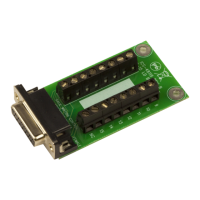
