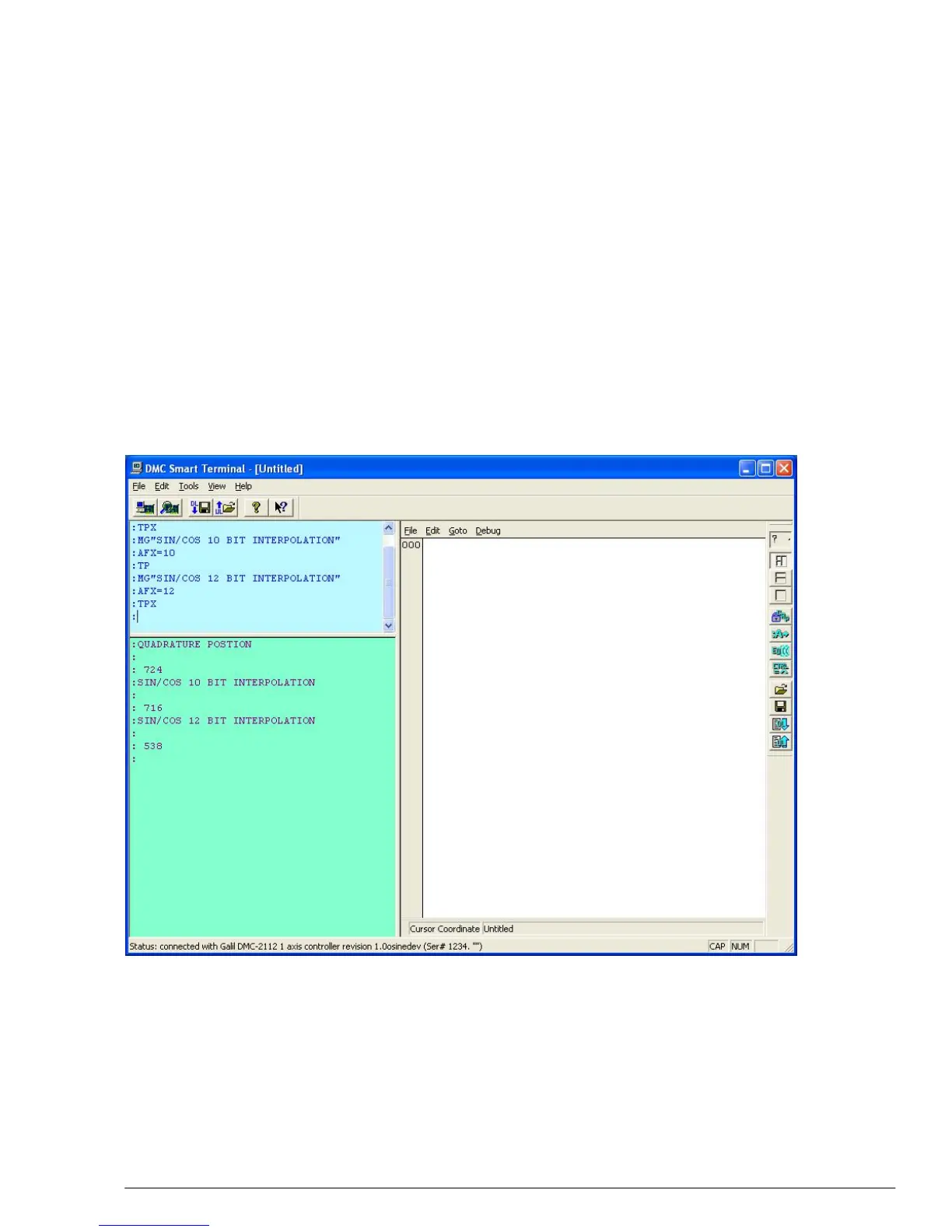86 •Chapter 14 DB-28104 DMC-21x3 Accessories
After wiring the encoders, it is recommended that the system is powered up with the Motor Off
jumper installed, or the power to the amplifiers disabled. Connect to the controller using
DMCSmartTerminal or other compatible software. Sinusoidal encoder interpolation mode is
selected using the AF command:
AFm
where m=0 uses the default quadrature encoder.
m=1 for standard Analog Feedback (DB-28040 or AMP-20540 or SDM-20640 required)
m=5 to 12 indicates that the sinusoidal encoder input is to be used with 2
m
interpolation counts
per encoder cycle. (The DB-28104 is required.)
For example, if the encoder cycle is 40 microns, AF10 results in 2
10
=1024 counts per cycle, or a
resolution of 39 nanometers per count. Figure 5 shows a screen capture.
Figure 43 Setting AF command.
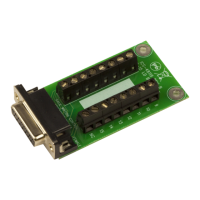