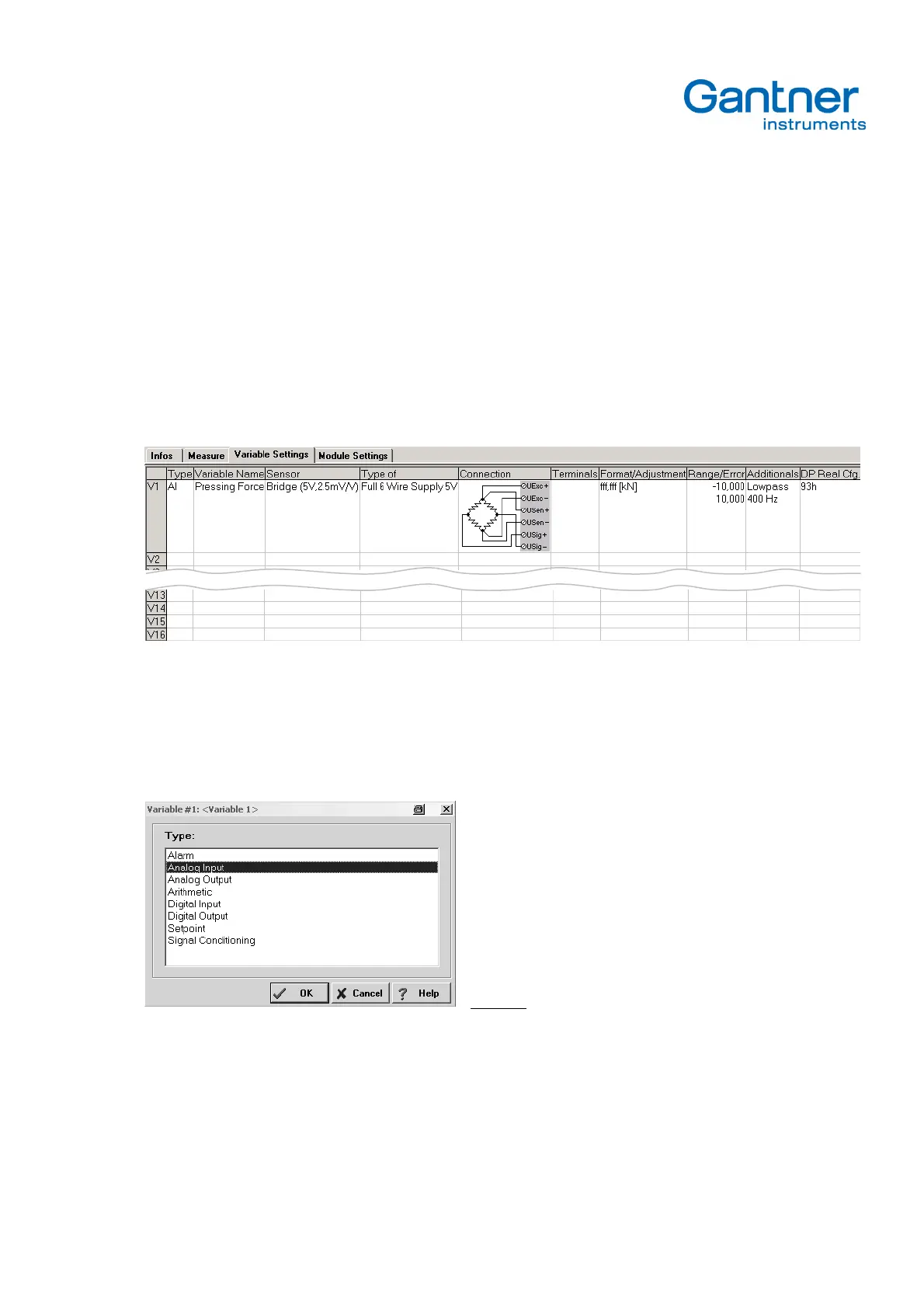e.bloxx A6-2CF
CONFIGURATION
HB_EBLOXX-A62CF_E_V19.doc
39
Gantner Instruments Test & Measurement GmbH
- Signal Conditioning: It is possible to set a signal conditioning of the measured value. This includes the functions
additional scaling, Run/Hold, Minimum, Maximum, envelope curve, select unbalanced, gross or
net value. The operating rate is 5000/s.
The settings for all defined channels will be displayed in the corresponding column of the channels. To change these
settings click on the corresponding field in the Variable Settings Table.
5.4.1 Sensor Adaptation, Calibration
To adapt the module to the connected sensor, some steps are required. All set-ups can be done in the register card
"Variable Settings".
The table shows the columns for a set-up step by step. 16 rows are available to define up to 16 conditioning channels.
Click into the fields of the table to open corresponding pop-up menus.
Column "Type"
In the window
Variable
select the required type of variable. Usually at channel 1 the input channel is selected.
Example: Analog Input.
Column "Variable Name"
This column is used to name the sensor or the measuring point. The maximum length of the name is 20 characters.