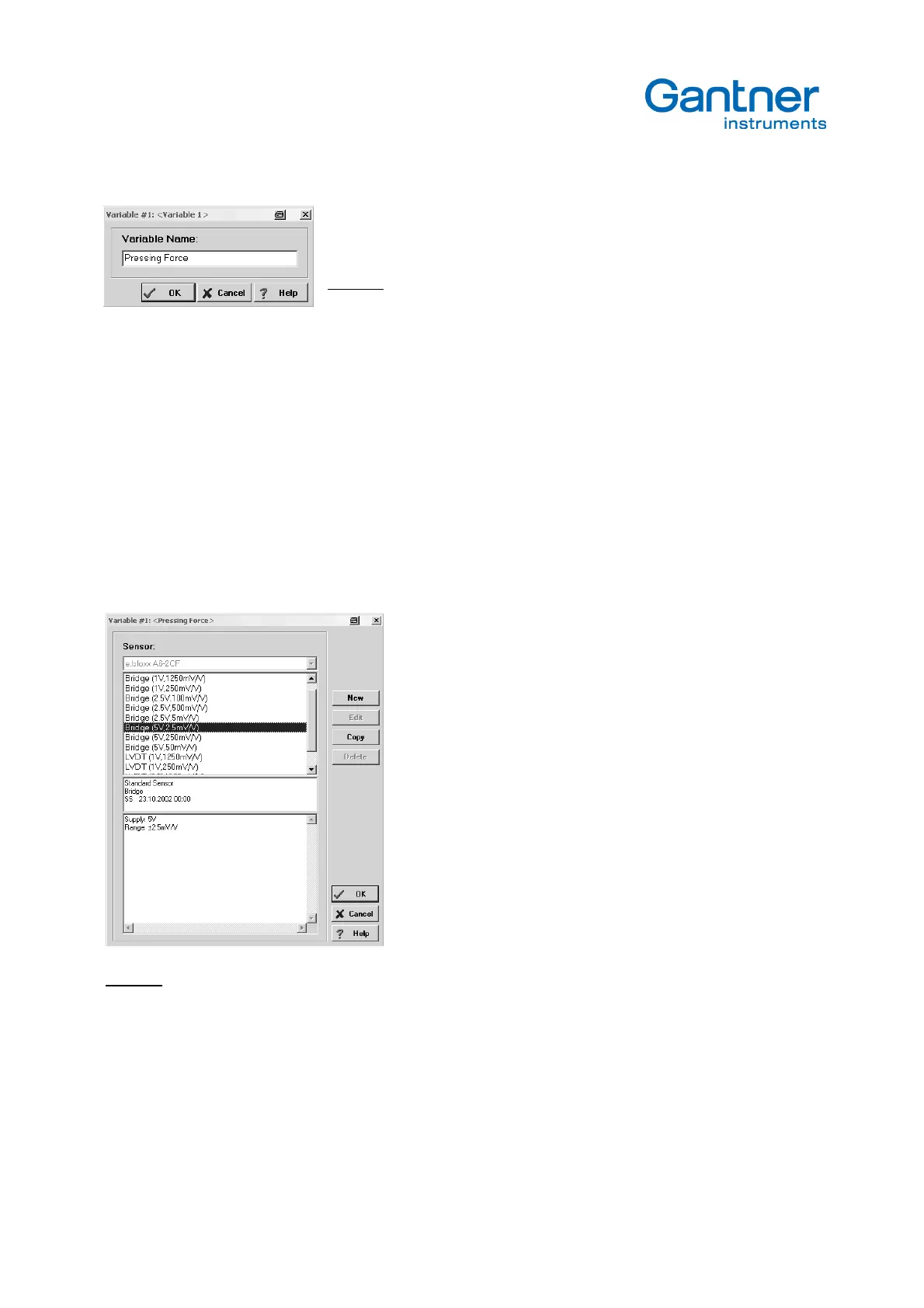e.bloxx A6-2CF
CONFIGURATION
40
HB_EBLOXX-A62CF_E_V19.doc
Gantner Instruments Test & Measurement GmbH
Example: Pressing Force
Column "Sensor"
In this column it is possible to select a sensor principle, to choose the bridge excitation voltage, to set the coarse
measuring range and to do a linearism of the sensor characteristic. The coarse measurement ranges are set by different
gain factors. The ADC converts the selected range with a resolution of 19 bit respectively ±250,000 steps. So a partial
measuring range like 0.5 mV/V can be selected in the column
Format/Adjustment
.
Note:
When changing the set-up in the column
Sensor
the following columns will be set to default.
The following information and settings are possible:
- Sensor principles: Bridge (means strain gauge, inductive, potentiometer), LVDT
- Bridge excitation: ±5 Veff, ±2.5 Veff, ±1 Veff
- Measuring range: low, medium, high (see table 4.1.)
Example: Bridge sensor, excitation 5 V, Range 2.5 mV/V
- Linearization: 8 point with interpolation between the points.
Note:
It is not possible to change the characteristic of the standard sensors in the database.
Use the function
Copy
and edit to change an existing characteristic or select
New
to put a
new sensor in the database.
