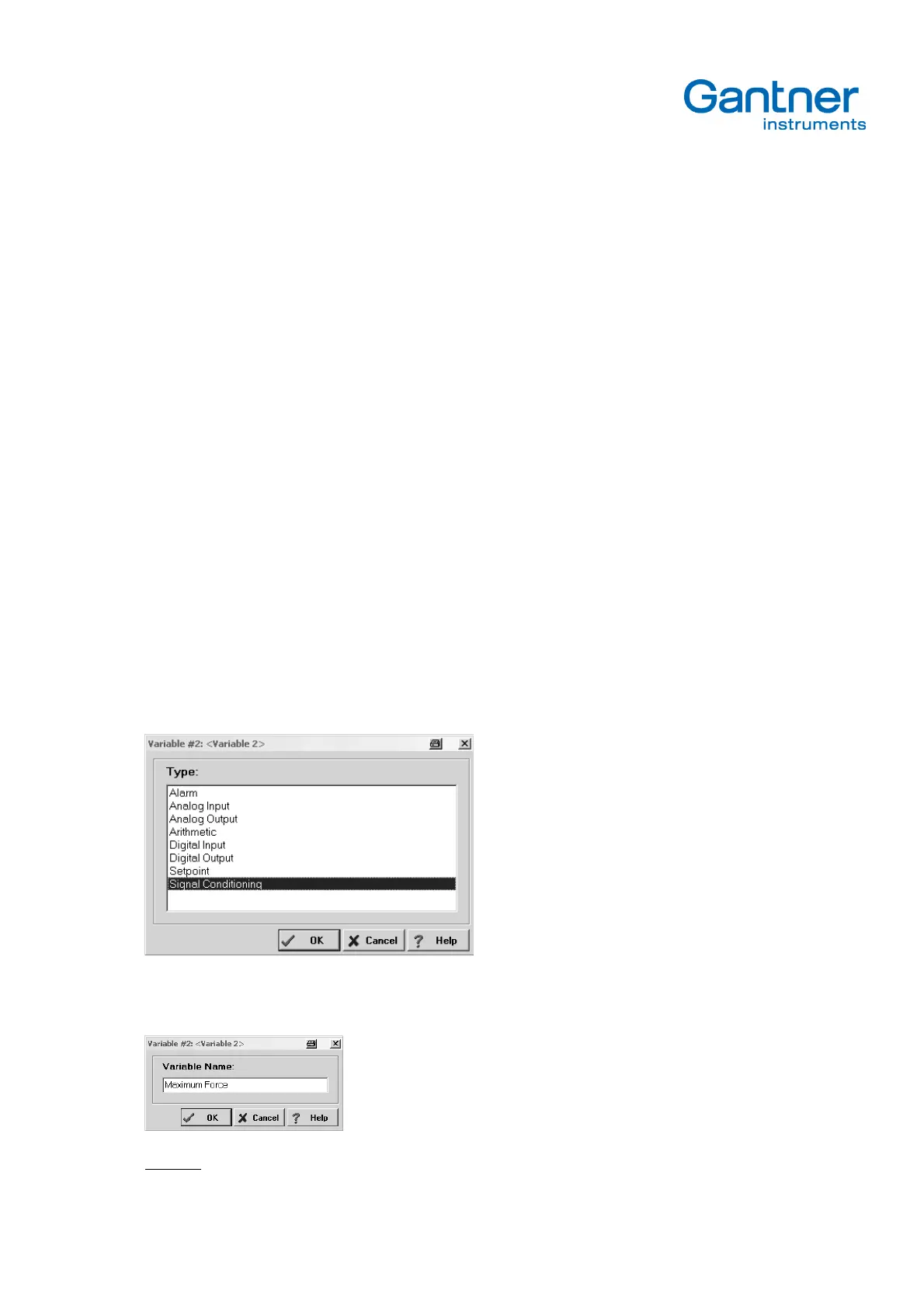e.bloxx A6-2CF
CONFIGURATION
HB_EBLOXX-A62CF_E_V19.doc
51
Gantner Instruments Test & Measurement GmbH
5.4.2 Signal Conditioning
The measurement of mechanical quantities requires very often an additional signal conditioning to evaluate the signal,
to reduce data, to select signal parts and so on. The module e.bloxx A6-2CF provides a lot of these conditioning
functions that can be selected and arranged responding the requirements.
The calculation rate for the signal conditioning is 5,000 per second. So the frequency response of 1,000 Hz is given.
The available functions are
- Additional scaling
- Run/Hold
- Minimum store
- Maximum store
- Envelope function
- Select unbalanced value
- Select gross
- Select net
- Special 1 … 4
- Constant
Further conditioning possibilities are available in the group
Arithmetic
.
To work with these functions it is necessary to define a new variable e.g. in line 2. For that click at any field in a row.
Column "Type"
Select
Signal Conditioning
in the window that appears after clicking on the column
"Type"
.
Column "Variable Name"
This column is used to name the signal conditioning or the expected signal. Maximum length is 20 characters.
Example:
Maximum Force
