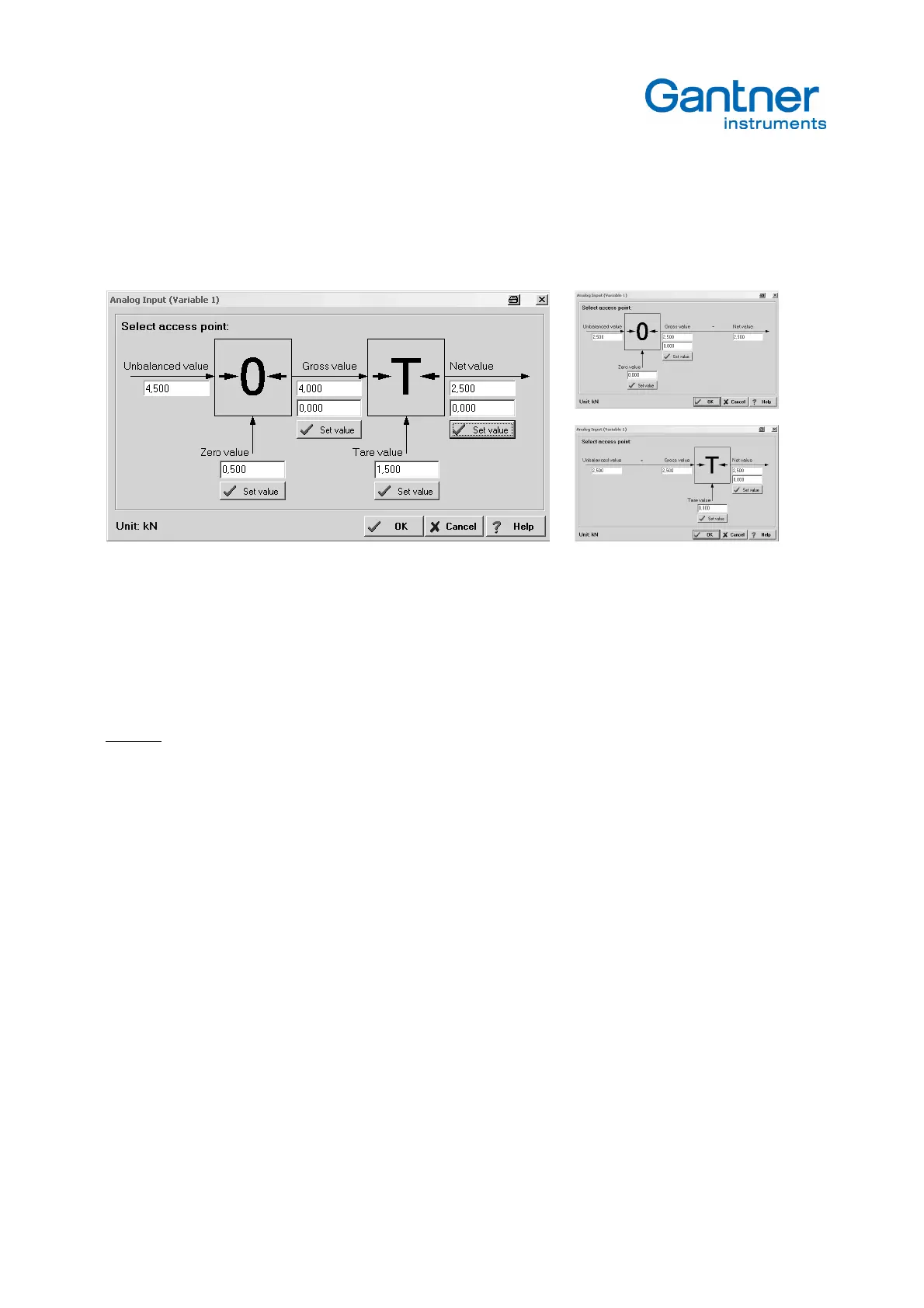e.bloxx A6-2CF
CONFIGURATION
50
HB_EBLOXX-A62CF_E_V19.doc
Gantner Instruments Test & Measurement GmbH
If the Zeroing or Tarring function is not activated (see
"Format/Adjustment"
) the editing possibility is not given (small
pictures).
This picture shows the principle functionality and the possible set-ups.
For both functions there are two possibilities: To set the
Zero/Tare value
or to balance the required output
Gross/Net
value
(default zero).
unbalanced value – zero value = gross value
gross value – tare value = net value
All of these five values can be displayed, send to a host or shown in an analog output.
Example: A preload of 0.500 kN should be set to zero. A gross value of 1.500 should be tarred. So the unbalance value
is 4.500 kN, the gross value is 4.000 kN and the net value is 2.500 kN.