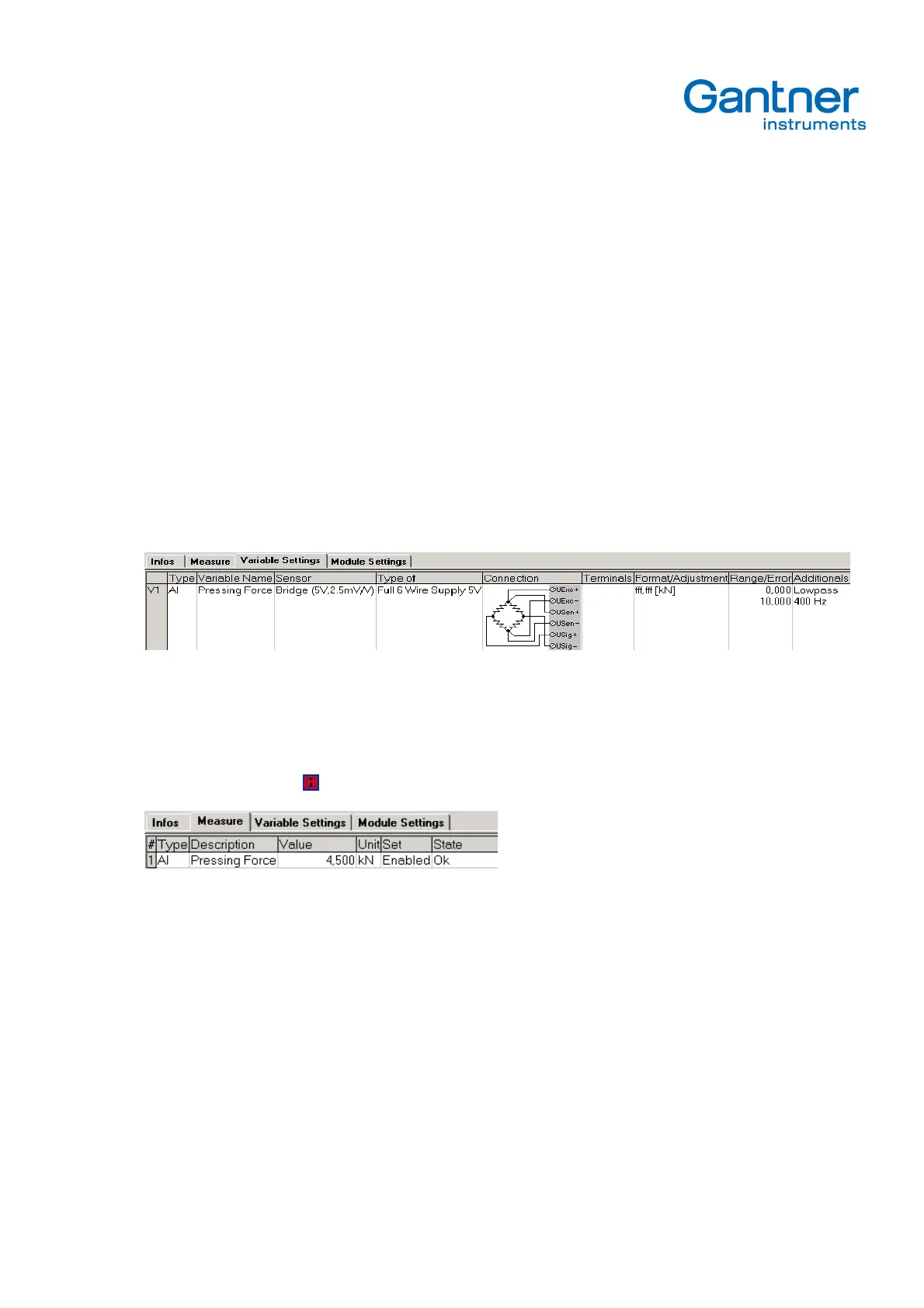e.bloxx A6-2CF
CONFIGURATION
HB_EBLOXX-A62CF_E_V19.doc
49
Gantner Instruments Test & Measurement GmbH
Example
The following picture shows an example of a force measurement with the set-ups described above:
Channel Type: Analog input
Variable Name: Pressing Force
Sensor: Bridge
Excitation: ±5 Veff
Input range: ±2.5 mV/V
Bridge type: Full bridge, 6-wire connection
Unit: kN
Calibration: 0 mV/V = 0 kN
2 mV/V = 10 kN
Format: real
7 digit
Precision: 3 digits
Selected range: 0.000 kN to 10.000 kN
Low pass frequency: 400 Hz
With these steps the total set up of the analog channel is done.
Register Card "Measure"
In the register card "Measure" you can see the measured value after the set-up data was sent to the module. It can be
sent automatically or manually by selecting the menu item
Send to Module
or
Send to Module as...
in the menu
File
or
the corresponding button ( ) in the icon bar.
Zero balance and tare balance
Both functions permit a balance of the measuring signal to zero or to another value. The balance can be done (in case
of release) via host, mouse click or a digital input signal (active 24 V DC) at the selected digital input.
• Zero balance
When the set-up of the machine or test stand is done and the transducer is at its zero position (displacement position,
weighing platform, etc.) this function permits a balance via a digital input, a host command or a mouse click. The
balanced value will be stored non-volatile. The zero balanced output is the gross value.
• Tare balance
This function will be used during the test or the process. E.g. if a specific position is reached, the force has to be set to
zero. This balancing procedure can be done periodically in short time distances or in long time distances. So it is
possible to select the storage, volatile or non-volatile. The tare-balanced output is the net value.
To open the Zero/Tare window click in the field of the measured value on the register card
Measure
.