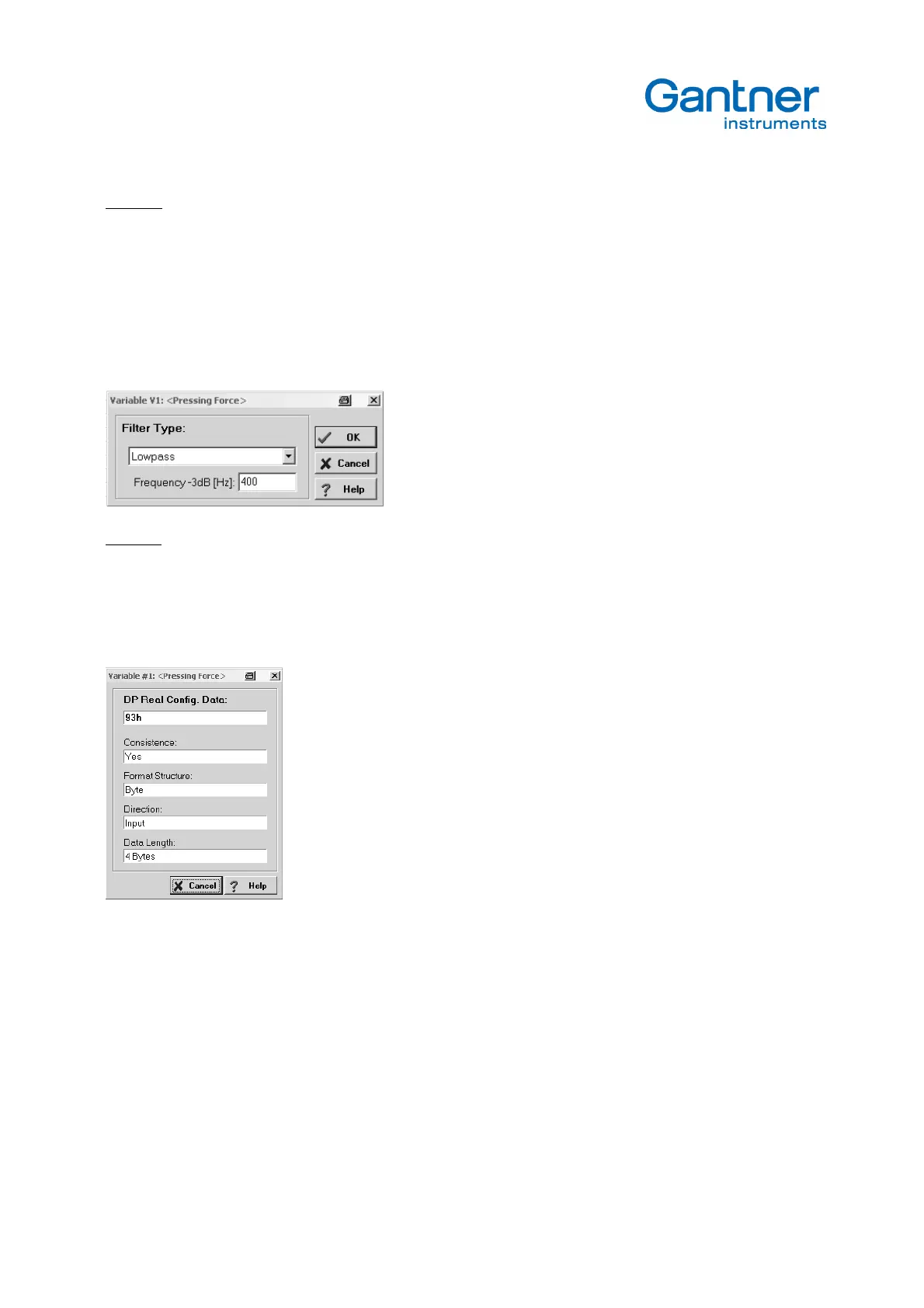e.bloxx A6-2CF
CONFIGURATION
48
HB_EBLOXX-A62CF_E_V19.doc
Gantner Instruments Test & Measurement GmbH
Example: The previous set calibration was defined: ±2 mV/V = ±10.000. So at the input range of ±2.5 mV/V the signal
could be ±12.500 kN. E.g. a selection of a range of 0…10.000 kN.
In the case the signal leaves the range the Error-LED at the module will be switched on.
Column "Additionals"
In this column it is possible to set the low pass filter. The module provides a 4-pole Bessel filter to suppress disturbing
signals with a higher frequency. The filter frequencies can be set between 0.09 Hz and 1,000 Hz. The digital filter is
based on dividing relations. So the filter frequencies have to be set in predefined steps. If a required filter frequency is
not possible, the closest one will be offered.
Example: The low pass filter should be set to 400 Hz. Select
"Lowpass"
in the field "Filter Type" and enter the value
"400" in the field "Frequency –3bB[Hz]". Is the selected frequency not available the next possible frequency
will be set, e.g. when entering 850 Hz the frequency will be set to 860 Hz.
Column "DP Real Cfg."
This pop-up menu shows the DP Real configuration data.