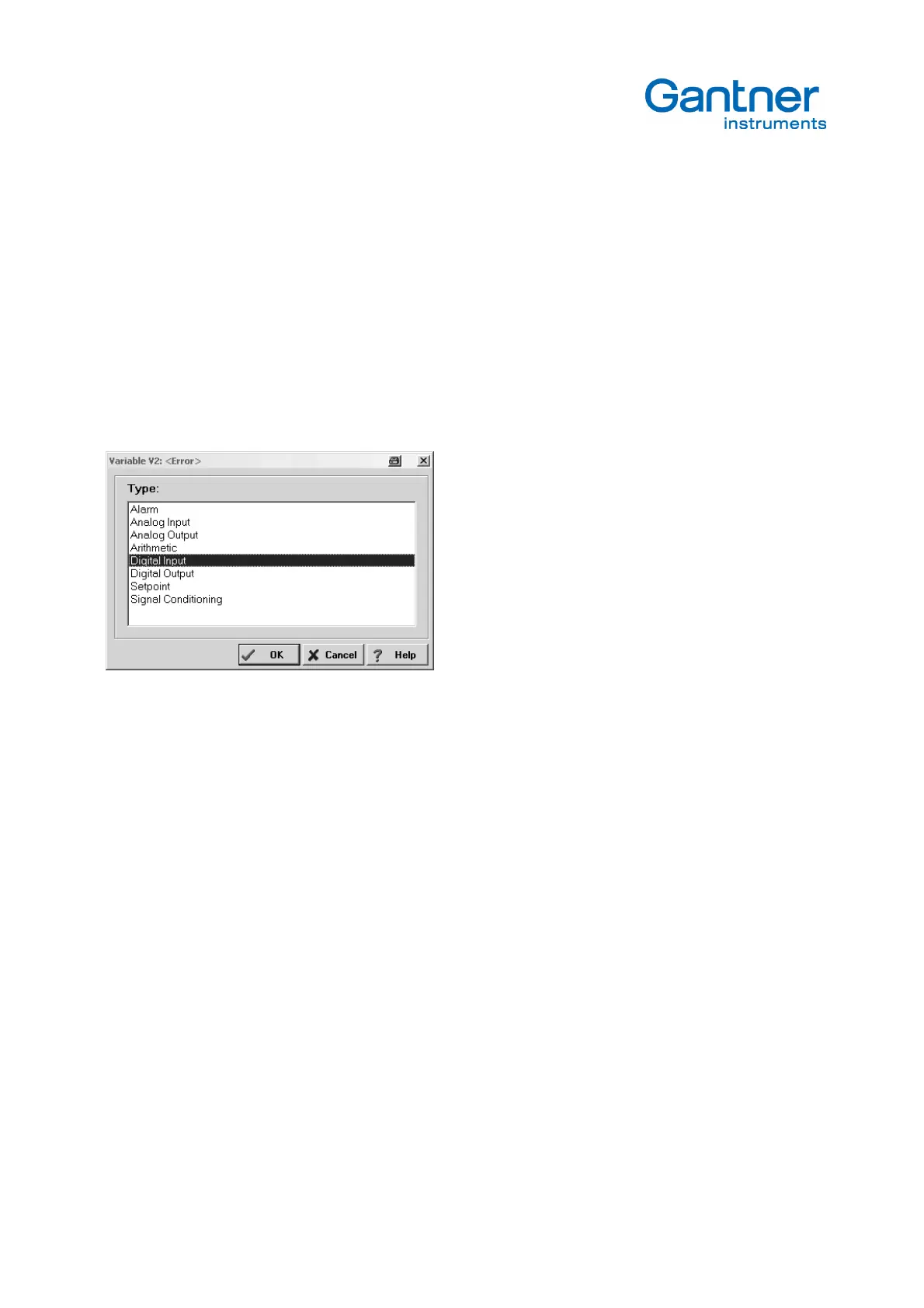e.bloxx A6-2CF
CONFIGURATION
68
HB_EBLOXX-A62CF_E_V19.doc
Gantner Instruments Test & Measurement GmbH
5.4.7 Digital Input
The digital input can be used to control functions like taring, zeroing o run/hold and reset the Min/Max. The set up for
this function can be done in the column
"Format/Adjustment"
or in the column
"Additionals"
of the relevant signal
conditioning.
Another posibility is to use the digital inputs for status signals controlled e.g. by a PLC.
To set a digtal input it is necessary to define a new variable. For that option click at any field in a row.
Column "Type"
Open the window "Variable" and select "Digital Input".
Column "Variable Name"
According to chapter
5.4.2 Signal Conditioning
.
Column "Sensor"
No function
Column "Type of"
Offers the possibility to select the type of digital input. Currently only "State" is available for measuring of digital status
information.
Columns "Connection" and "Terminals"
These columns are fix and show the connection and the used terminals. The first selection will use digital input 1. The
inputs are active circuits 24V / 0V.
Column "Format/Adjustment"
According to chapter
5.4.2 Signal Conditioning
.
Column "Range/Error" and "Additionals"
These columns are not relevant for the digital inputs.
