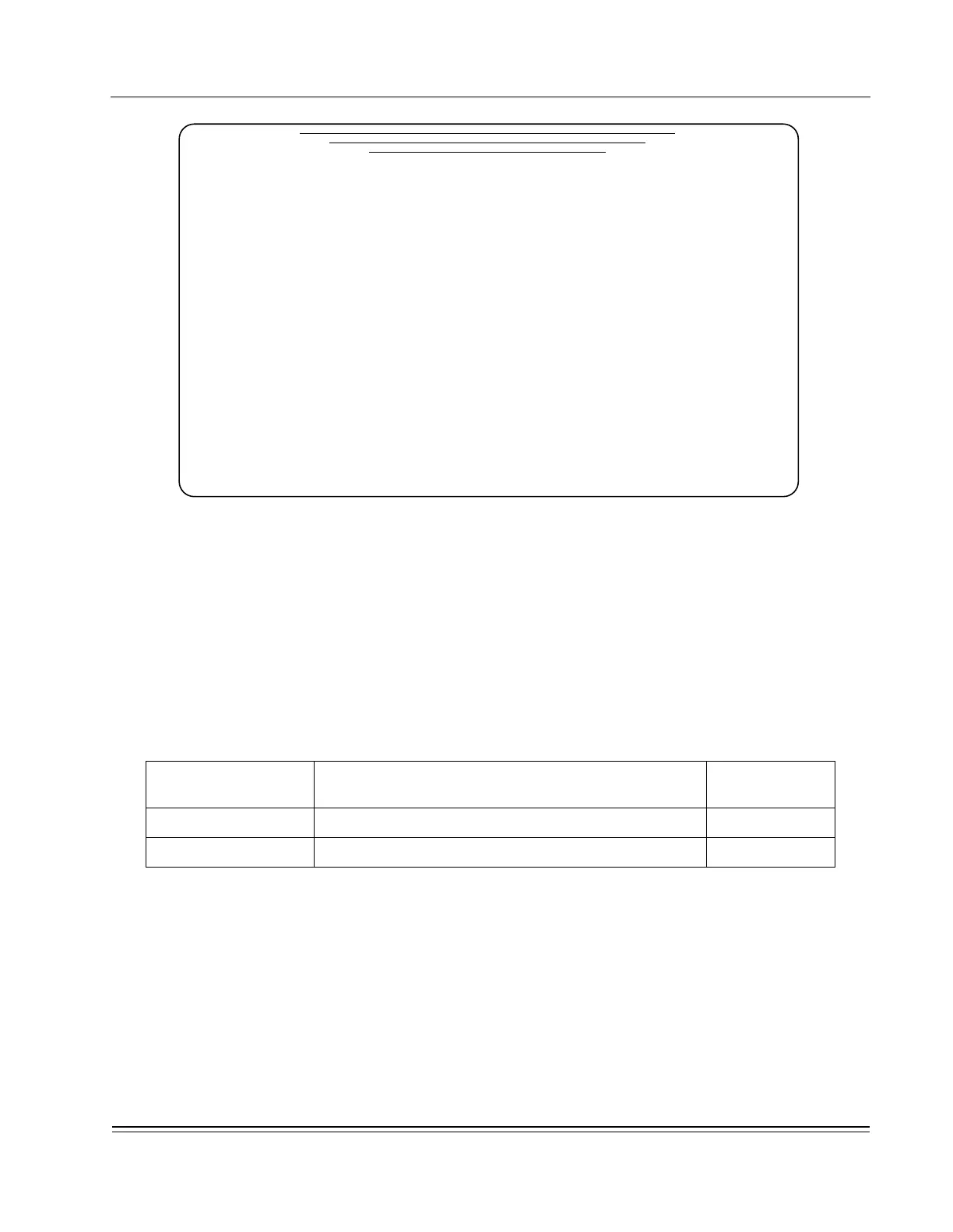A
PPENDIX
D -
Security Commands
Define Access Permissions
DS2000-TS Administrator’s Guide
D - 5
Figure D-5. Console Operator Access Permissions Menu
The Operator Menu Access Permissions screen lists the functional areas that can be configured for limited
access to operators. Figure D-5 lists the functional areas which the administrator can limit access to. Each
category may have its own rules for operator access. Set the authorizations as required for each available
category by toggling W, R or N in the associated Permissions column. Refer to Table D-1 for authorization
descriptions. Tab or cursor down to the next field and toggle the Permission value using <Enter>.
When you have finished configuring the operator access for the operator that was selected, enter Y in the
Process selections field and press <Enter>. Repeat this process for each of the other operators or class of
operators.
Table D-1. Operator Authorization Descriptions
No Access (N) Blocks the operator from accessing a given group of
commands
Default for
Operator 1-5
Read-only Access (R) Allows the operator to view parameters but not change them
Write Access (W) Provides the ability to read and modify parameters Default for Root
*** Operator Menu Access Permissions ***
Port Configuration: W
Port Status: W
Network Configuration: W
Network Status: W
System Configuration: W
System Status: W
Security: W
_______[DynaStar_6100a2e8]________ Process selections (Y/N): Y
<RET> to toggle or type value Use <TAB> and CURSOR to move fields
Press ESC to return to previous menu