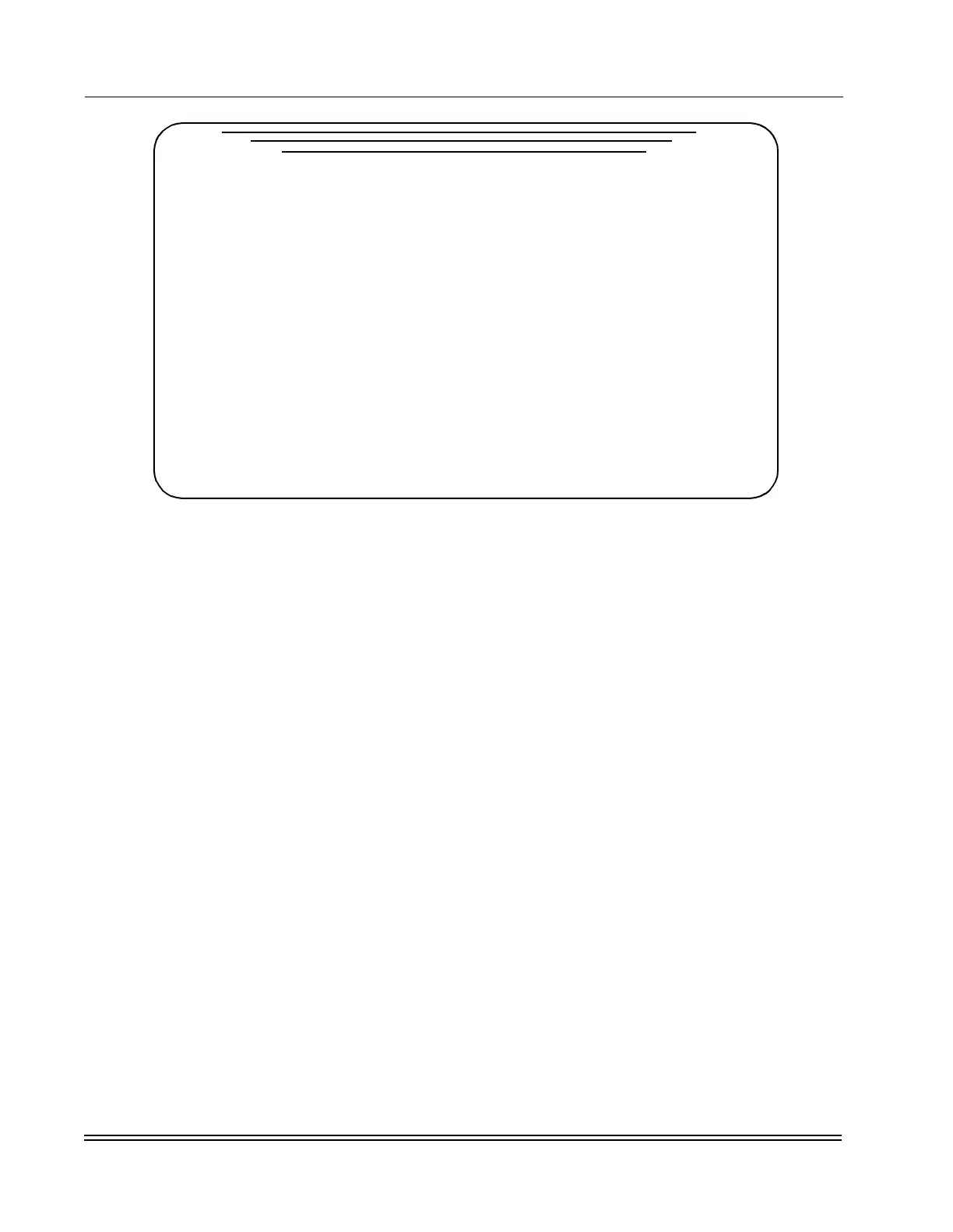C
HAPTER
3 -
Configuration Basics
Terminal Server Configuration Example
DS2000-TS Administrator’s Guide
3 - 4
Figure 3-4. Terminal Server Configuration Menu
2. In the Terminal Server Configuration menu set the following parameters for each serial port to be
configured for Terminal Server operation:
• Name - The default name for this port can be changed. Enter a new name as desired,
maximum length is 14 characters
• Local Socket - the default socket number assigned is 10100 + the port number. Move to this
field and type in a new value if required.
• Tel Raw - N disables all Telnet negotiation parameters on the IP side of the connection
• Async Speed used by the serial device connected to the serial port of the DS2000-TS.
Toggle the values by pressing the enter key.
• Parity - default 7-Even, toggle the values by pressing the enter key
• DSS Ignore - toggle to Y if the device connected to this port does not supply data set signals
(DCD).
• Typically, in the Profile field type in 85, which is preconfigured as a SCADA profile, and
press <Enter>. To define or use other profiles refer to section “PAD Profiles” on page B-26.
3. While in the Terminal Server Configuration menu press <CTRL-O>. The Advanced Terminal
Server Configuration menu will be shown, as seen in Figure 3-5.
*** Terminal Server Configuration ***
Last changed: 0-0-90 0:00:00
Port Name Type Local Tel Async Parity DSS Profile
(14) (Fixed) Socket Raw Speed Ignore
S0 Sync/Async IP-ASY 10003 N 9600 Baud 7-EVEN N 89(14) CRT
S1 SERIAL-S1 IP-ASY 10101 N 9600 Baud 7-EVEN N 89(14) CRT
S2 SERIAL-S2 IP-ASY 10102 N 9600 Baud 7-EVEN N 89(14) CRT
S3 SERIAL-S3 IP-ASY 10103 N 9600 Baud 7-EVEN N 89(14) CRT
S4 SERIAL-S4 IP-ASY 10104 N 9600 Baud 7-EVEN N 89(14) CRT
S5 SERIAL-S5 IP-ASY 10105 N 9600 Baud 7-EVEN N 89(14) CRT
S6 SERIAL-S6 IP-ASY 10106 N 9600 Baud 7-EVEN N 89(14) CRT
S7 SERIAL-S7 IP-ASY 10107 N 9600 Baud 7-EVEN N 89(14) CRT
S8 SERIAL-S8 IP-ASY 10108 N 9600 Baud 7-EVEN N 89(14) CRT
S9 SERIAL-S9 IP-ASY 10109 N 9600 Baud 7-EVEN N 89(14) CRT
S10 SERIAL-S10 IP-ASY 10110 N 9600 Baud 7-EVEN N 89(14) CRT
S11 SERIAL-S11 IP-ASY 10111 N 9600 Baud 7-EVEN N 89(14) CRT
S12 SERIAL-S12 IP-ASY 10112 N 9600 Baud 7-EVEN N 89(14) CRT
S13 SERIAL-S13 IP-ASY 10113 N 9600 Baud 7-EVEN N 89(14) CRT
S14 SERIAL-S14 IP-ASY 10114 N 9600 Baud 7-EVEN N 89(14) CRT
_________[DynaStar_6b2c]__________ Process selections (Y/N): Y
<RET> to toggle or type value Press ESC to return to previous menu
Cursor up/down for more entries Press <CTRL-O> for more options
Use <CTRL-D> to delete entry