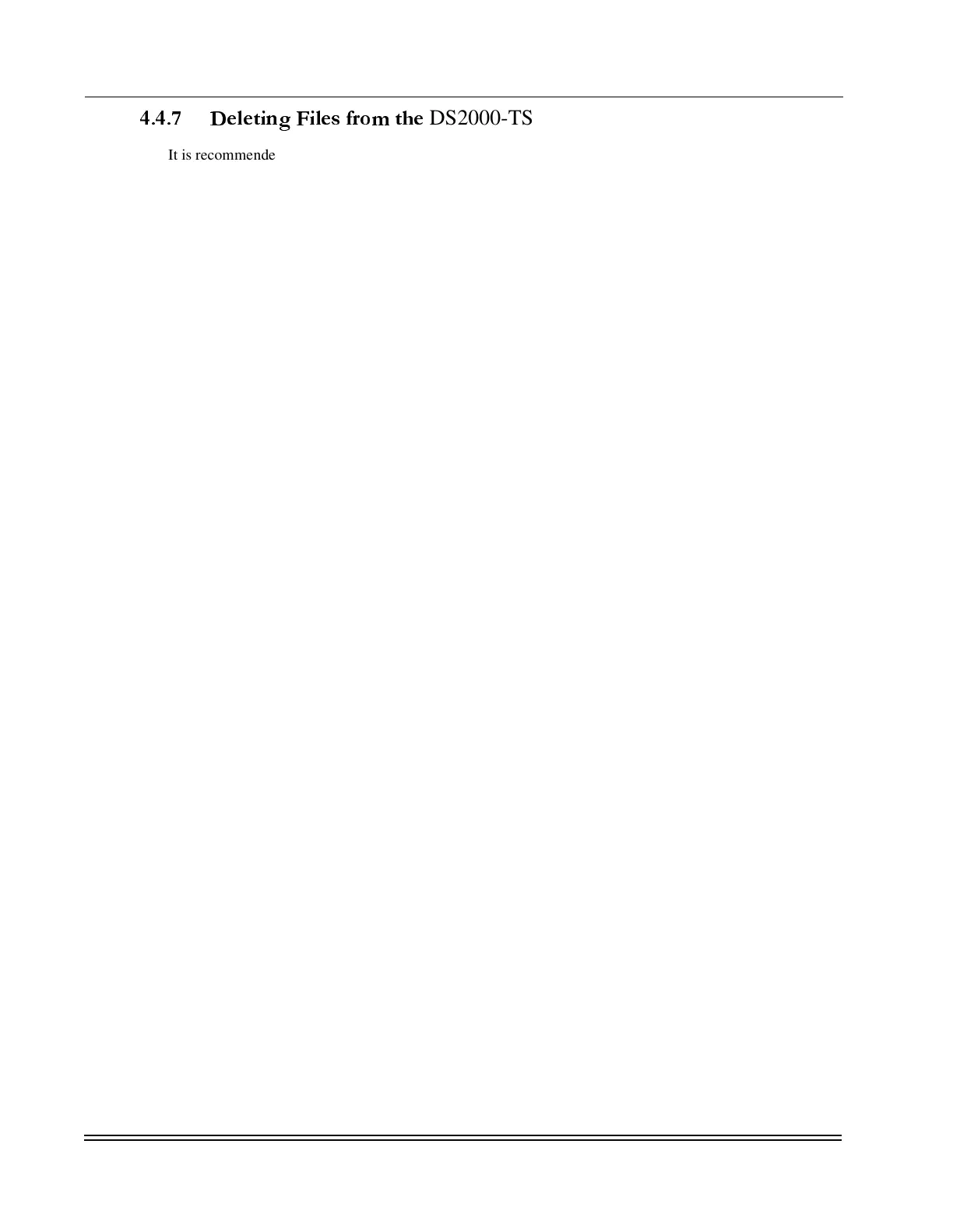C
HAPTER
4 -
Troubleshooting and Software Maintenance
Software Maintenance
DS2000-TS Administrator’s Guide
4 - 12
4.4.7 Deleting Files from the
DS2000-TS
It is recommended that the user actively manage the files stored on the DS2000-TS. As previously
discussed, the system can maintain two versions of the operating system and numerous versions of the
cnfgload.cmp files. The number of cnfgload.cmp files is not important since the system only uses the latest
version; however, seeing multiple versions of the same file with varying timestamps can be confusing. As
only the current version is required, older versions can be safely deleted. The following steps describe
deleting a file from the system using the Supervisor menu application.
1. Open the Directory Management menu by selecting <3> System in the Main Menu and then
<1> Code Versions. The Directory Management menu opens, as shown in Figure C-3 on page
C-3.
2. Determine the files to erase and toggle the values, which toggle from N (no) to Y (yes). Toggle this
field to Y to select files for deletion.
3. Scroll down to the Defragment Flash Memory field. If an operating system file, download.bin, is
being deleted then it is recommended that you toggle this value to Y. Otherwise it is not required.
4. Scroll down to the Enter password to erase files field and enter the Root password for the system.
When the correct password is entered the files selected will be erased it may take a moment for the
system to defragment the system if that has been selected.