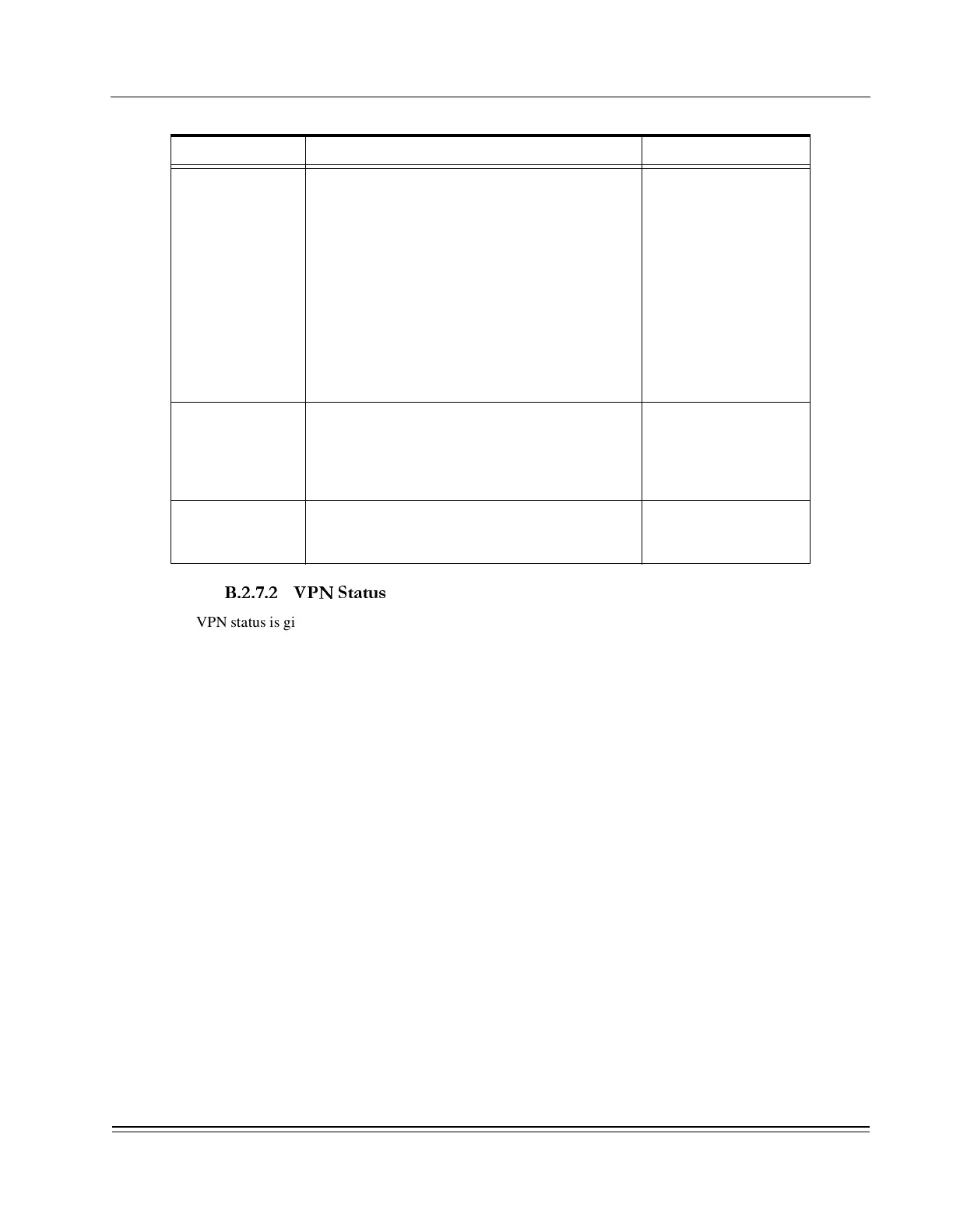A
PPENDIX
B -
Network Commands
Router (IP)
DS2000-TS Administrator’s Guide
B - 19
B.2.7.2 VPN Status
VPN status is given in the VPN Connection Status screen. This screen is accessed from the VPN Setup And
Status screen by selecting <2> VPN Connection Status and is shown in Figure B-18.
The first entry (address 0.0.0.0) is looking for VPN setup attempts and should never change. If you clear this
entry with <CTRL-D>, no VPNs can be set up until the next warm start. Subsequent entries in the table
show setups for each configured VPN. Entries on this screen are explained in Tabl e B-3.
IPSec Protocol The protocol format used. The protocol formats for
IPSec’s Authentication Header (AH) and IP
Encapsulating Security Payload (ESP) are
independent of the cryptographic algorithm,
although certain algorithm sets are specified as
mandatory for support in the interest of
interoperability. The AH protocol defines methods
of establishing the identity of the message
originator and ensures that the transmitted data
has not been tampered with. ESP protocol provides
the same functions as the AH protocol but
additionally defines encryption methods for the
data.
AH (default)
ESP
IPSec Lifetime Sets the lifetime of an IPSec Security Association
(SA). Set as zero for unlimited or in full day
increments up to 9999 days. If the initiator and
responder Lifetime values are not the same, the
shortest duration will be adopted at both ends.
0 (= unlimited) (default)
1- 9999 days
IPSec Hash The method used to guarantee the integrity of your
data. MD5 is defined in RFC1321. SHA-1 is
described in FIPS180-1.
MD5 (default)
SHA-1
Table B-2. VPN Configuration Parameters (Continued)
Parameter Description Values