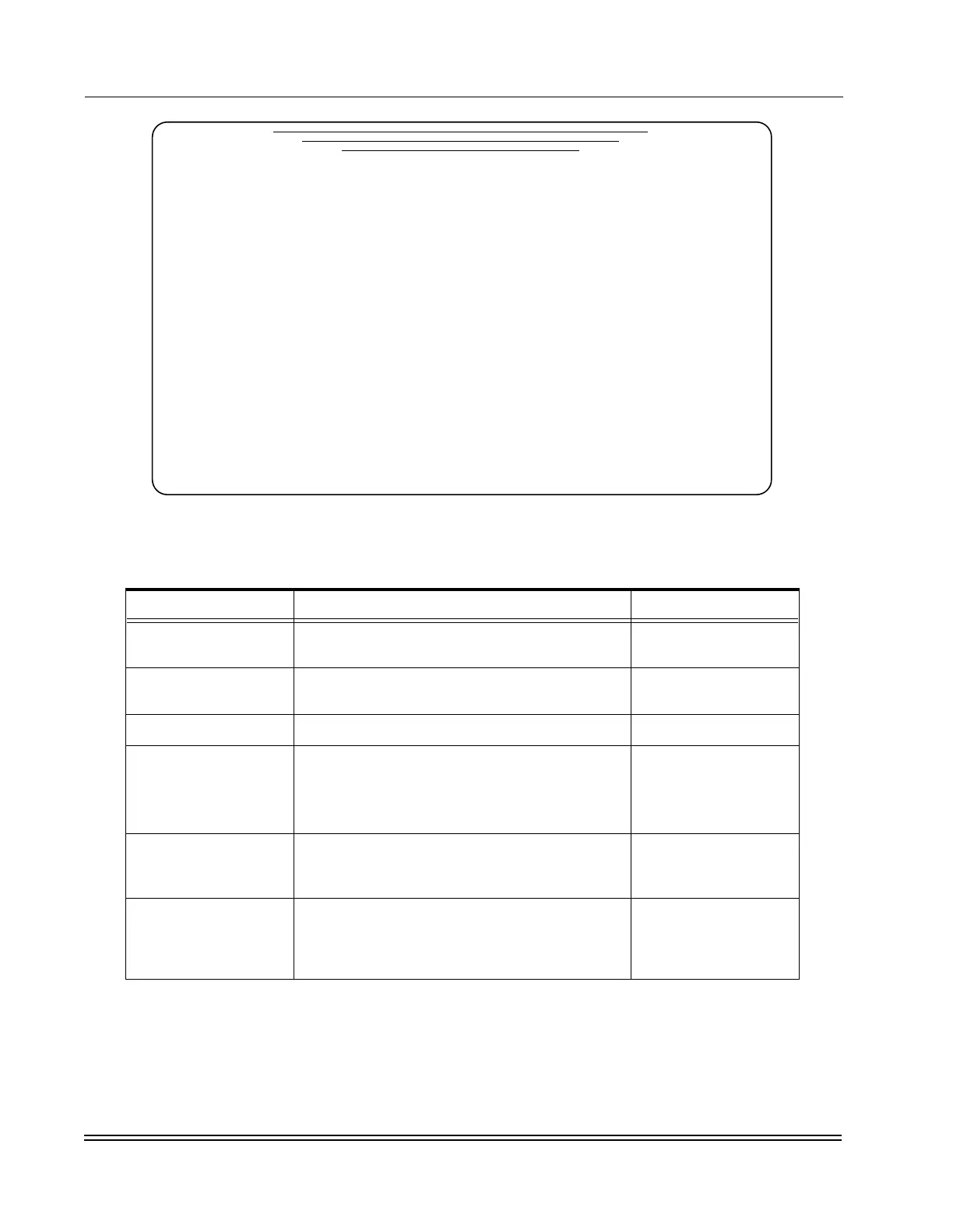A
PPENDIX
B -
Network Commands
Router (IP)
DS2000-TS Administrator’s Guide
B - 20
Figure B-18. VPN Connection Status Screen
Table B-3. VPN Connection Status Parameter s
Parameter Description Values
Dest IP Addr The destination IP address that the VPN tunnel
connects to.
0.0.0.0 -
255.255.255.255
Phase 1 State The state of the phase 1 Internet Key Exchange
(IKE) setup.
See
Tabl e B-4
.
Phase 2 State The state of the phase 2 IKE setup.
See
Tabl e B-4
.
Protocol The method of encapsulation. AH (authentication
header)
ESP (encapsulating
security protocol)
SPI A unique identifier for each connection. Usually a random
number, displayed in
hexadecimal
Sequence TX/RX The current sequence number in each direction.
This also indicates how many frames have been
sent and received since the last phase 2 rekeying
occurred.
Decimal number
*** VPN Connection Status ***
Dest. IP Addr. Phase 1 Phase 2 Proto. SPI Sequence
State State TX RX
__________[DynaStar_26]___________
Press <RET> for update Cursor up/down for more entries
Press <CTRL-D> to clear call Press ESC to return to previous menu