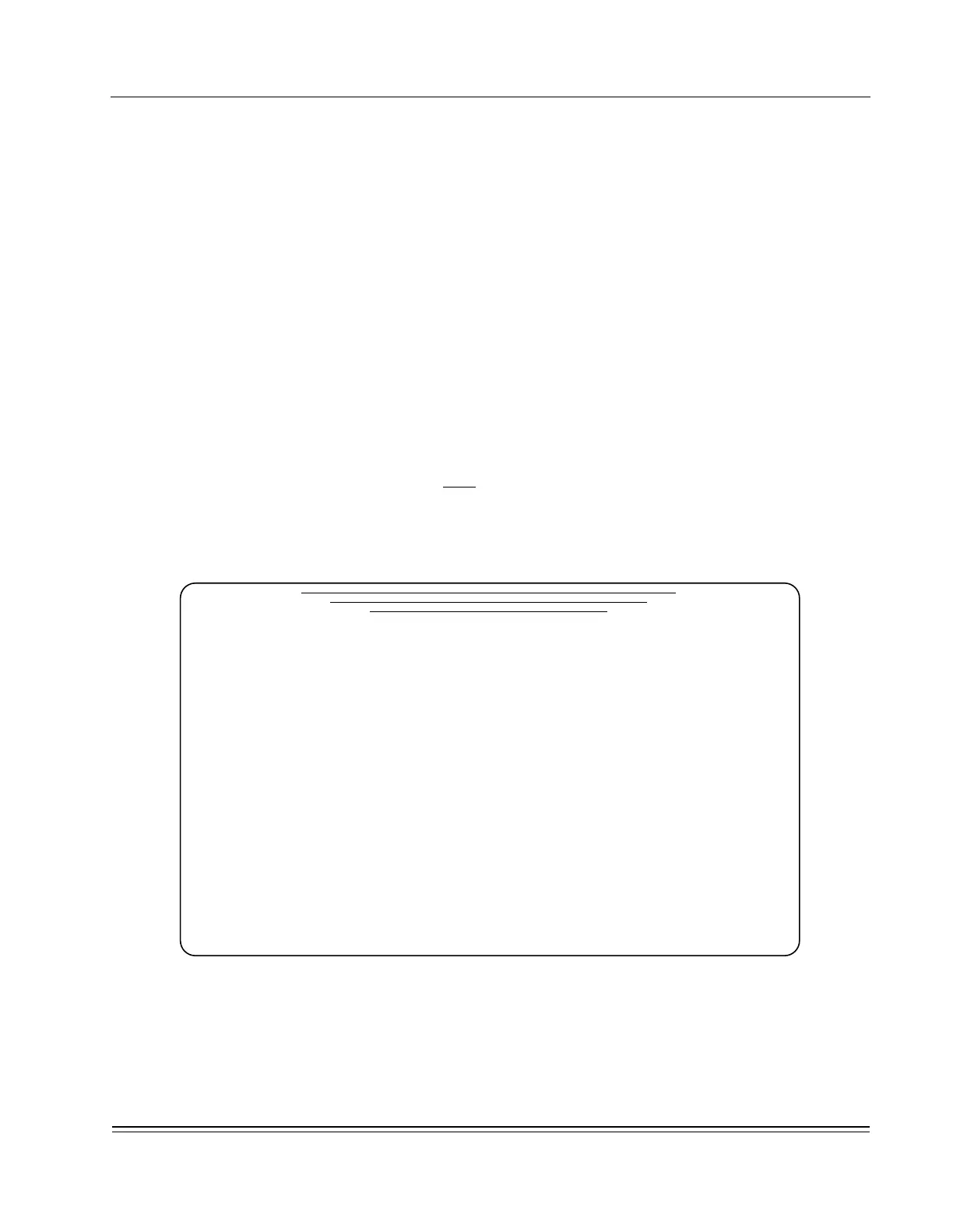A
PPENDIX
B -
Network Commands
Async Services
DS2000-TS Administrator’s Guide
B - 27
1. To configure profiles, select <3> Async Services from the Networking Setup and Status menu.
Select <1> Async profiles. The PAD Profiles menu, shown in Figure B-23, appears. (The fields in
this menu are described in Tabl e B-7.)
2. Next to the number of the profile that you want to configure, enter a short name for the profile.
3. In the Profile # … column, enter the number of an existing profile that is the most similar to the
profile that you want to configure. This profile will be used as the starting point for the new
profile.
4. In the Optional Description column, enter a description that will help identify the function of this
profile.
5. In the Enter profile number to view/change X.3 parameters field, enter the number of the new
profile being defined and press <Enter>. The X.3 Parameter Values screen appears, as shown in
Figure B-24.
6. Change the parameters as required by entering the new value in the Enter value column of the
appropriate parameter. Press <tab> or <Enter> to go to the next field. Invalid values will not be
allowed.
7. When necessary changes are completed, enter Y in the Process Selections field and press
<Enter>. The X.3 parameters are NOT
saved until changes are saved in both screens.
Return to the PAD Profiles menu.
8. When completed with the configuration, enter Y in the Process Selections field and press
<Enter>. You must save your changes on both screens for the changes to take effect.
Figure B-23. PAD Profiles
*** PAD Profiles ***
Built-in 91(16) - TRANS CCITT transparent Last changed: 7-14-04 12:33:29
profiles: 90(15) - SIMPLE CCITT simple
Profile name Profile # for Optional description
(1-8 chars) initial values (up to 32 characters)
89(14)- CRT 90(15) Display terminal
88(13)- TTY 90(15) Printing terminal
87(12)- TELNET 91(16) Telnet client
86(11)- LAN 91(16) LAN X.29 SET
85(10)- SCADA 85(10) Transparent, 20mS idle
84(09)- 89(14)
83(08)- 89(14)
82(07)- 89(14)
81(06)- 89(14)
80(05)- 89(14)
79(04)- 89(14)
78(03)- 89(14)
77(02)- 89(14)
76(01)- 89(14)
Enter profile number to view/change X.3 parameters:
__________[DynaStar_24]___________ Process selections (Y/N): Y
Profile name must not start with number.
Use TAB & CURSOR keys to move among fields Press ESC to abort command & exit