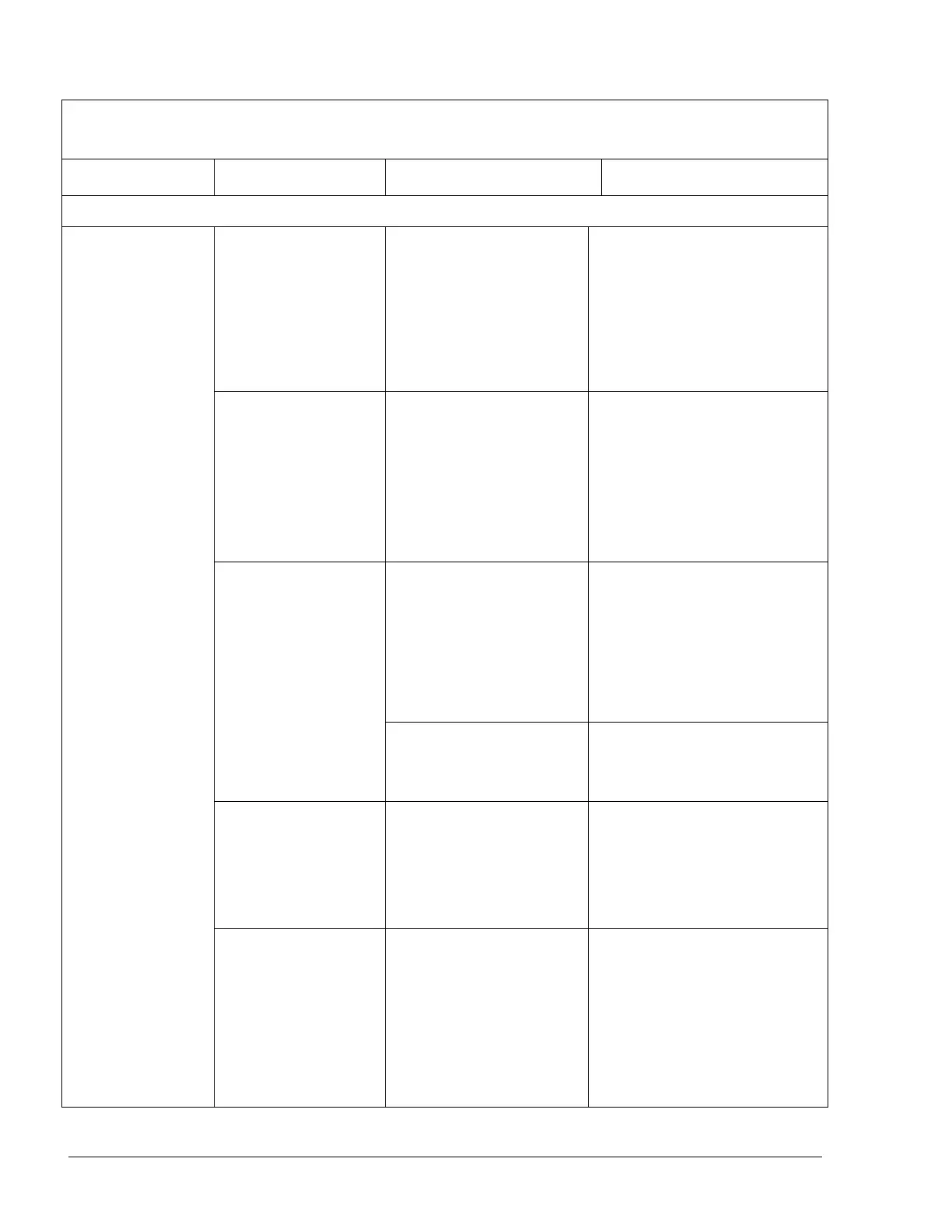Table 5-1. Islander PLUS Troubleshooting (Cont'd)
Fault Probable Cause Checks Corrective Action
Mechanic pump does not refuel (Continued)
Pump does not
supply fuel
Pump setup is
incorrect
Check pump setup:
• Pump server
• Buses
• Prices
• Pulse rate
2. Save and reload
3. Check again
Faulty connection to
pump
Check Control cables
from Islander PLUS to
pump
Make good electrical
connection
8-port failure Verify that Power LED
is lit
If it is off, use a voltmeter to
check power supply to the
unit:
If power supply is OK, then
replace the 8-port board. If
power supply is faulty,
replace the power supply
Verify that Control red
LED on MPI-C board is
lit
2. Replace 8-port
Pump malfunction
bypass switch on, lift the
nozzle and check that
the pump supplies fuel
If the problem persist:
1. Check Handle-On Switch
2. Repair pump
Handle-on switch
problem
Is the In Use red LED in
MPI-C board lit when
nozzle is lifted?
1. Check In Use cable and
repair, if necessary
2. Check Terminal wires
and repair, if necessary
3. Check The In Use Switch
in the pump and repair, if
necessary
Islander PLUS Manual
98