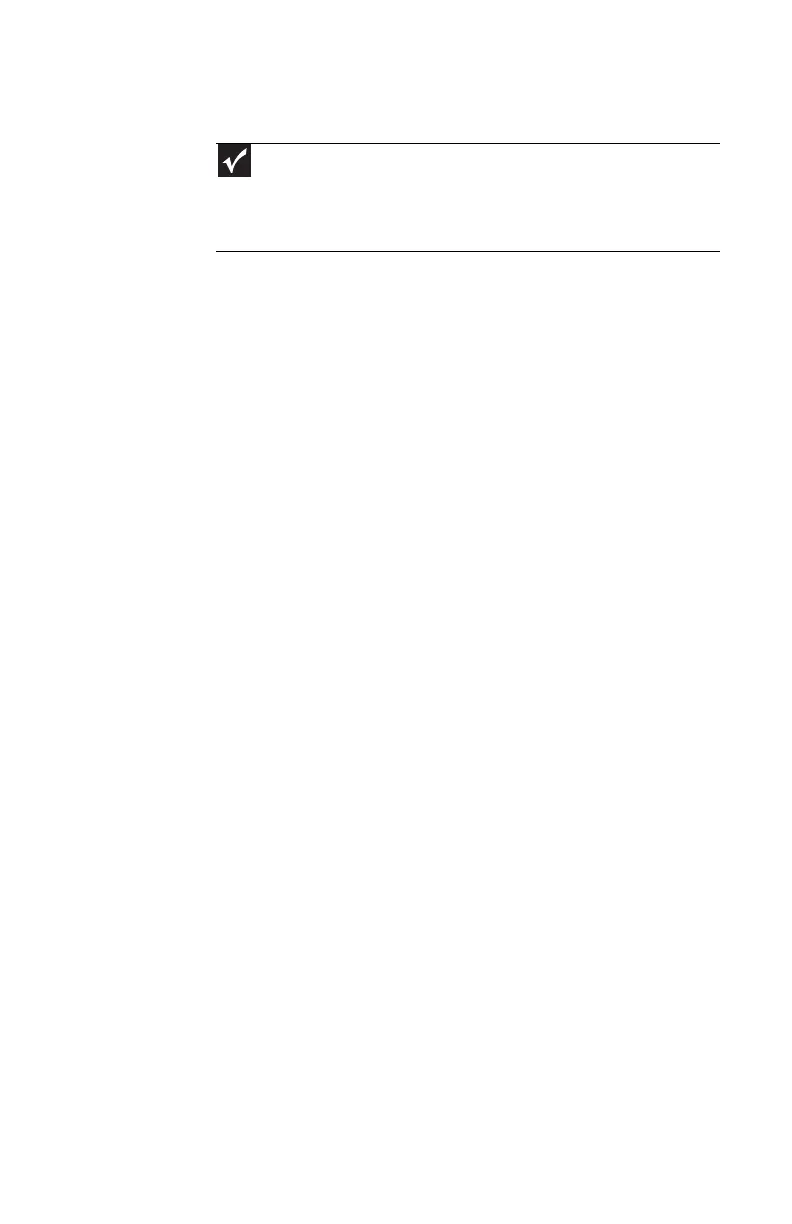www.gateway.com
103
Recovering your system
If you have problems with your computer and you need to
recover your system, you can restore specific drivers and
programs from a set of recovery discs, roll back your system
to a previous condition when drivers and programs were
working correctly, or reinstall everything from the computer’s
hard drive.
• To selectively restore device drivers or programs, see
“Recovering specific files and software” on page103.
- OR -
• To recover your system to a previous condition when
software and device drivers were working correctly, see
“Recovering your system using Microsoft System
Restore” on page 105.
- OR -
• To reinstall everything, see “Recovering your system
from the hard drive” on page 108.
Recovering specific files and software
You can perform a partial recovery by recovering specific files,
such as device drivers and most pre-installed software. If you
need to recover software that did not come pre-installed on
your system, you need to follow the software’s own
instructions for installation.
You can recover specific files using either the Start menu or a
driver and application recovery disc that you have created.
Important
If your hard drive has failed and you cannot restore the software from the
hard drive, contact Gateway Customer Care for help. For a fee, Customer Care may
be able to provide a set of recovery discs to restore your computer.
For more help, you can find the Gateway Customer Care contact information on
the label located on the front or side of your computer.
8512732.book Page 103 Thursday, September 27, 2007 11:33 AM
