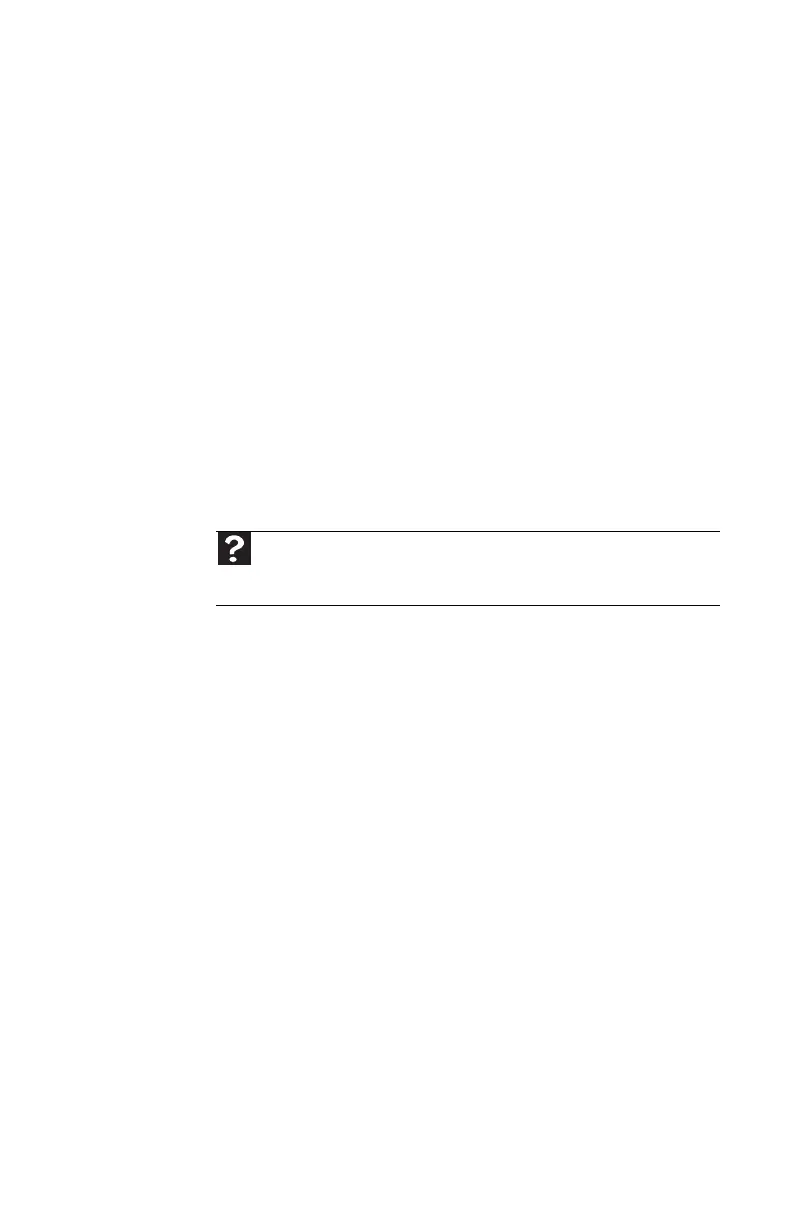www.gateway.com
111
Telephone numbers
Gateway offers a wide range of customer service, Customer
Care, and information services. To access Customer Care
services, contact Gateway at the telephone number or Web
address listed on your computer’s Customer Care label.
Self-help
If you have how-to questions about using your
Gateway-supplied hardware or software, see the following
resources:
• The printed or online documentation that came with
your hardware or software. In many cases, additional
product information and online documentation for
Gateway-supplied hardware can be found in our Web
site's Documentation Library.
• This Reference Guide and your online User Guide.
• The software publisher’s Website.
Help
For more how-to information about Windows, click Start, then click Help
and Support. Type the keyword practice in the Search Help box, then press
E
NTER.
8512732.book Page 111 Thursday, September 27, 2007 11:33 AM
