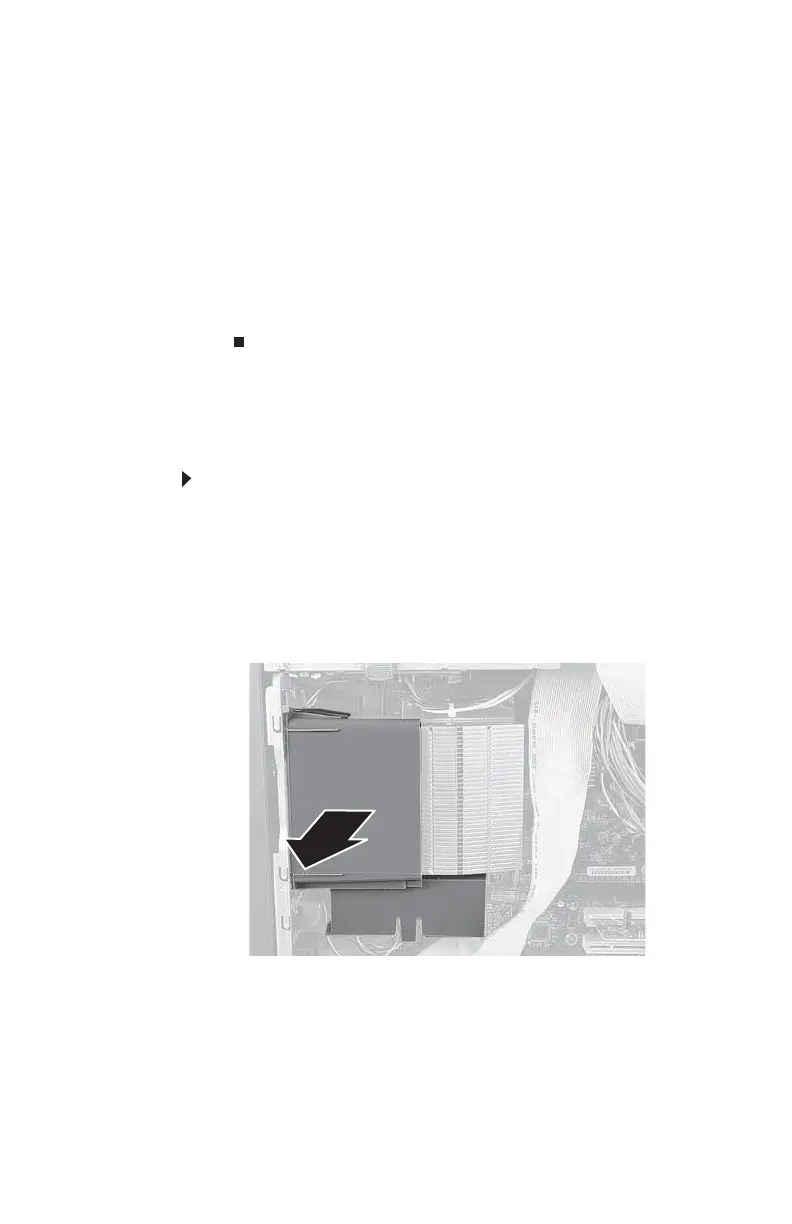CHAPTER4: Upgrading Your Computer
48
9 If you have just replaced an expansion card, reconnect
the expansion card cables (if any) using the notes you
took previously.
- OR -
If you have added a new expansion card, connect its
cables according to its user guide.
10 Replace the front bezel, then replace the hard drive
bracket, being careful not to pinch or kink the hard drive
cables.
11 Replace the side panel.
Replacing the front fan
To replace the front fan:
1 Remove the side panel by following the instructions in
“Opening and closing the case” on page 37.
2 Remove the bezel by following the instructions in
“Removing and installing the front bezel” on page38.
3 Remove the fan assembly by squeezing it slightly (top to
bottom) and pulling it away from the case.
8512732.book Page 48 Thursday, September 27, 2007 11:33 AM
