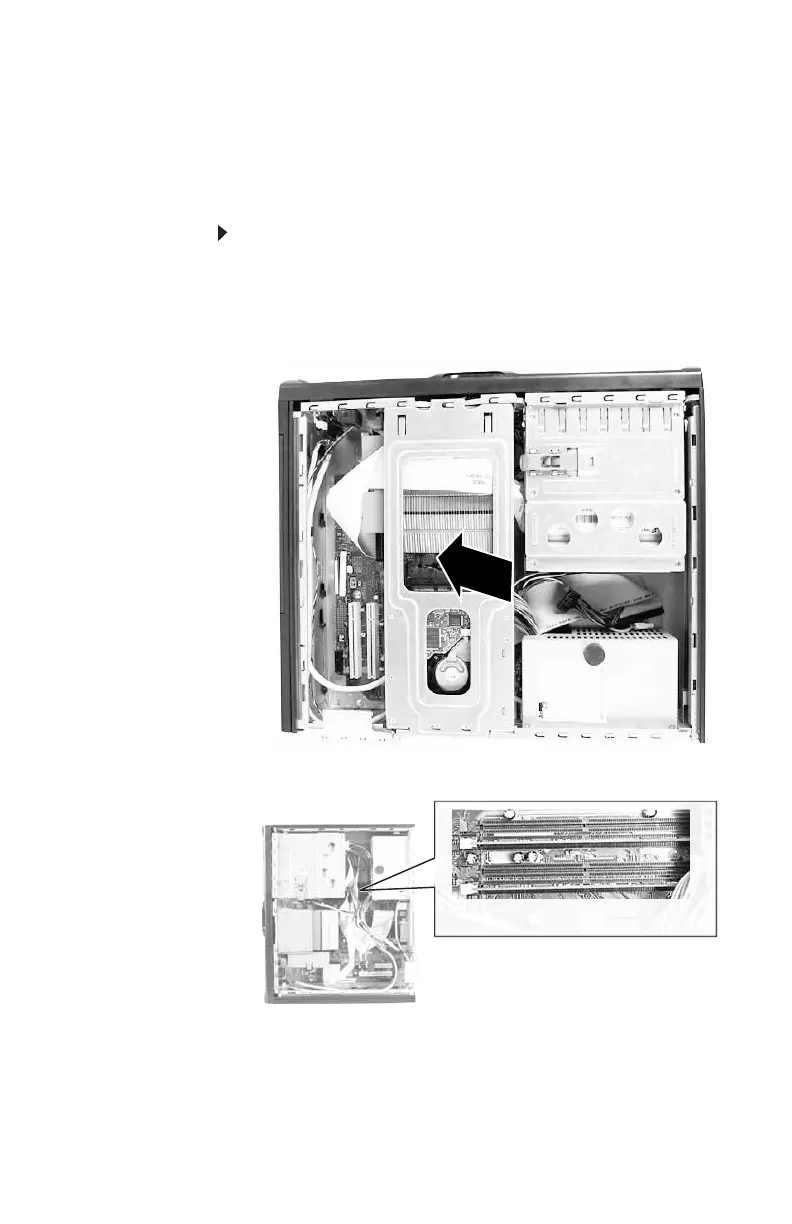www.gateway.com
45
Installing memory
When you upgrade the computer memory, make sure that you
install the correct type of memory module for your computer.
Your computer uses DIMM memory.
To install or replace DIMM memory:
1 Remove the side panel by following the instructions in
“Opening and closing the case” on page 37.
2 Remove the hard drive bracket and set it aside (as far as
the hard drive cables will allow).
3 Find the memory module banks on your system board.
8512732.book Page 45 Thursday, September 27, 2007 11:33 AM
