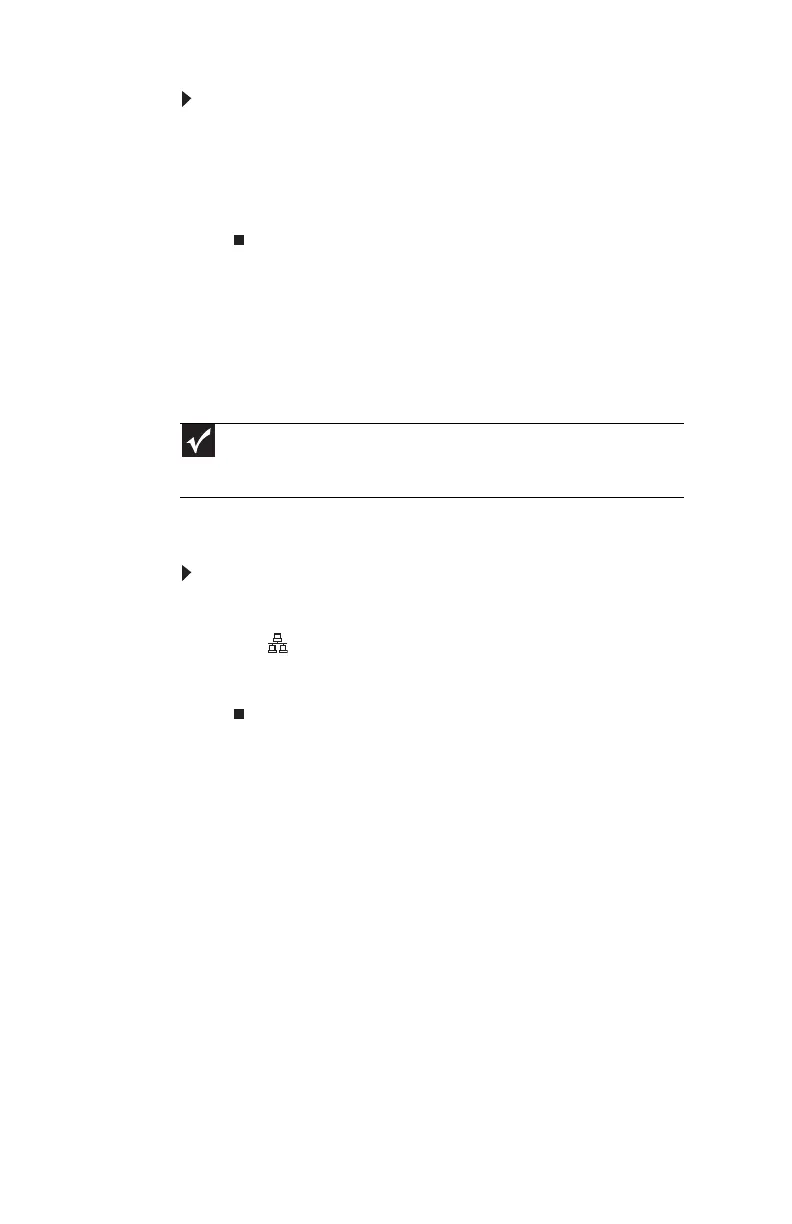CHAPTER3: Setting Up and Getting Started
16
To set the voltage selection switch:
1 Disconnect your computer’s power cable.
2 Use a tool such as an opened paper clip to slide the
voltage selection switch to the correct voltage position.
The switch is located on the back of your computer, near
the power cable connector.
Connecting to a broadband
modem or network
You can connect your computer to a broadband (cable or DSL)
modem or to a wired Ethernet network.
To connect to a broadband modem or to an Ethernet
network:
1 Insert one end of the network cable into the network
jack .
2 Insert the other end of the network cable into a cable
modem, DSL modem, or network jack.
Important
Your computer has a built-in Ethernet (network) jack. For information
about setting up a wired or wireless Ethernet network, see your online User
Guide.
8512732.book Page 16 Thursday, September 27, 2007 11:33 AM