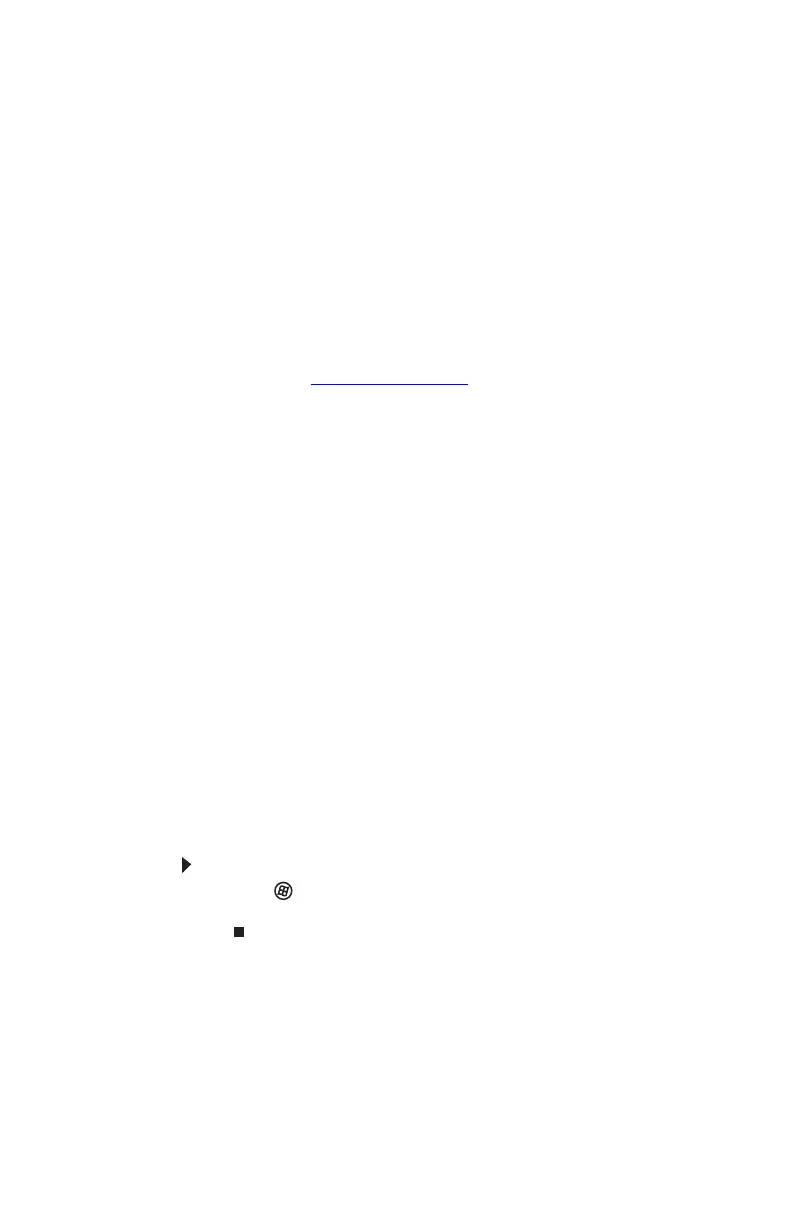CHAPTER 1: About This Reference
2
About this guide
This guide includes information and maintenance instructions
that are specific to your model of Gateway computer. Some
illustrations in this guide may look different than your
computer because hardware options and port locations may
vary. For all other computer information, see your online User
Guide.
For more information
For more information about your computer, visit Gateway’s
Support page at www.gateway.com
or the Web address shown
on your computer’s label. The Support page also has links to
additional Gateway documentation and detailed specifications.
Accessing your online User
Guide
In addition to this guide, your User Guide has been included on
your hard drive. Your User Guide is an in-depth, easy-to-read
manual that includes information on the following topics:
• Help and technical support
• Using and customizing Windows and other software
• Controlling audio and video settings
• Using the Internet
• Protecting your files
• Playing and recording media
• Networking
To access your User Guide:
• Click (Start), All Programs, then click Gateway
Documentation.
8512732.book Page 2 Thursday, September 27, 2007 11:33 AM
