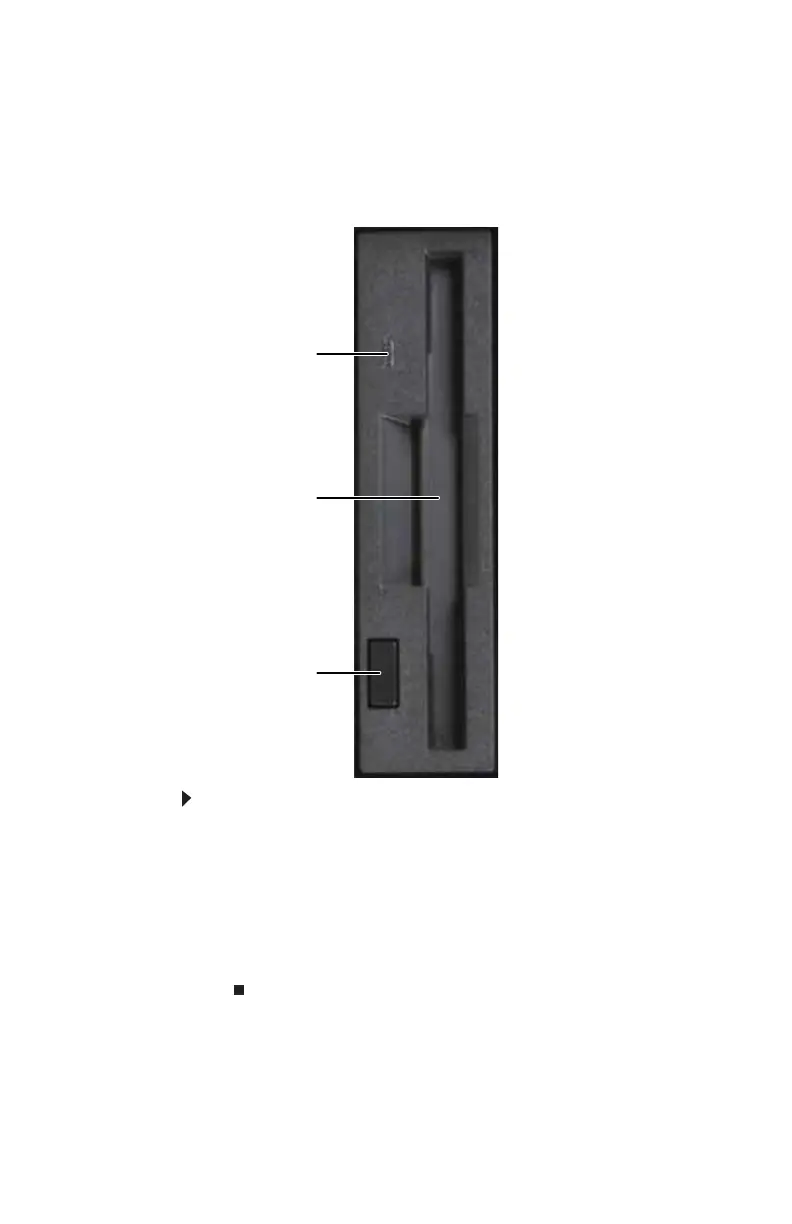CHAPTER3: Setting Up and Getting Started
32
Using the diskette drive
The optional diskette drive uses 3.5-inch diskettes (sometimes
called floppy disks). Diskettes are useful for storing files or
transferring files to another computer.
To load a diskette:
1 Insert the diskette into the diskette drive with the label
facing up or to the right.
2 To access a file on the diskette, click Start, then click
My Computer. Double-click the diskette drive (for
example, the A: drive), then double-click the file name.
3 To remove the diskette, make sure that the drive activity
light is off, then press the eject button.
Drive activity light
Eject button
Diskette slot
8512732.book Page 32 Thursday, September 27, 2007 11:33 AM
