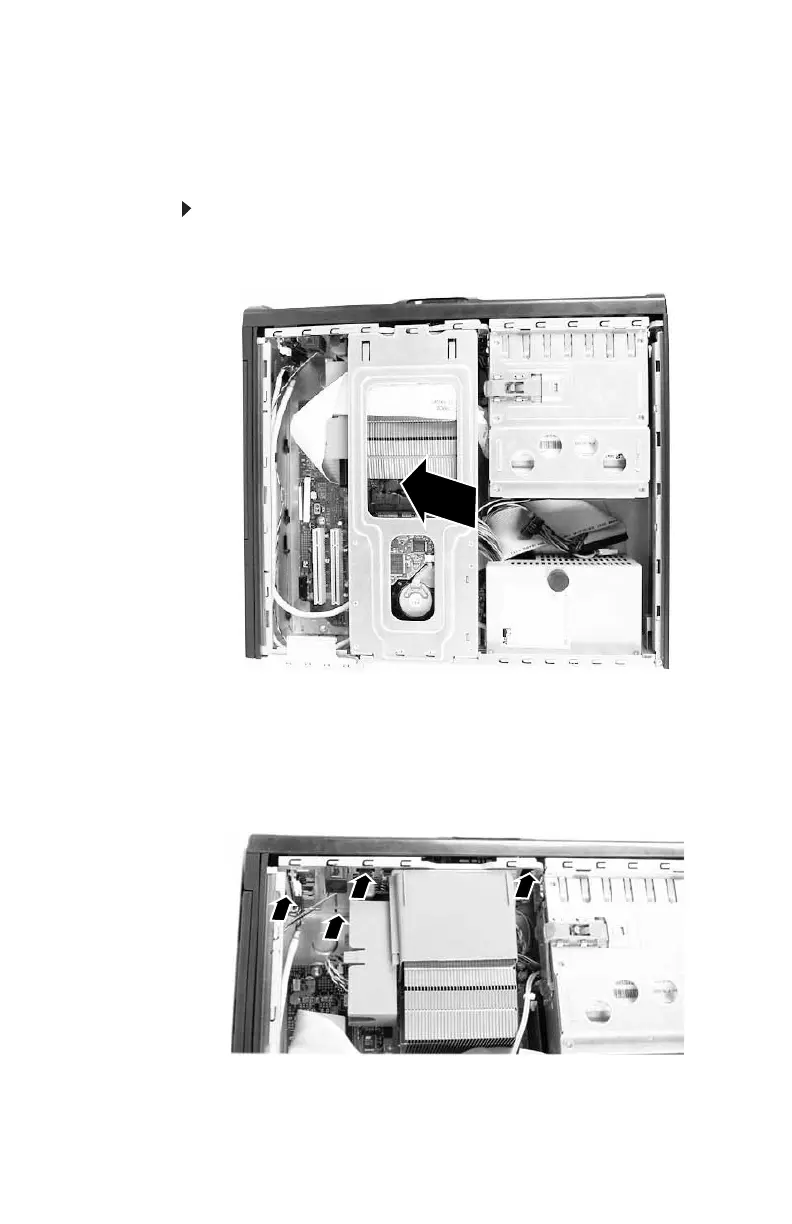CHAPTER4: Upgrading Your Computer
38
Removing and installing the
front bezel
To remove the front bezel:
1 After removing the side panel, remove the hard drive
bracket by lifting it out of the chassis.
2 Set the hard drive bracket aside as far as the hard drive
cables will permit. (You do not need to disconnect the
cables.)
3 Push the four black plastic retainer tabs (indicated by the
arrows) on the bezel to disengage them from the front
of the chassis.
8512732.book Page 38 Thursday, September 27, 2007 11:33 AM