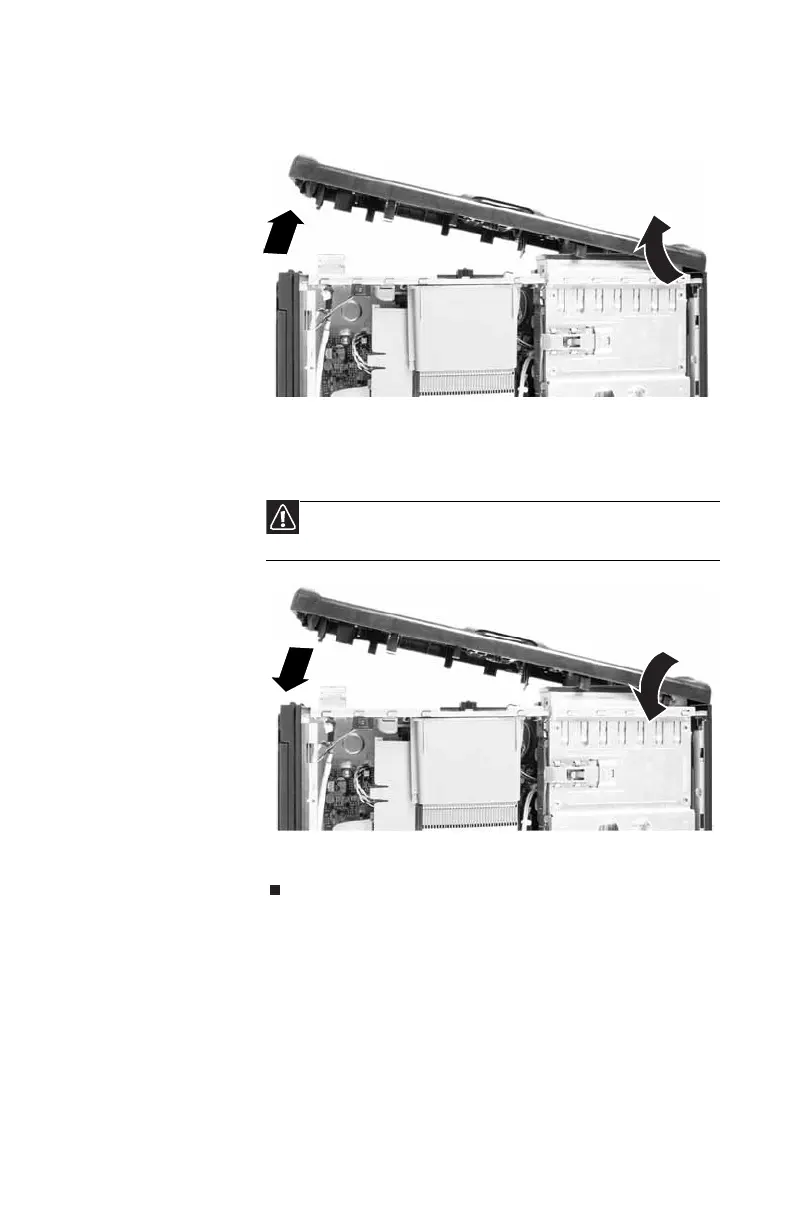www.gateway.com
39
4 Swing the disengaged end of the bezel out until the tab
at the other end of the bezel slides out of the computer.
5 To replace the bezel, slide the tab on the top of the bezel
into the slot in the top of the computer, then press the
bottom of the bezel against the computer until the
bezel’s tabs snap into the slots.
6 Reinstall the hard drive bracket, being careful not to kink
the cables.
Caution
Be careful not to pinch or damage the hard drive power and data
cables when you replace the hard drive bracket.
8512732.book Page 39 Thursday, September 27, 2007 11:33 AM