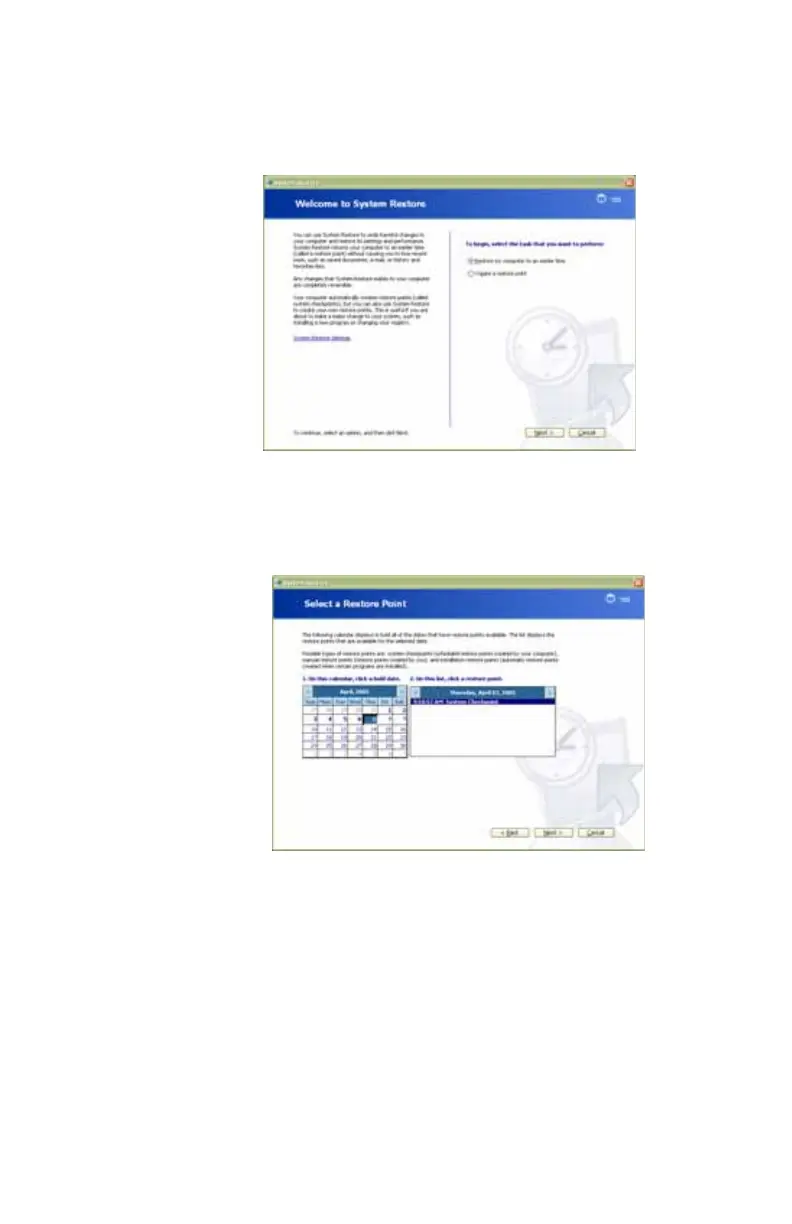CHAPTER6: Troubleshooting
106
2 Click Undo changes to your computer with System
Restore. The Welcome to System Restore dialog box
opens.
3 Click Restore my computer to an earlier time, then
click Next. The Select a Restore Point dialog box opens.
4 Click a bold date on the calendar (Step 1 on the screen),
then click a restore point in the list (Step 2 on the screen).
8512732.book Page 106 Thursday, September 27, 2007 11:33 AM
