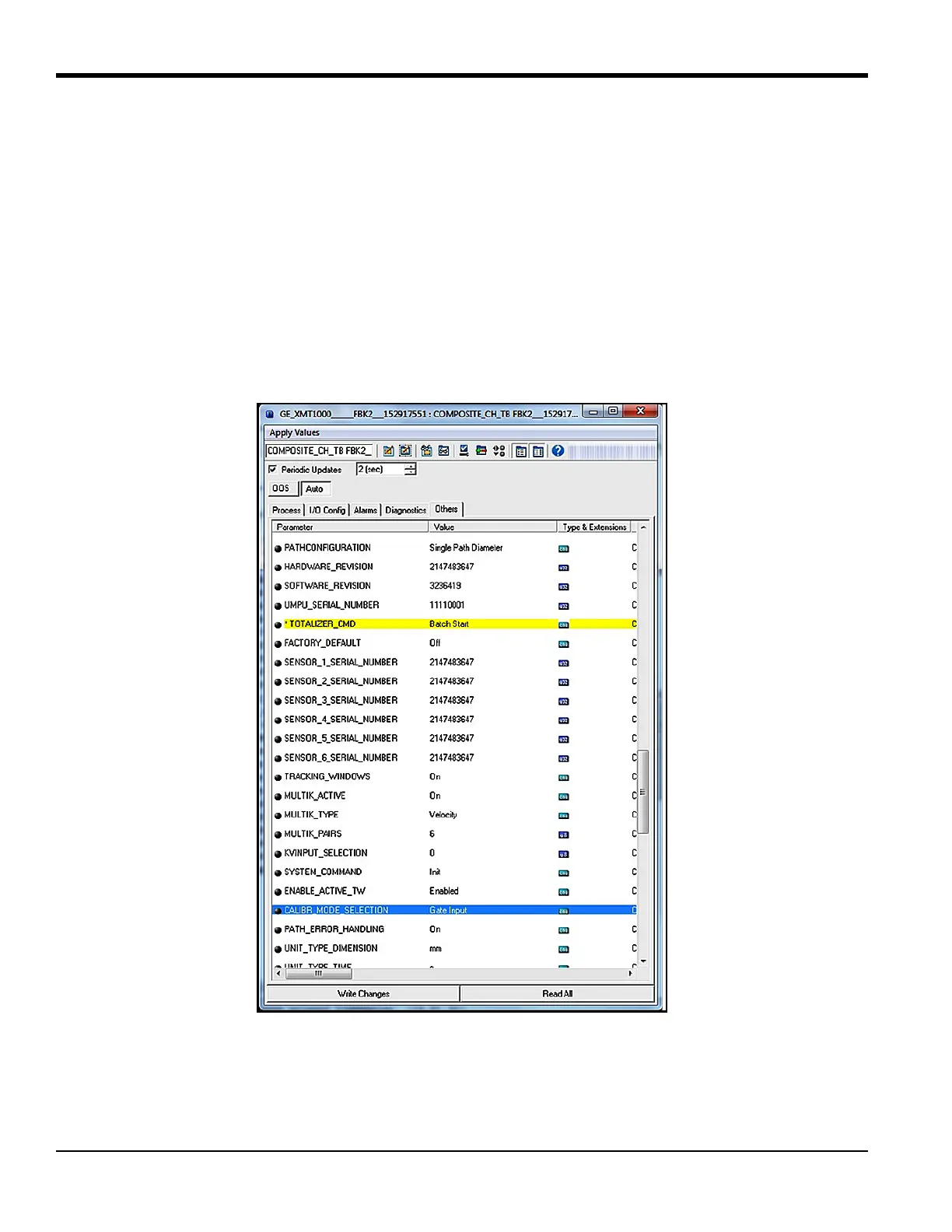Appendix H. Foundation Fieldbus Communication
154 PanaFlow™ LC User’s Manual
H.6.1 Clearing the Totalizer
Batch totals can be controlled through Foundation Fieldbus (see Figure 136 below). The user can start, stop,
or reset batch totalizers by setting the option on the
TOTALIZER_CMD function of the Composite Transducer
Block
. To set the totalizers from the Foundation Fieldbus:
1. Verify that the gate and ground terminals on the Main PCB are connected.
2. Program the
CALIBR_MODE_SELECTION parameter on the Composite Transducer Block to Gate Input.
After these steps are complete, you can control the batch totalizer (start, stop, or reset) by selecting the
desired option on
TOTALIZER_CMD and writing the changes to the meter. No password is required for this
function.
IMPORTANT: The Inventory Totalizer can only be reset at the factory.
Figure 136: TOTALIZER_CMD Function on Composite TB
