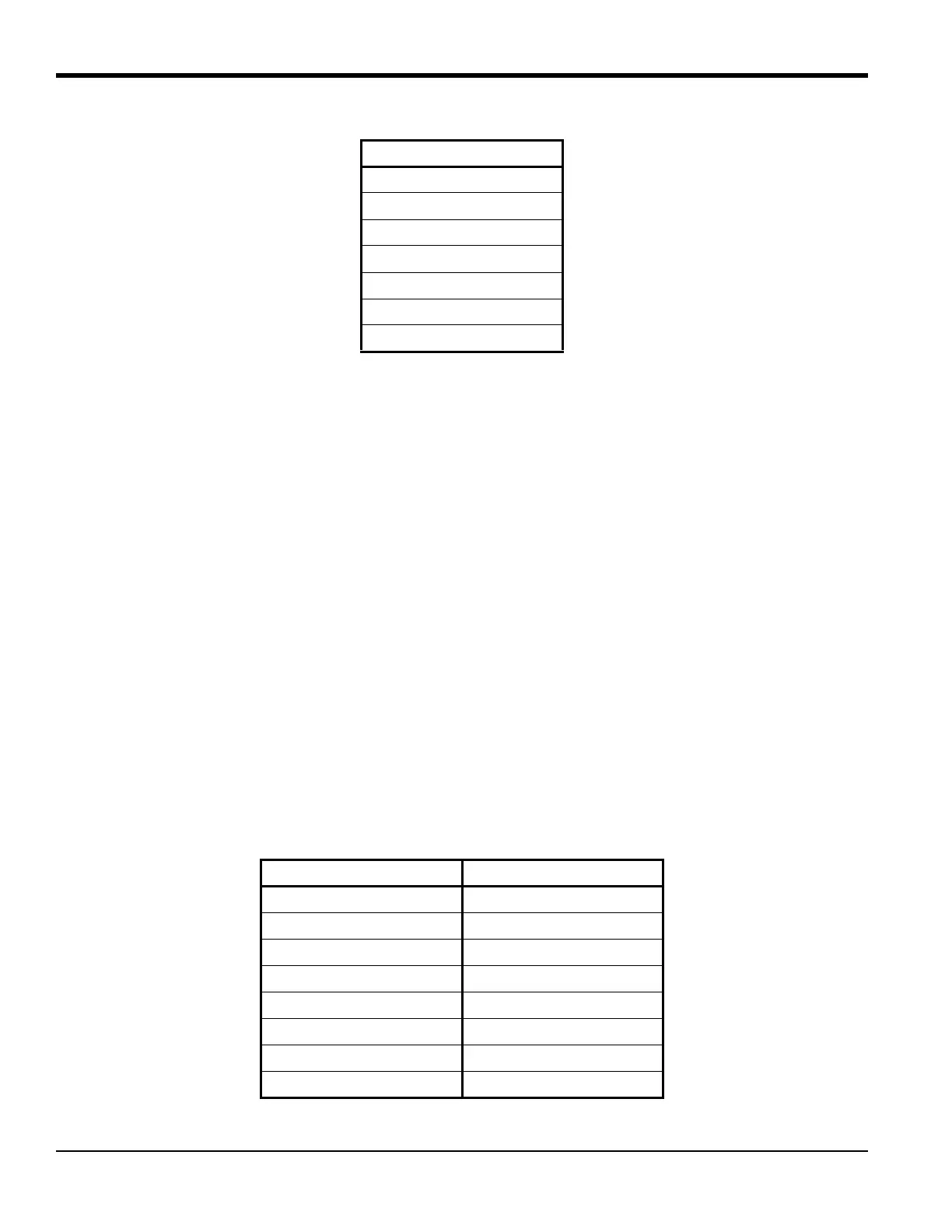Chapter 3. Programming
62 PanaFlow™ LC User’s Manual
3.6.2 Programming the Fluid
The Fluid menu (see Figure 69) allows the user to specify all the parameters of the fluid flowing through the
pipe that is required to ensure accurate ultrasonic flow rate measurements. Use steps as in section “Log-in
and Primary Pages” to navigate to the Programming page.
1. Highlight [Composite] and press [ENTER]. Scroll down, highlight [Fluid] and press [ENTER].
2. Highlight [Density], press [ENTER] and program the actual density [Density (Act)] and reference
density [Density (Ref)] of the process fluid.
3. Then highlight [Kinematic Viscosity], press [ENTER] and program the kinematic viscosity of the
process fluid.
4. Then highlight the [Tracking] option. The tracking window is used to scan through the speed of sound
range programmed to detect the signal when the user is unsure of the fluid sound speed. The meter
also supports a list of standard fluid types. If the process fluid is not listed in standard fluids list and
if you are unsure of the fluid sound speed, set tracking window to On and program the minimum and
maximum sound speed range to scan.
5. For standard fluids list (see Table 18) supported in the meter, the minimum, maximum and nominal
sound speeds are automatically selected.
6. Also program the process [Fluid Temperature] and [Ambient Temperature] see Advanced
programming section.
Table 17: Lining Materials
Lining Material
Other
Tar Epoxy
Glass Pyrex
Asbestos Cement
Mortar
Rubber
Teflon
Table 18: Standard Fluid List
Tracking On Tracking Off
Other Other
Water (0 to 260 C) Water (0 to 260C)
LNG LNG
Oil 22C Oil 22 C
Sea Water
Lube Oil
Crude Oil
Methanol (20 C)
