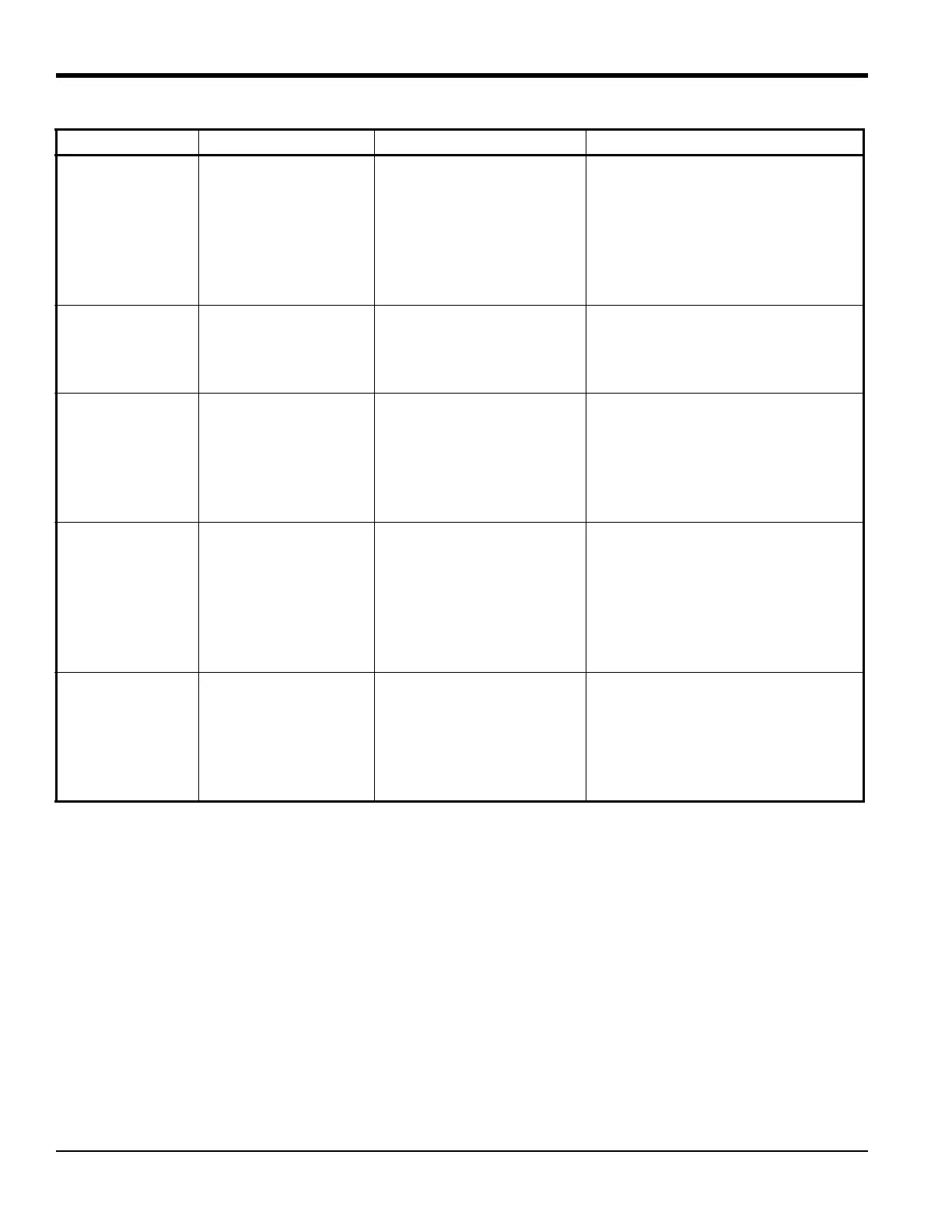Chapter 4. Error Codes and Troubleshooting
78 PanaFlow™ LC User’s Manual
E23: Multi
Channel
Accuracy
Two or more
measurement
channels are in error
Two or more
measurement channels
are in error; accuracy of
the measurement may be
compromised because the
meter is using a sister
chord substitution
Check individual channel errors,
refer to this table for
recommended actions to correct
channel errors
E27: Invalid
K-Table
K-Table is invalid The entered K-table is
invalid
Check the K-table values and
ensure the Velocity or Reynolds
Number in the table is in ascending
order
E28: Software
Fault
Software
malfunction
This is a Software
malfunction.
This condition is not
self-recovering and will not
automatically correct itself. Try
power cycling the meter. If error
persists after power cycle, contact
BHGE factory.
E29: Velocity
Warning
The measured
velocity exceeds
programmed
warning limits
This error may be caused
by incorrect
programming, poor flow
conditions and/or
excessive turbulence
Make sure the actual flow rate is
within the programmed Warning
limits (Refer Programming
Chapter). Refer to “Fluid and Pipe
Problems” and “Transducer
Problems” sections to correct any
issues
E31: Not
Calibrated
The flow meter has
not been calibrated
The flow meter has not
been calibrated at the
factory and hence not
making measurements.
Please contact BHGE
factory
The condition is not self-recovering
and will not automatically correct
itself. Contact BHGE factory to get
more information on the meter
setup
Table 21: Flow Error description and Recommended Actions
Error Code Problem Cause Recommended Action
