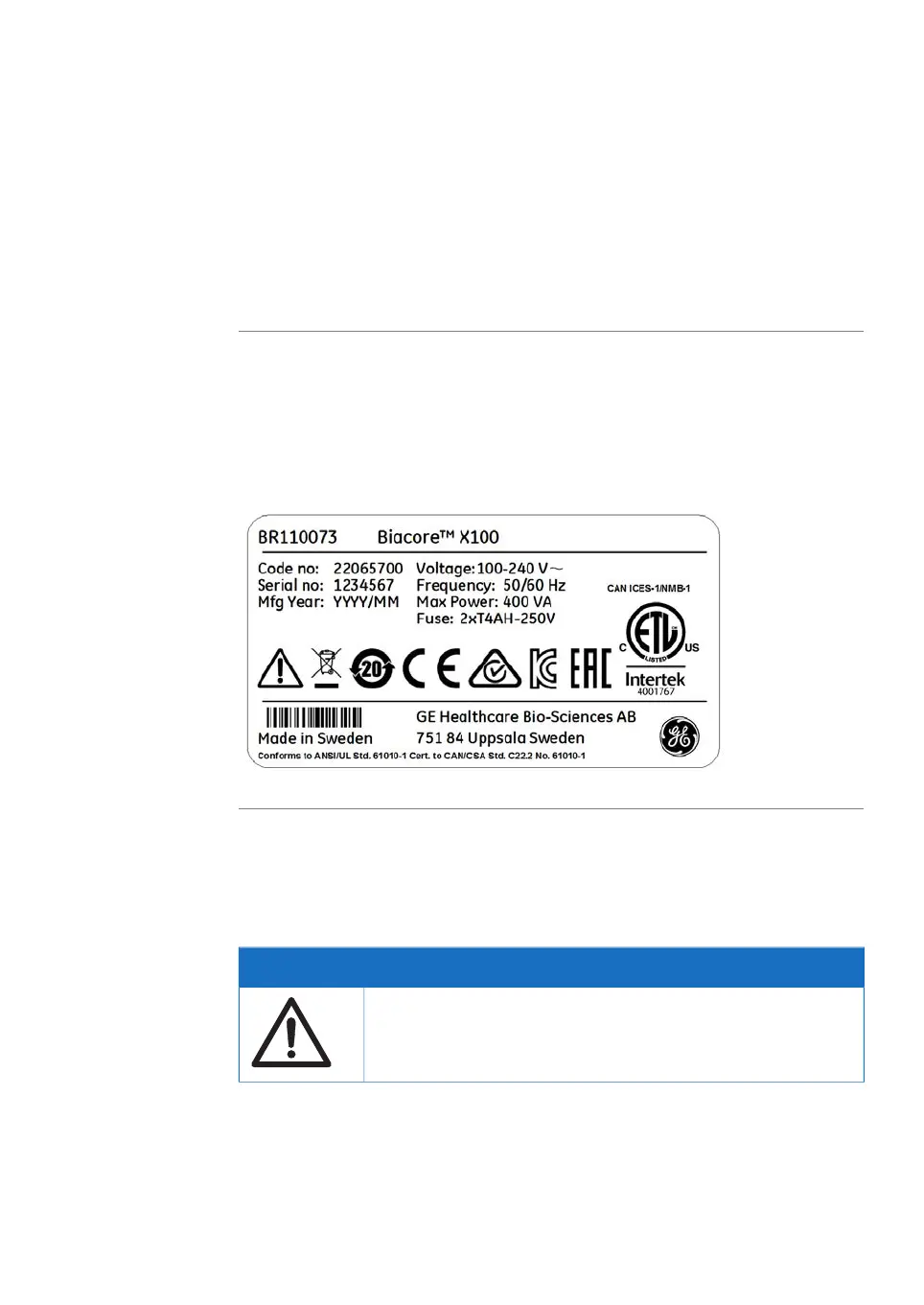2.2 Labels
Introduction
This section describes the system label and other safety or regulatory labels that are
attached to the product.
System label
The following illustration shows an example of the system label that is attached to the
Biacore X100 instrument. The system label identifies the product and shows electrical
data and regulatory compliance. The label is located on the right-hand side panel of the
instrument.
Description of symbols on the
system label
The following symbols may be present on the system label.
MeaningSymbol/text
Warning! Read the user documentation before using the system.
Do not open any covers or replace parts unless specifically stated
in the user documentation.
Biacore X100 Operating Instructions 28961142 AD 23
2 Safety instructions
2.2 Labels
