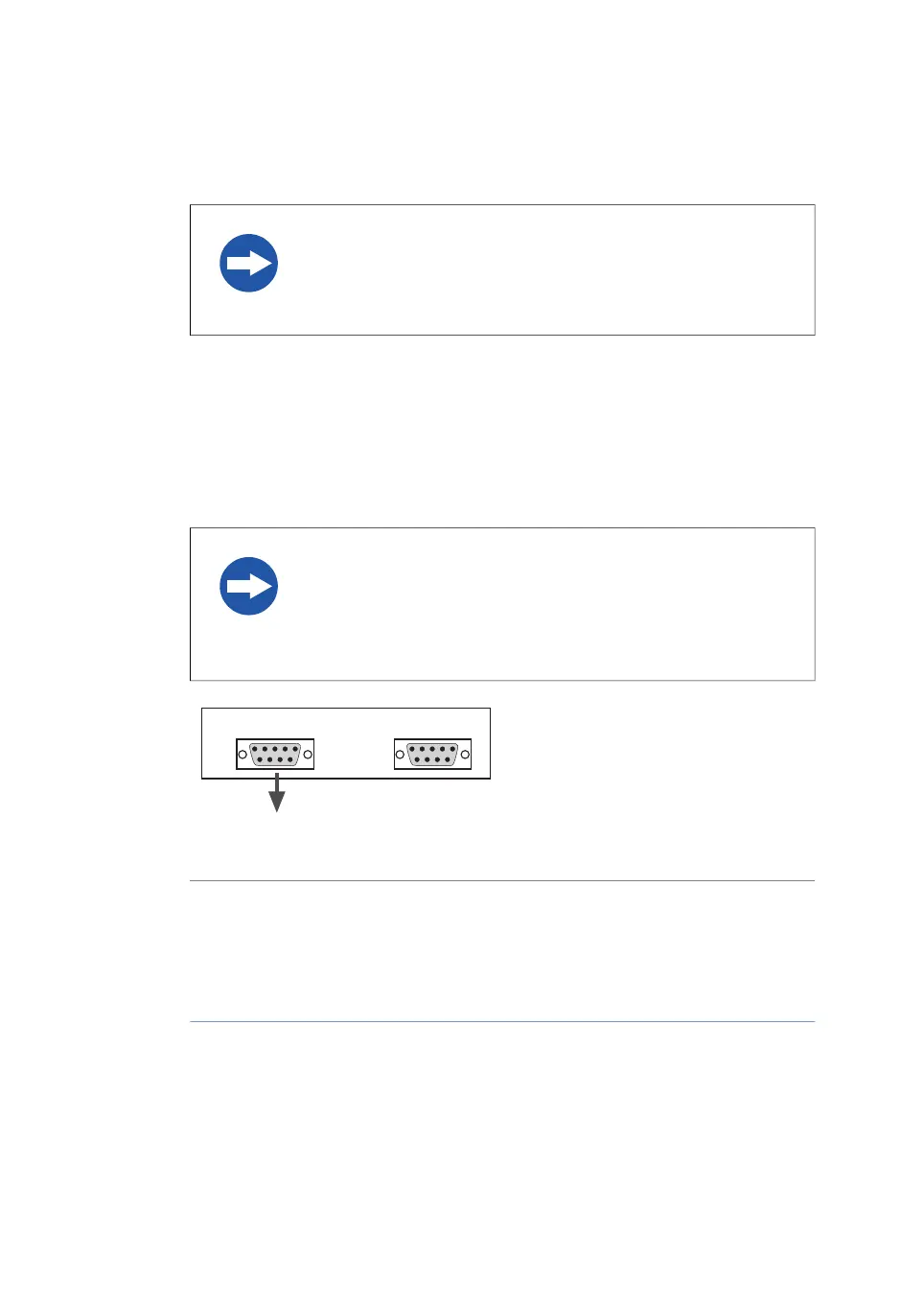4.3 Connections
NOTICE
Do not turn on the mains power switches before all connections
are made.
Connect the instrument to the
computer
Connect a serial communication cable between the COM1 (or IOIOIA) port of the PC,
and the PC connector on the rear panel of the instrument.
The SERVICE connector is for service purposes only.
NOTICE
Any computer used with the equipment shall comply with IEC 60950
and be installed and used according to the manufacturer’s instruc-
tions.
PC
SERVICE
To COM1 port on PC
Connect to mains power
Follow the steps below to connect the instrument to a mains power source.
ActionStep
Connect the mains power cord delivered with the instrument, to the MAINS
INLET connector on the rear panel (see Connections, on page 35). Connect
the other end to a mains outlet with protective earth.
1
Check that any mains voltage selectors on the PC and peripheral equipment
are set correctly.
2
44 Biacore X100 Operating Instructions 28961142 AD
4 Installation
4.3 Connections