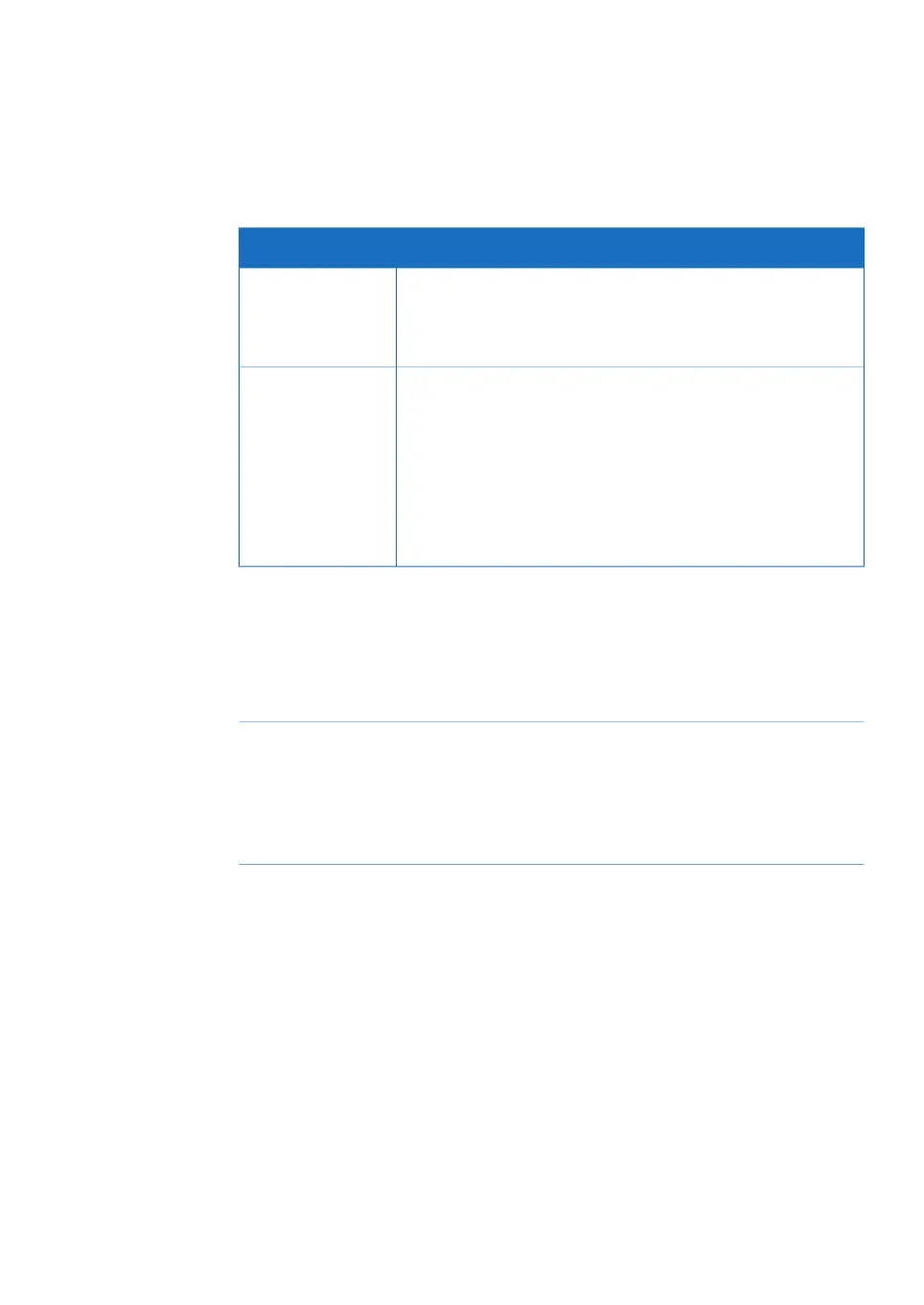Power failure
The following table describes the consequences of a power failure.
will result in...Power failure to...
•
The run is interrupted immediately.
•
Data collected up to and including the last cycle completed
before the power failure is saved in the result file.
Biacore X100 in-
strument
•
The computer shuts down immediately.
•
Instrument operation continues for a short time (until the
internal data buffer is full) and then stops.
•
Data collected up to and including the last cycle completed
before the power failure is saved in the result file, but there
is a risk that the result file may be corrupt and cannot be
read.
Computer
Restart procedure
Follow the steps below to restart the system after an emergency shutdown.
ActionStep
Turn on mains power if it is switched off and check that the instrument starts
normally.
1
If you need to clean the liquid handling system, eject the sensor chip and
insert a maintenance chip. See Section 6.3 Cleaning, on page 66 for further
instructions.
2
Biacore X100 Operating Instructions 28961142 AD 27
2 Safety instructions
2.3 Emergency procedures
