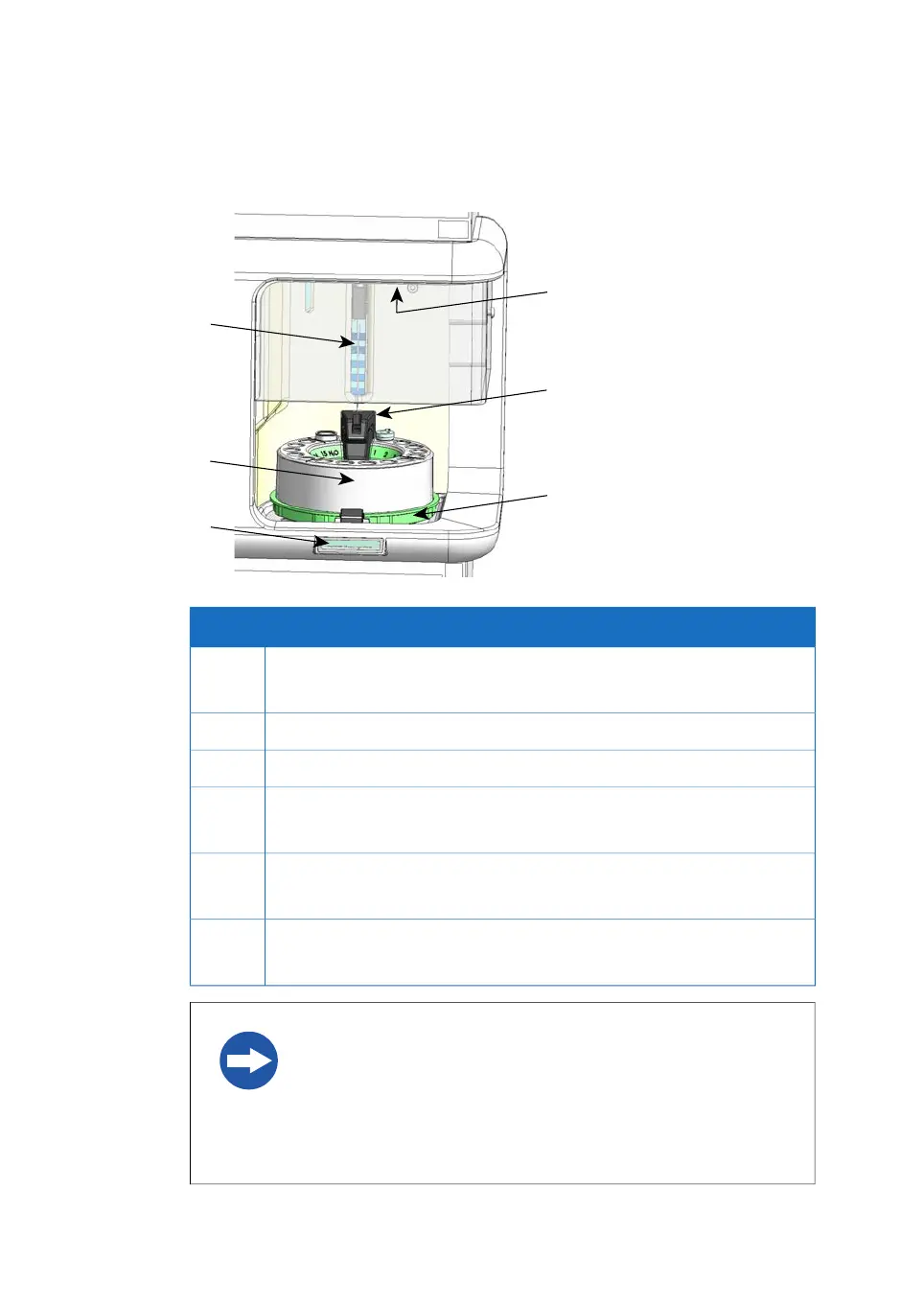Sample compartment
FunctionPart
Injection needle1
(delivers samples and reagents to the chip)
Sample rack2
Rack locked indicator lamp3
lluminating lamps in the sample compartment ceiling4
(turn on/off from the Control Software)
Needle wash station5
(for automatic needle wash)
Rack base with lock6
(locked/unlocked via Control Software)
NOTICE
Do not touch the rack when the Rack locked indicator on the front
panel is lit. The rack moves at times during the run and the needle
may be destroyed if the rack is prevented from moving.
Do not attempt to rotate the rack by hand in the instrument.
34 Biacore X100 Operating Instructions 28961142 AD
3 System description
3.1 Biacore X100 instrument
