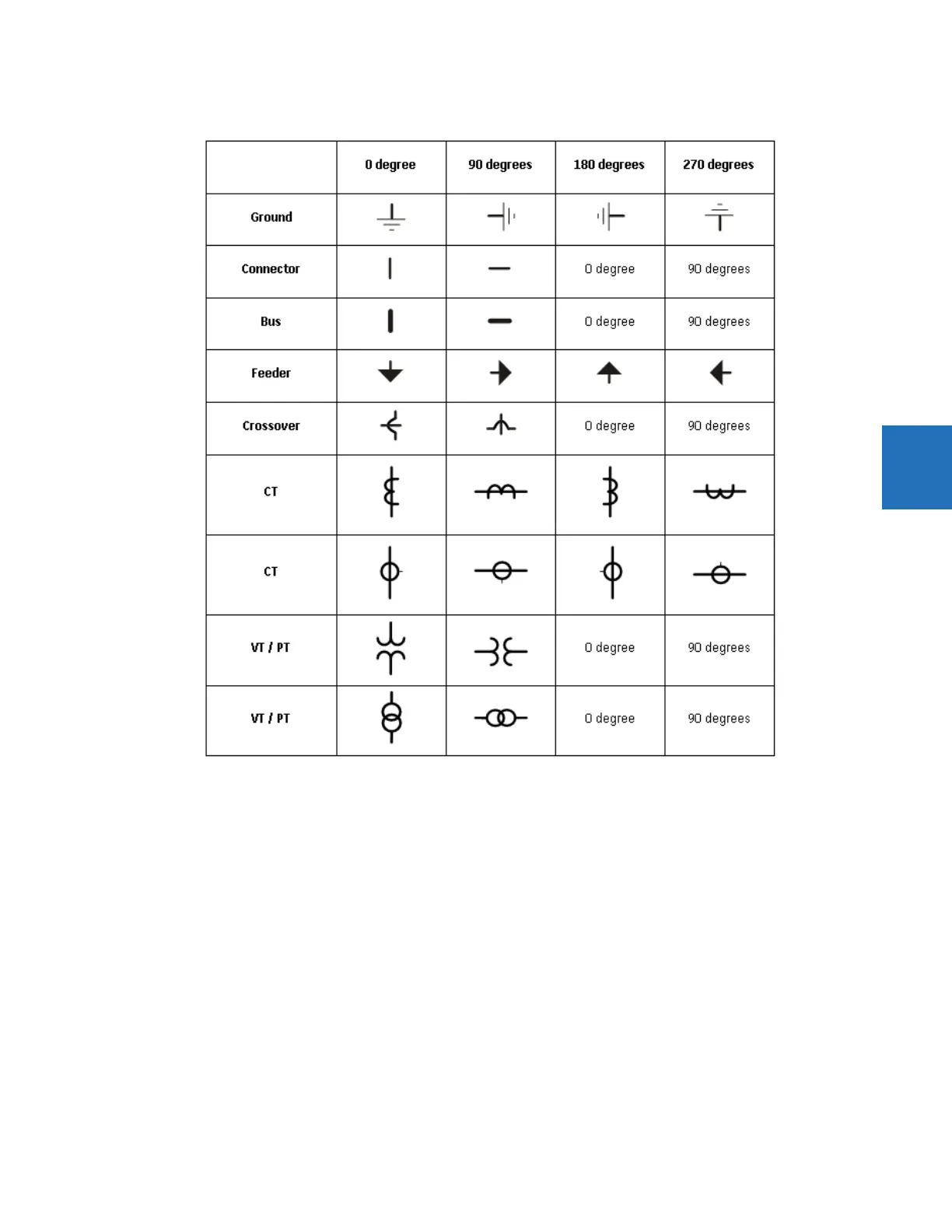CHAPTER 4: INTERFACES FRONT PANEL INTERFACE
C70 CAPACITOR BANK PROTECTION AND CONTROL SYSTEM – INSTRUCTION MANUAL 4-29
4
Figure 4-36: Single-line diagram static symbol orientation (sheet 2 of 2)
User-programmable pushbuttons
User-programmable pushbuttons 1 to 8 are physical pushbuttons on the right side of the graphical front panel, numbering
down the two columns.
User-programmable pushbuttons 9 to 16 can be programmed among the 10 pushbuttons on the left and right sides of the
screen display. They show dynamically and provide a means to perform the same control as the other pushbuttons.